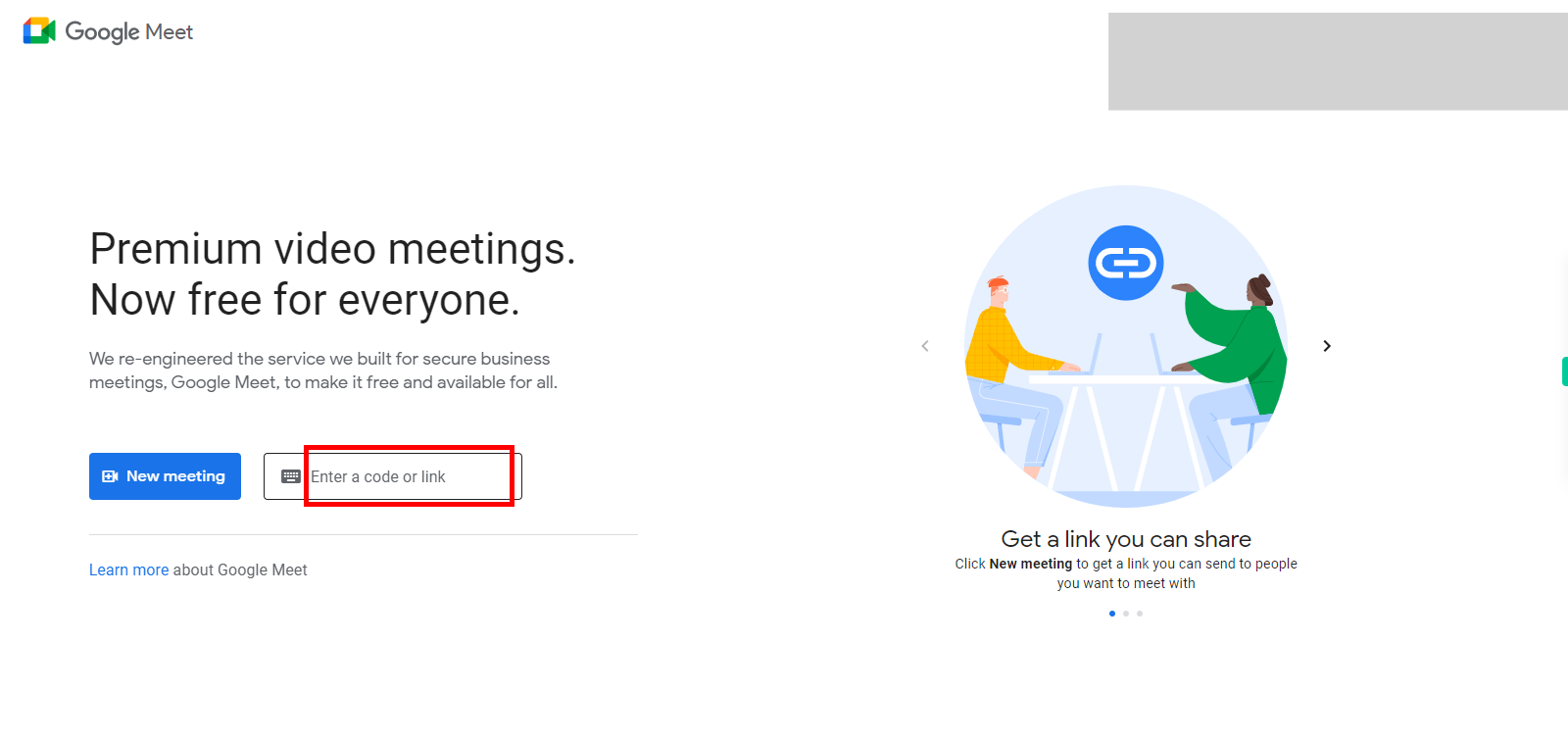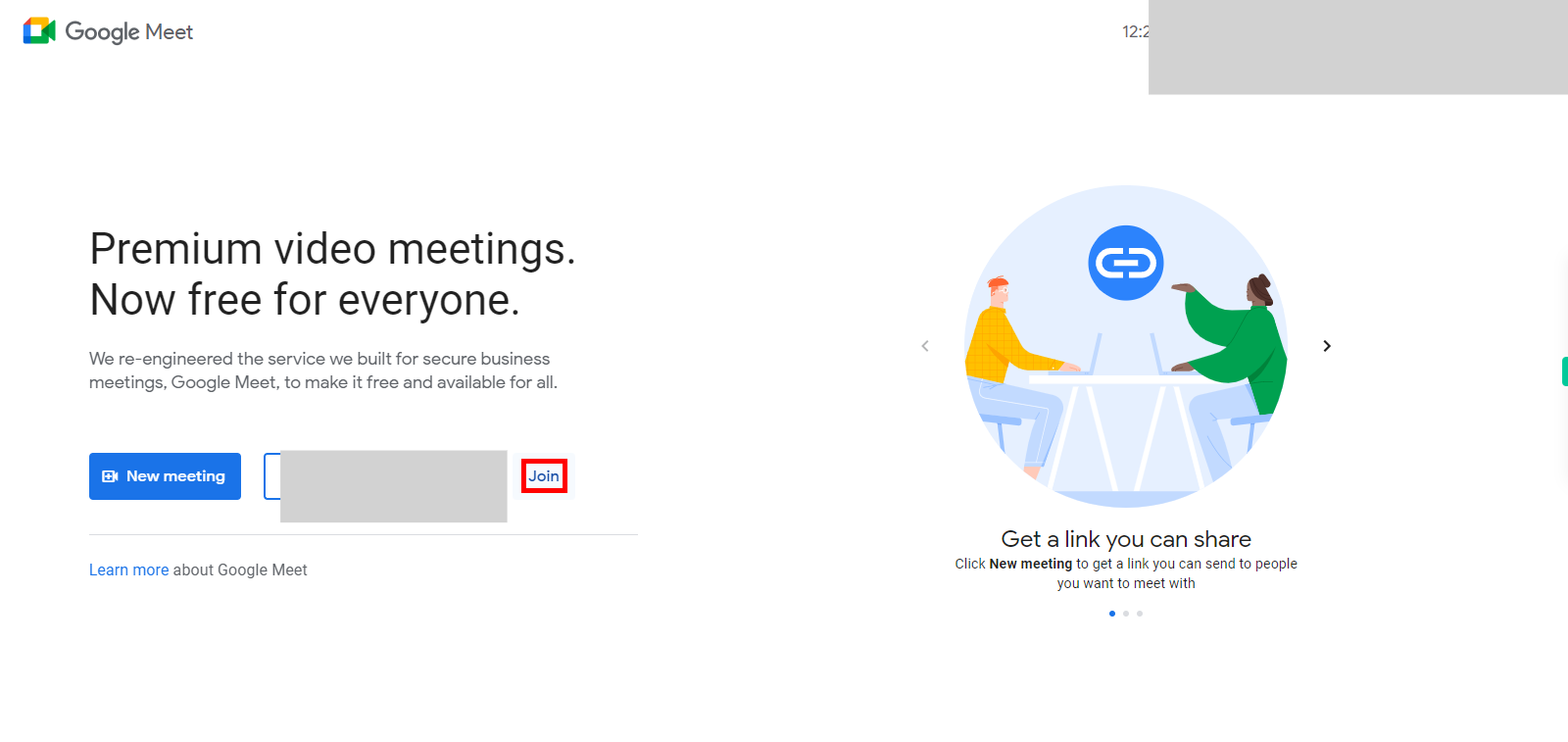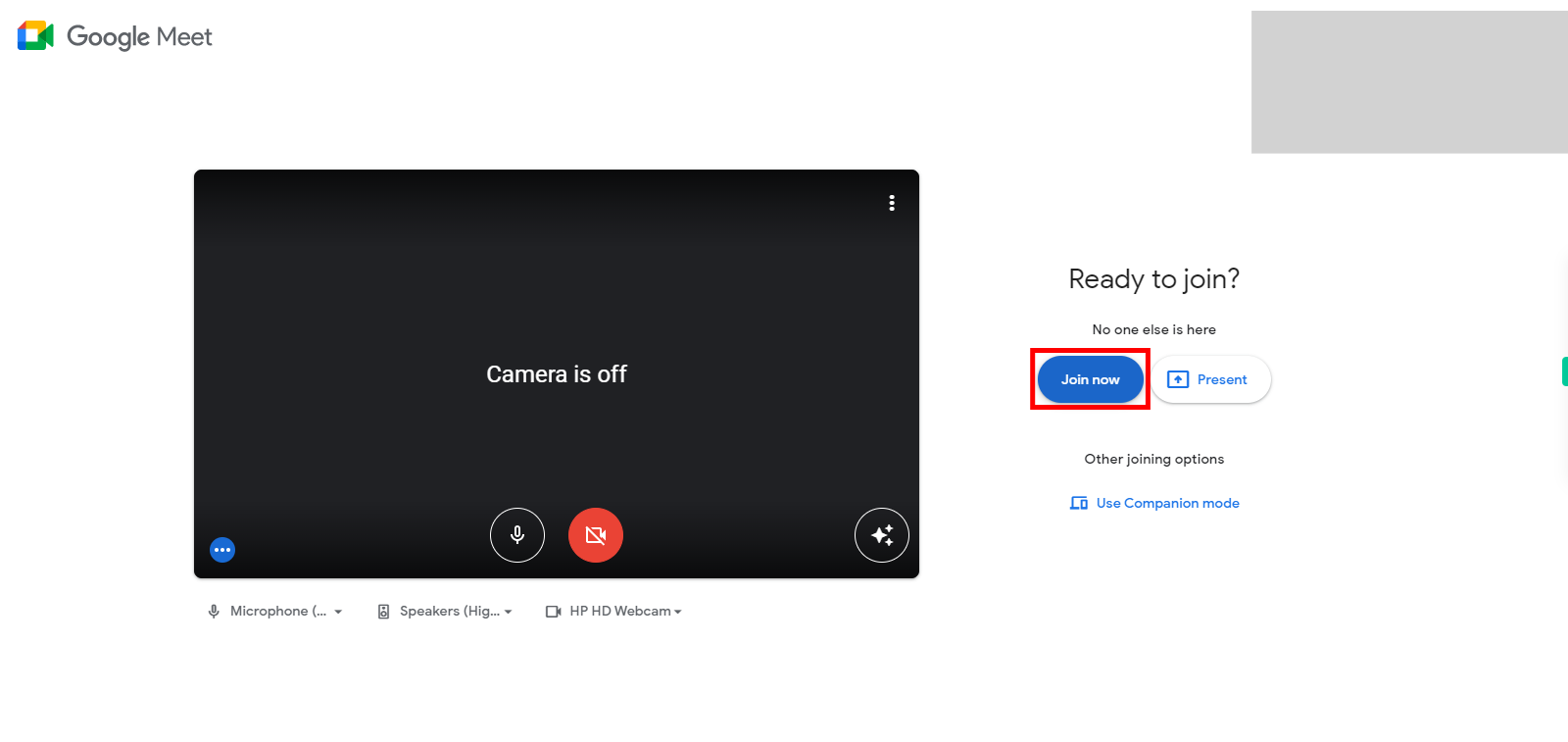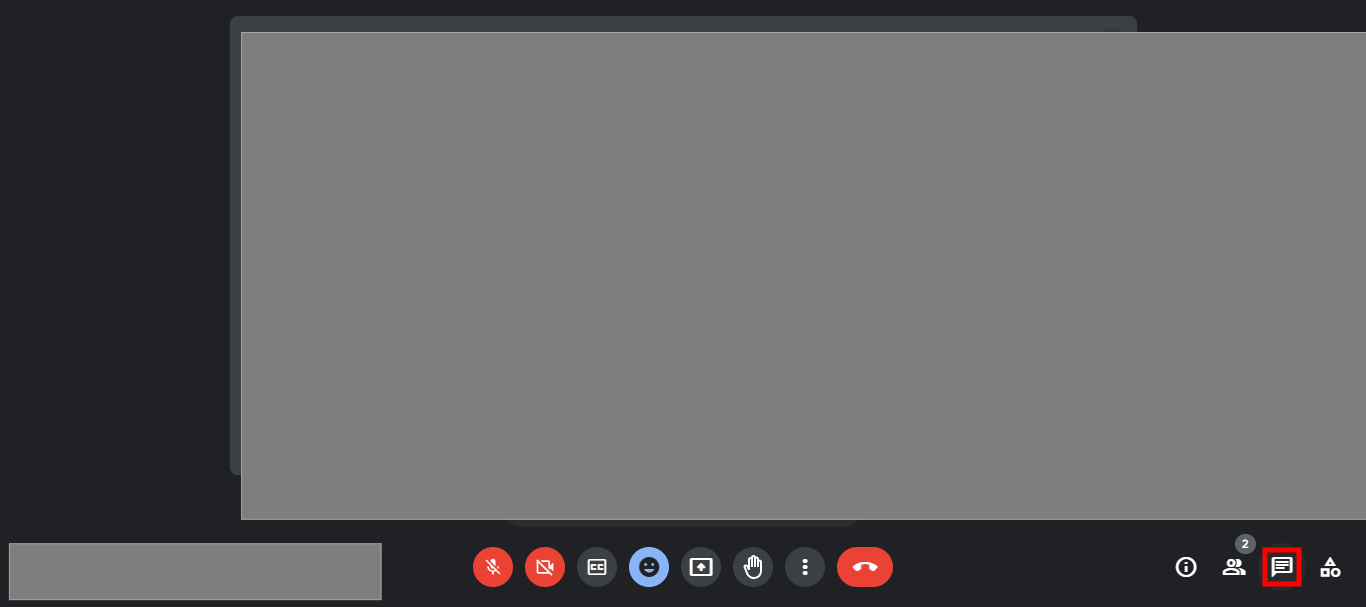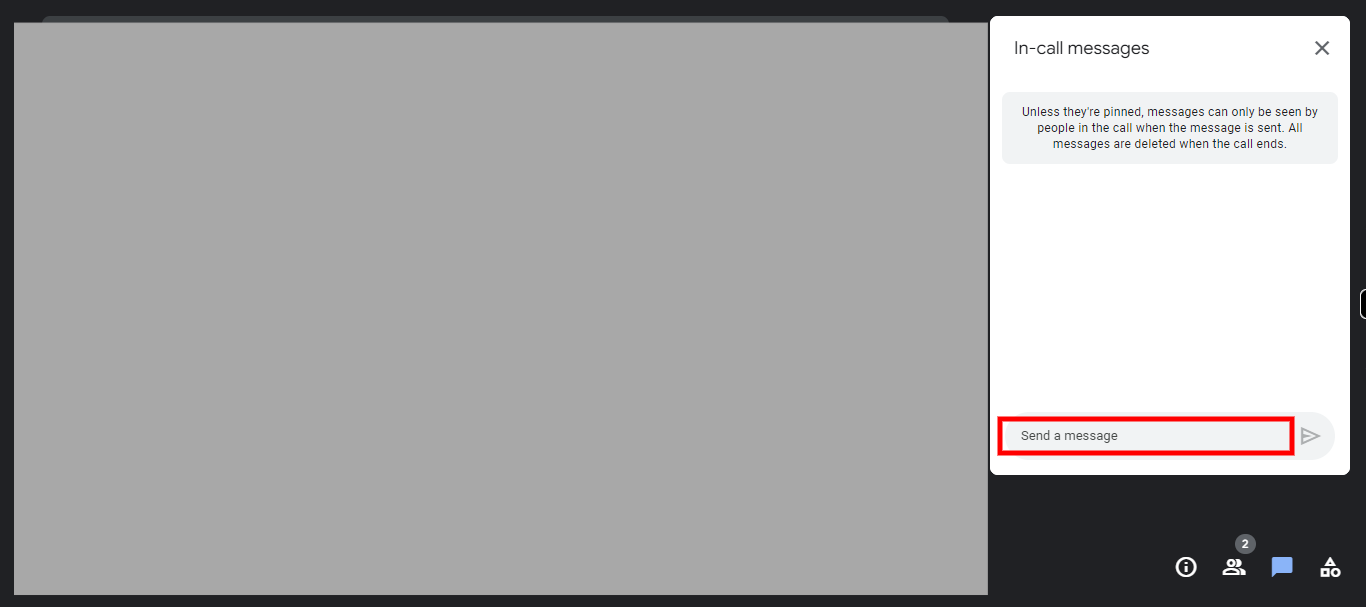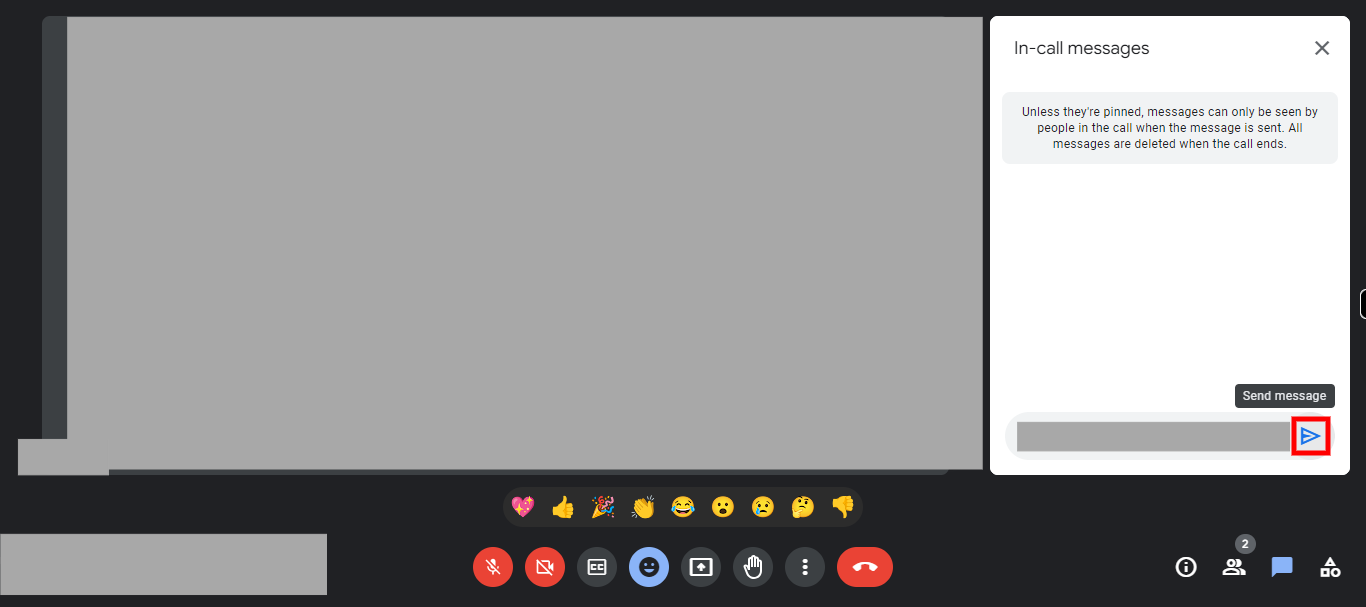How to use chat feature in vedio call in google meet
Steps
-
1.
Open Google Meet.
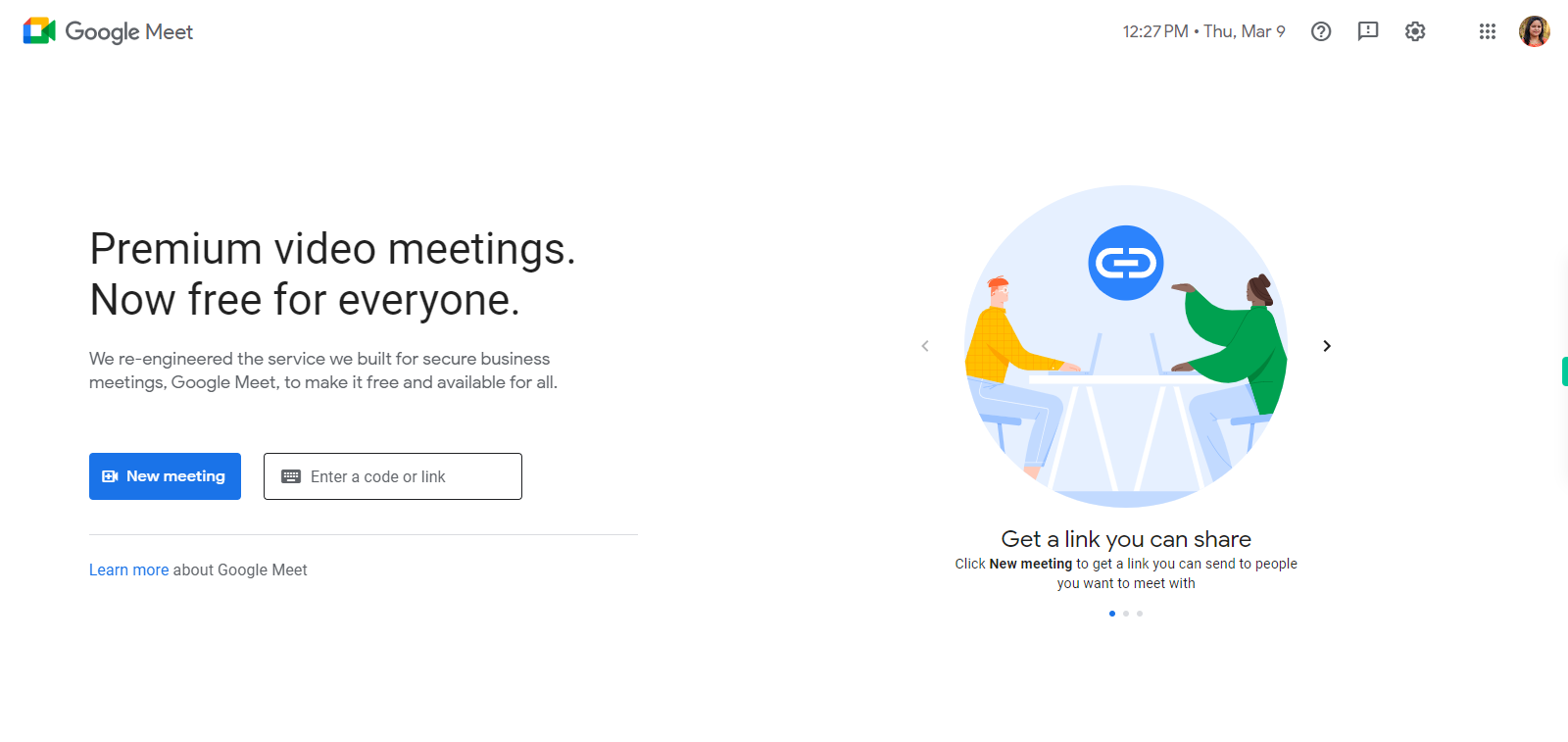
-
2.
1. Enter a code or link and copy the link and click on "Next step" button on Supervity instruction widget.
-
3.
2.Click on "Join".
-
4.
3.Click on "join now" .
-
5.
4.Click on "chat icon" and click on next button on Supervity instruction widget..
-
6.
Click on "Send a message" and type requirted message .Once done Click on the "Next step" button on Supervity instruction widget.
-
7.
6. Click on "send message".