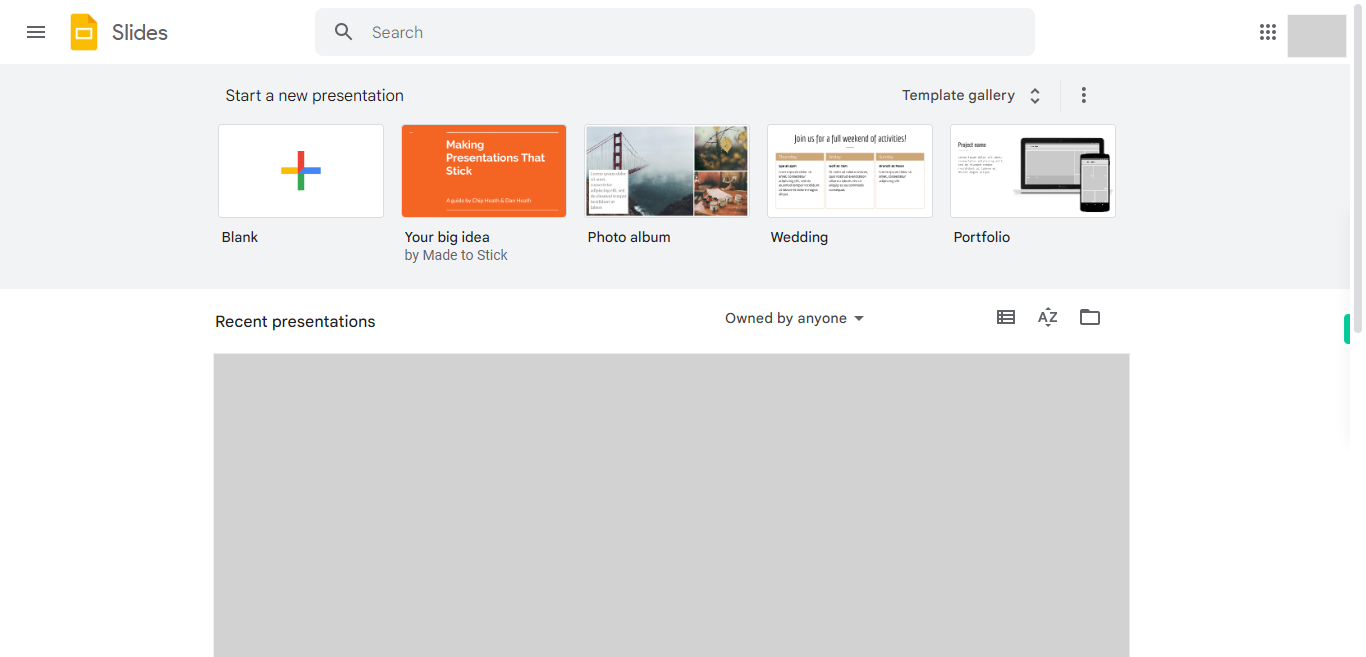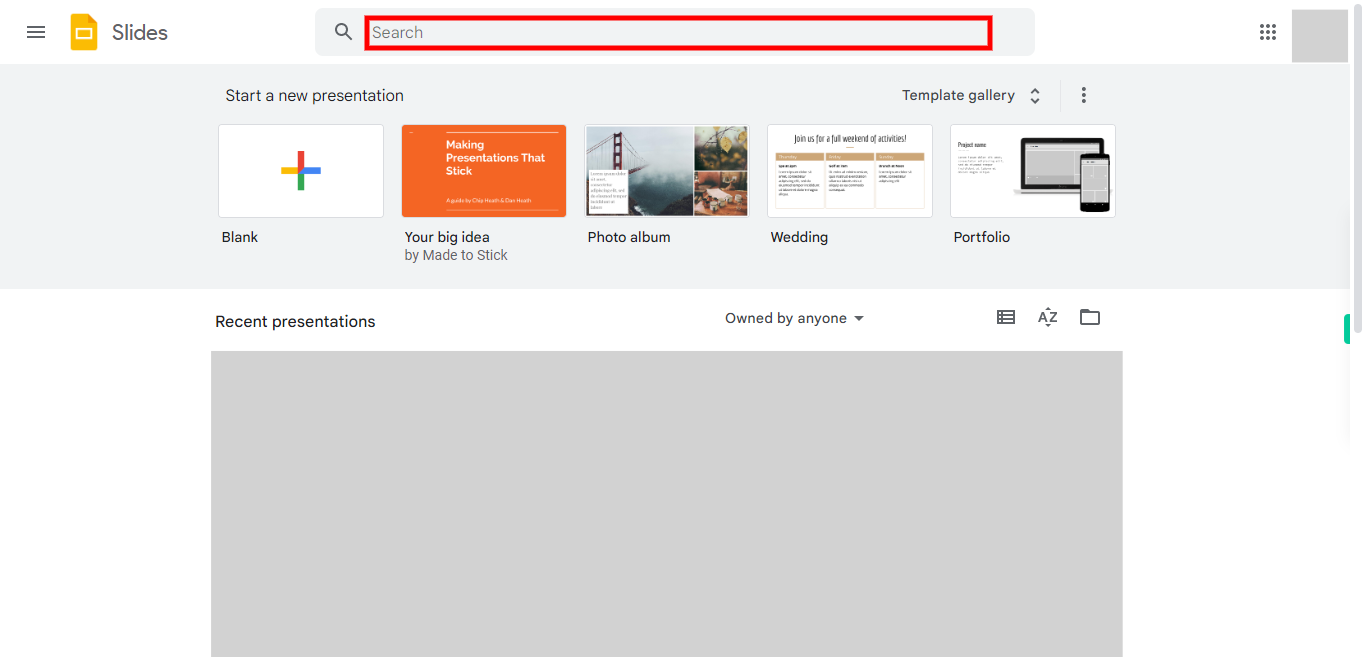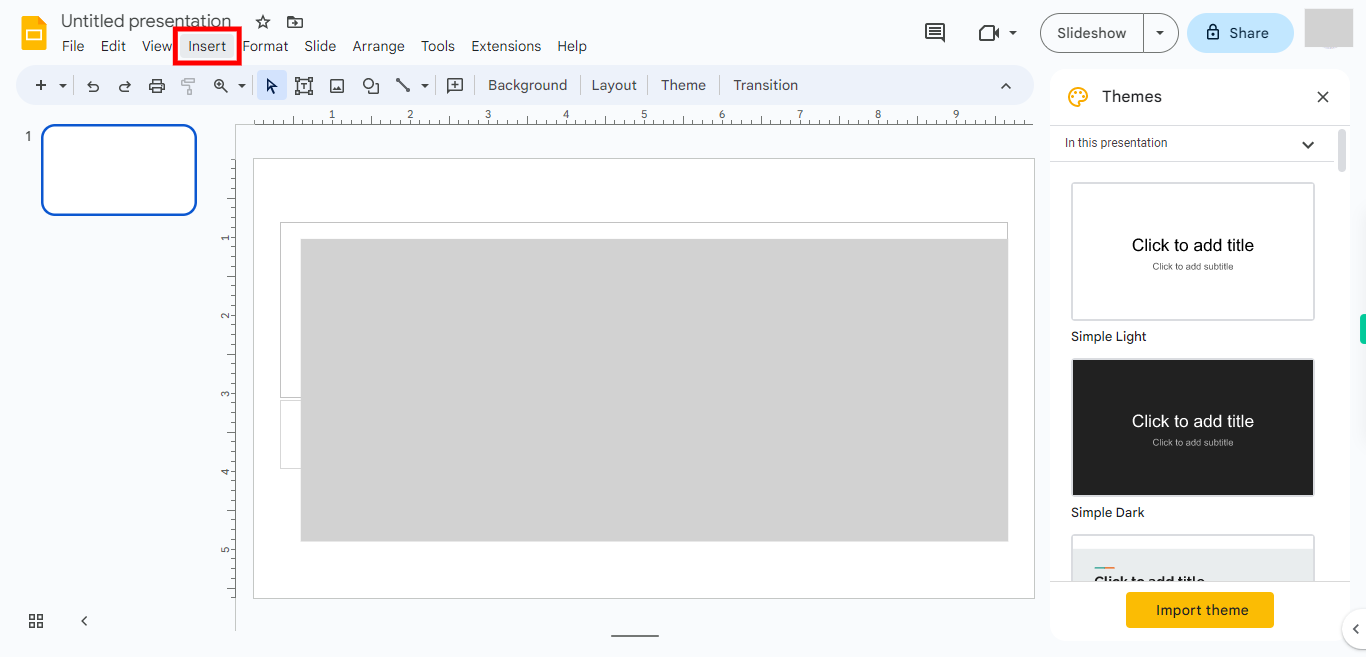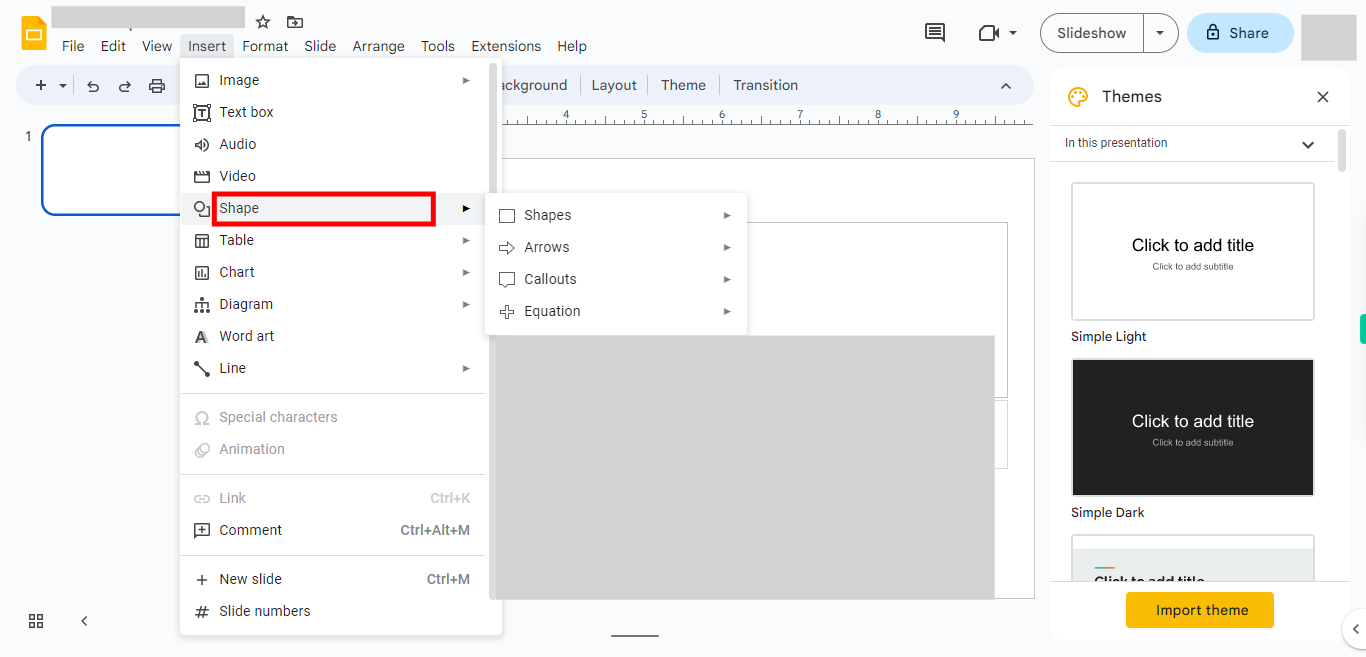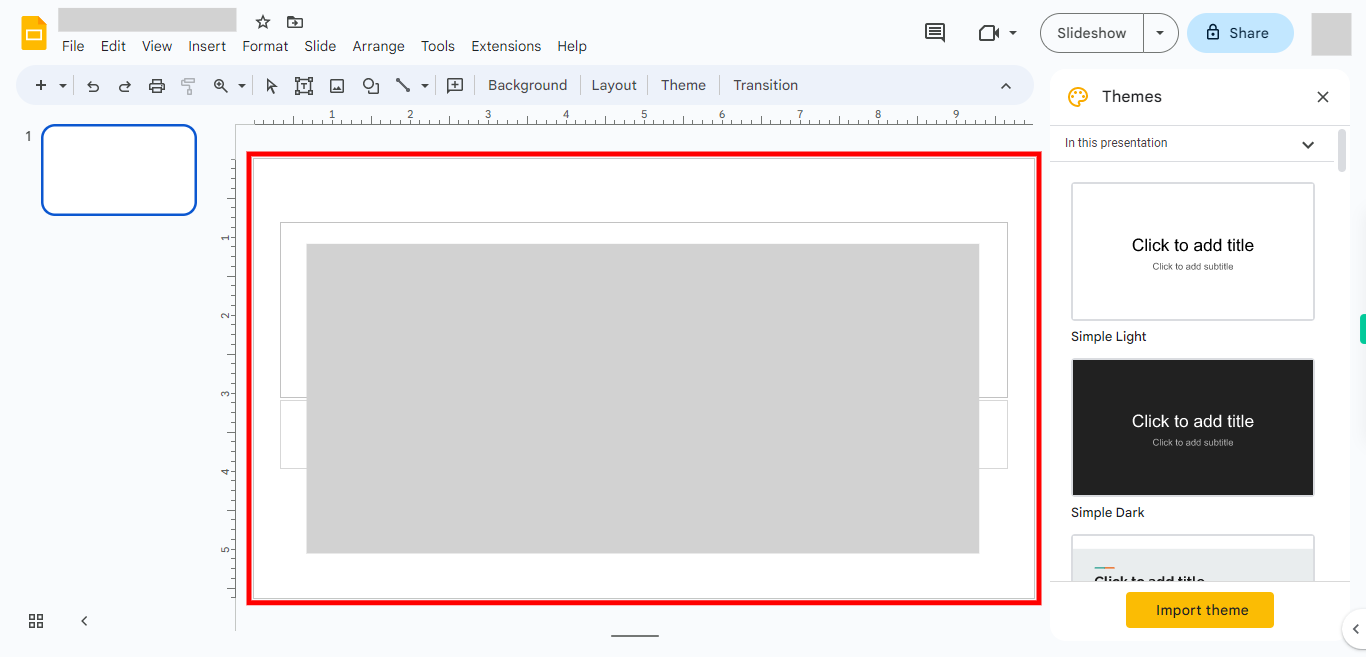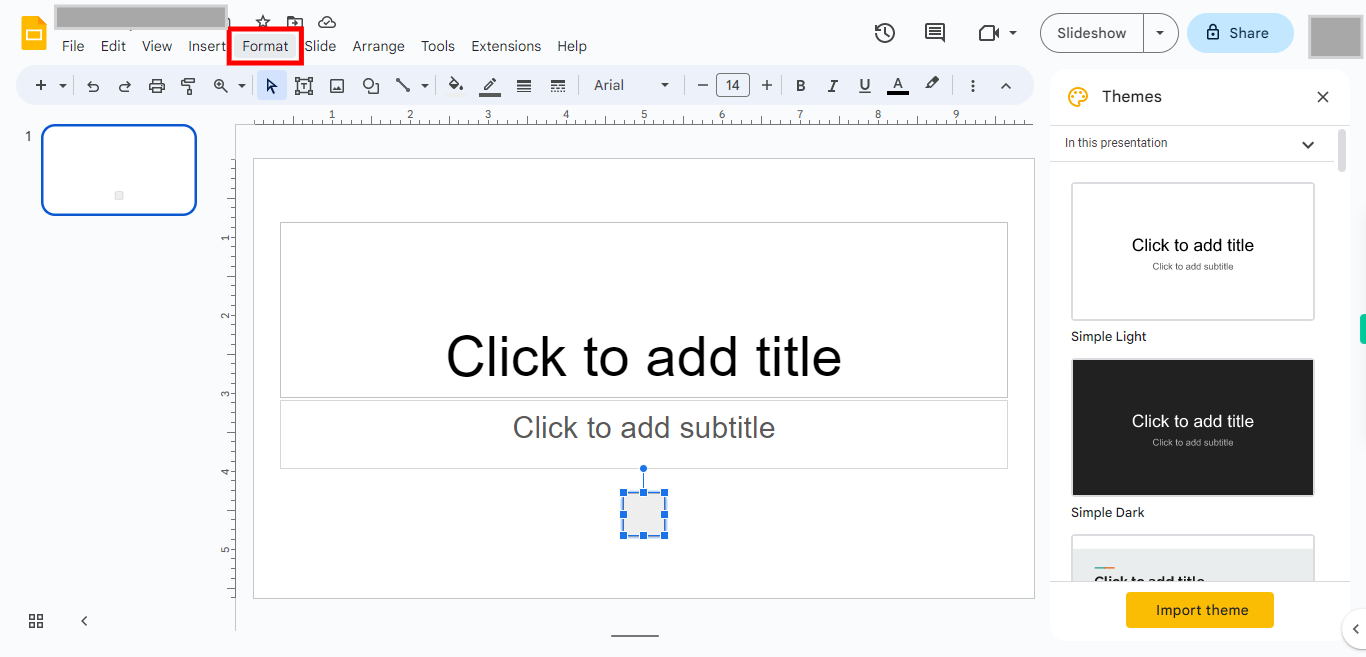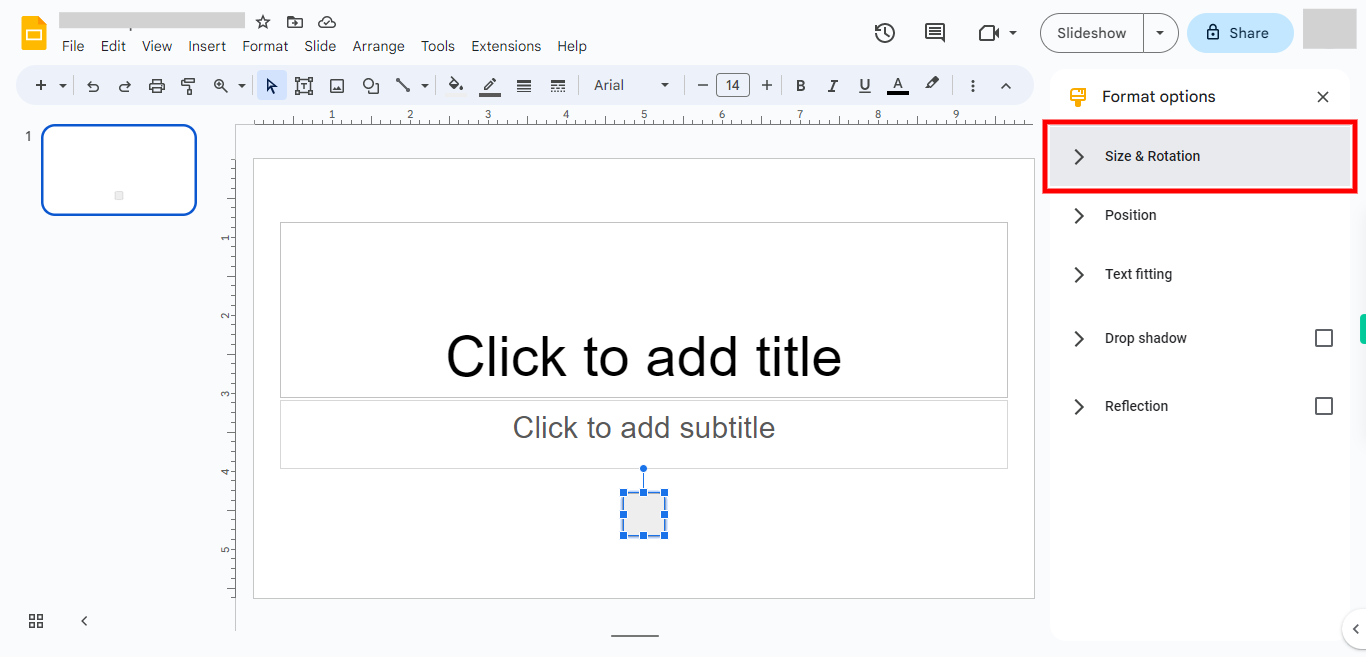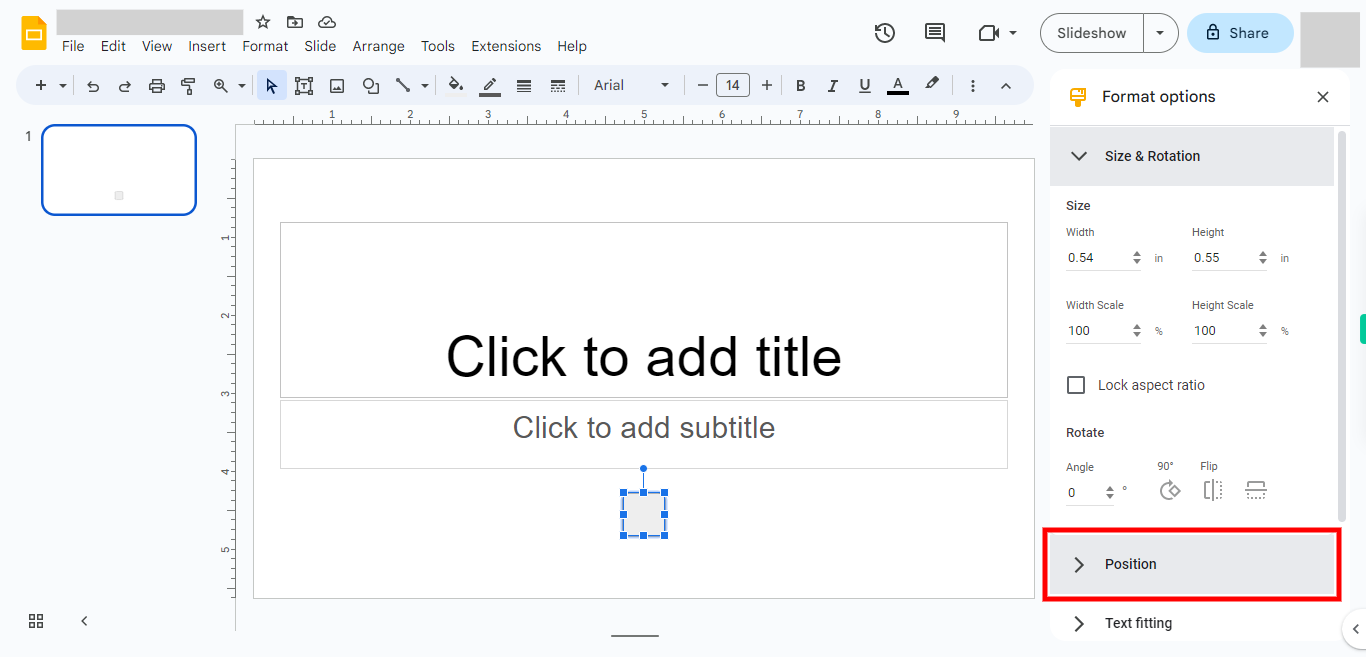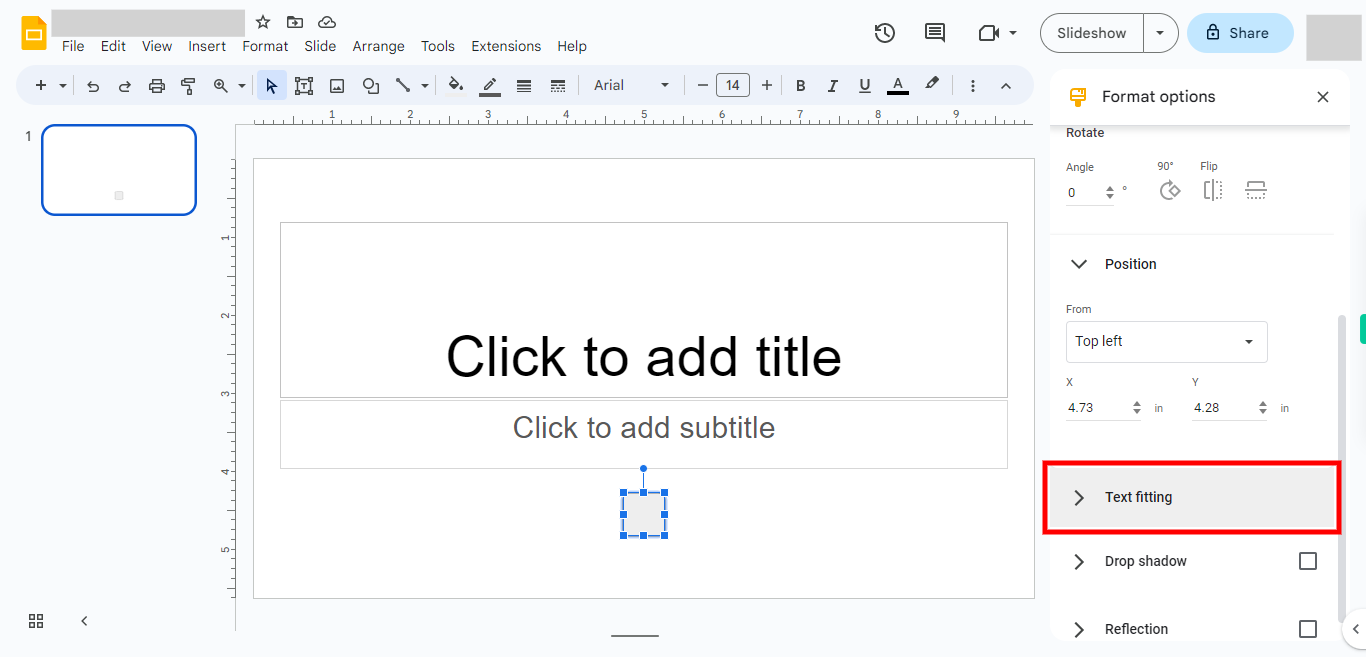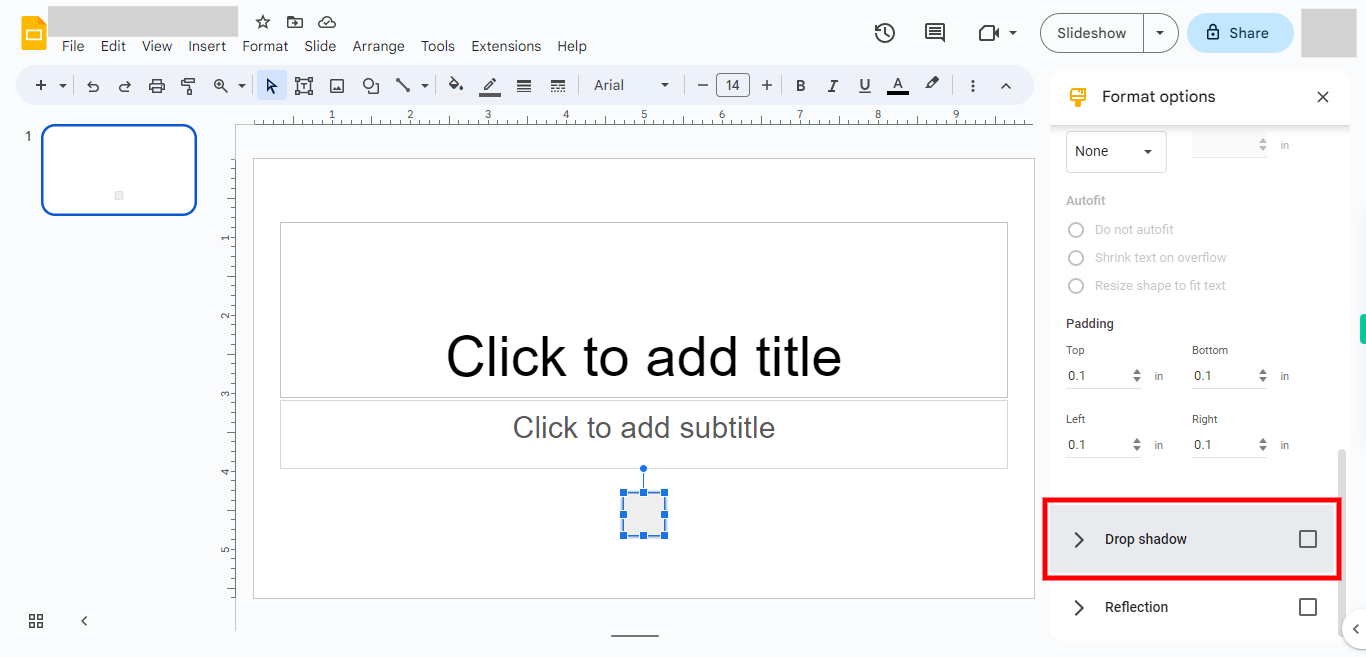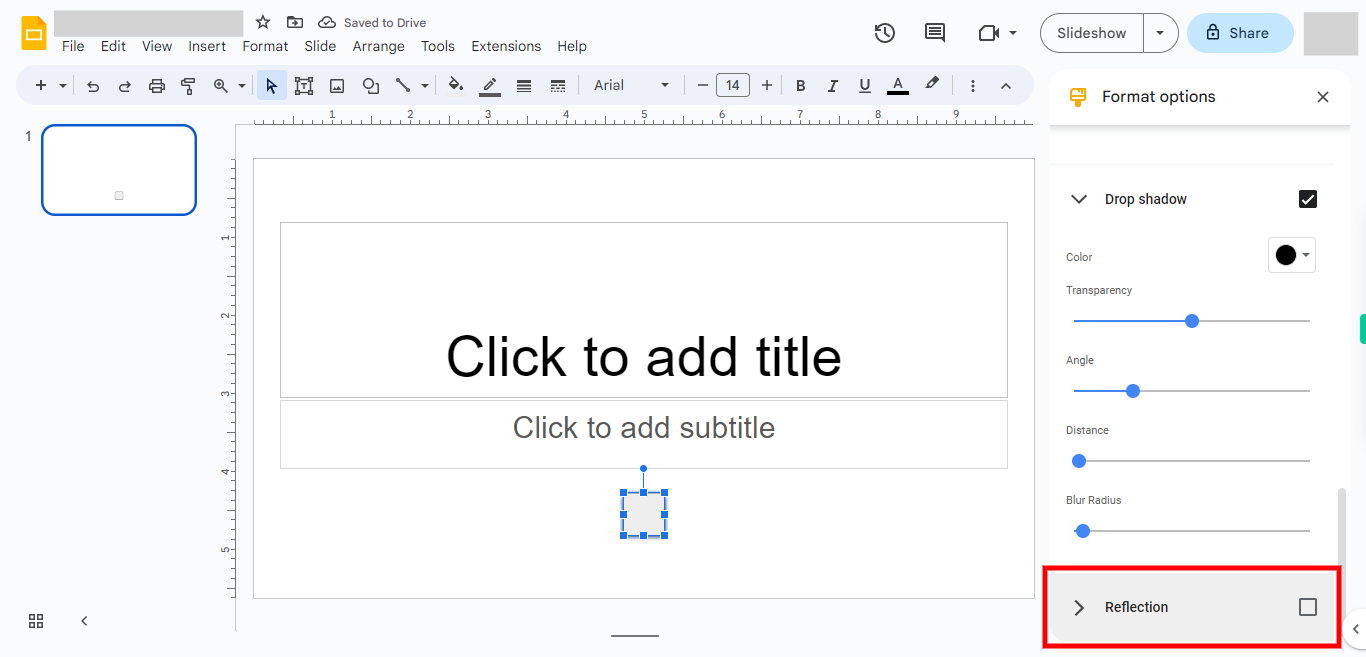Google slides
-
1.
Open google slides.
-
2.
1. Click on the search bar and enter the file name and hit enter, then click on next and open the file or create a new file.
-
3.
2. Click on insert.
-
4.
3. Click on shape, and click on next and then select the shape of your requirement.
-
5.
4. Click on slide you want add the shape, draw the shape and click on next .
-
6.
5. Click on format,select format options and click next.
-
7.
6. Click on size & rotation and format as per your requirement, then click on next.
-
8.
7. Click position and format as per your requirement, then click on next.
-
9.
8. Click text fitting and format as per your requirement, then click on next.
-
10.
9. Click drop shadow and format as per your requirement, then click on next.
-
11.
10. Click reflection and format as per your requirement, then click on close.