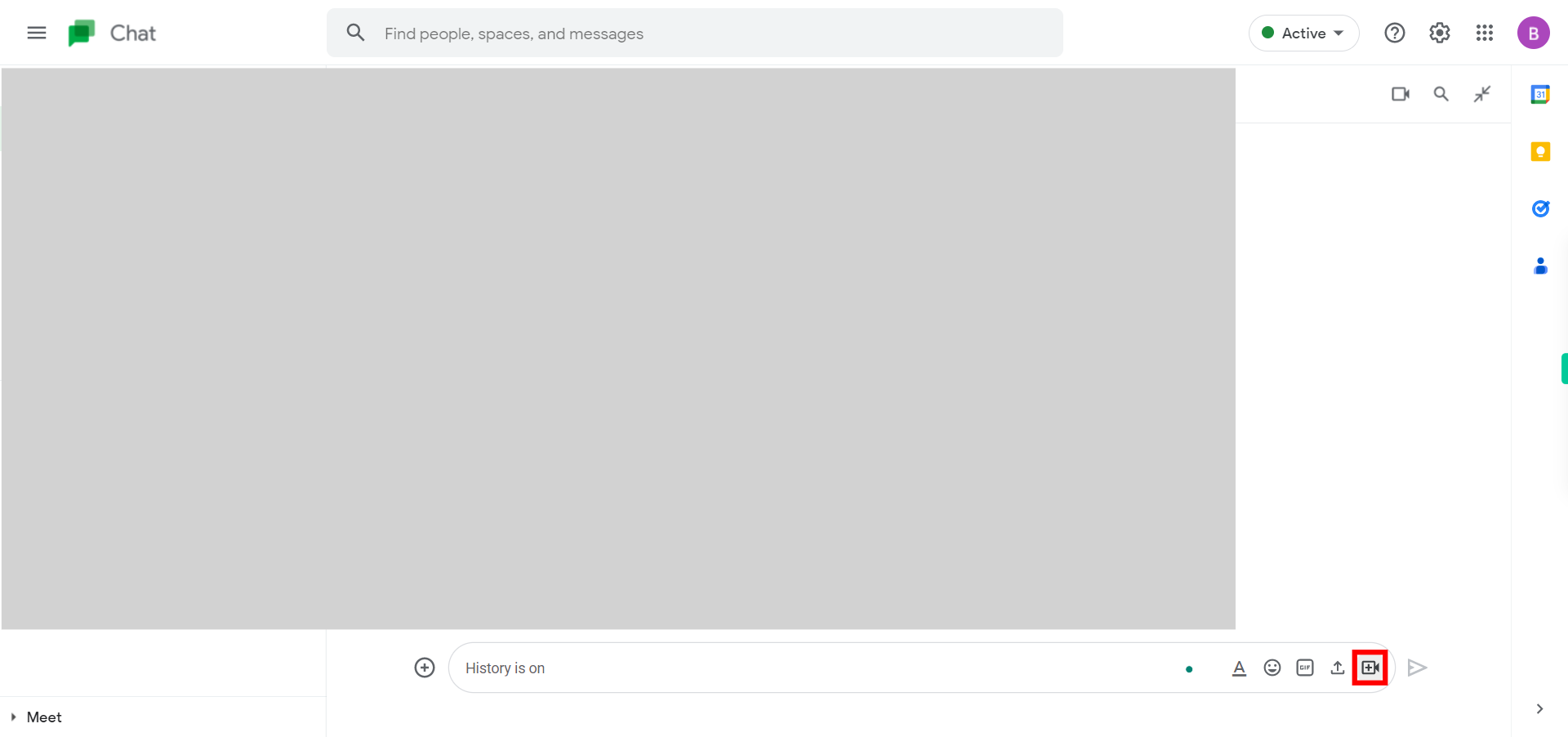This skill navigates the process of meet integration to start a video call in google chat. NOTE: Make sure that you have logged into Gmail account before playing the skill.
Steps
-
1.
Click on the desired conversation or start a new one by clicking on the "+" button in the right corner. Then click on the Next button in the Supervity instruction widget.
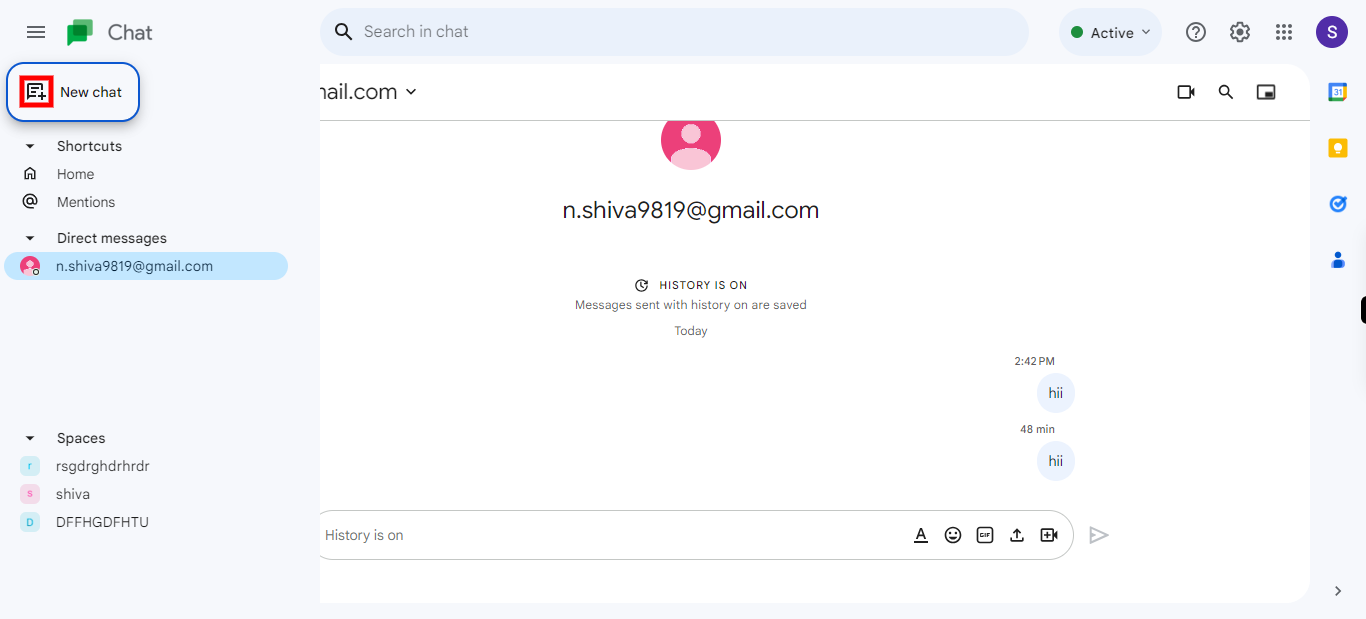
-
2.
First Click on the "Next" button on Supervity instruction Widget. Once done enter the Gmail Address .

-
3.
Click on "Start chat" button.
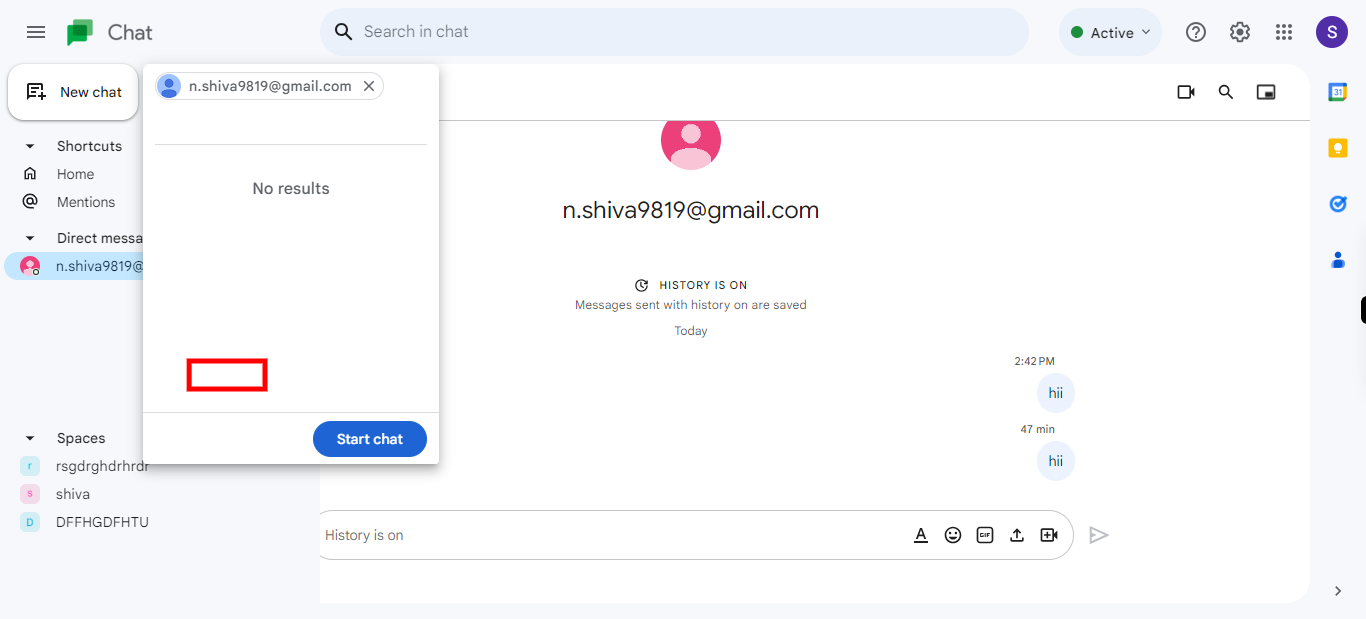
-
4.
In the chat conversation, click on the Meet icon at the below-right corner of the chat window. This will initiate a video call using Google Meet.
-
5.
Click on send button to invite the person to start a video call in the meeting.