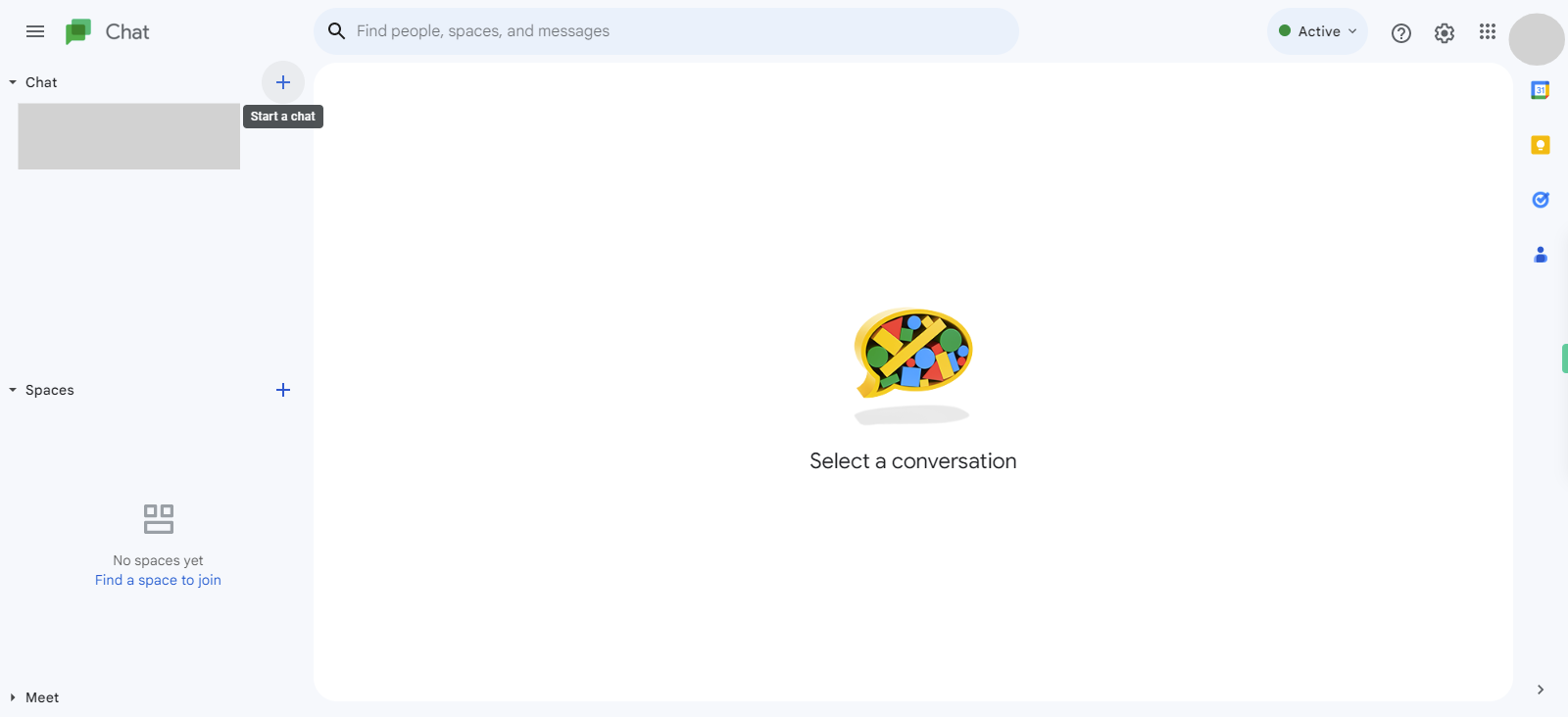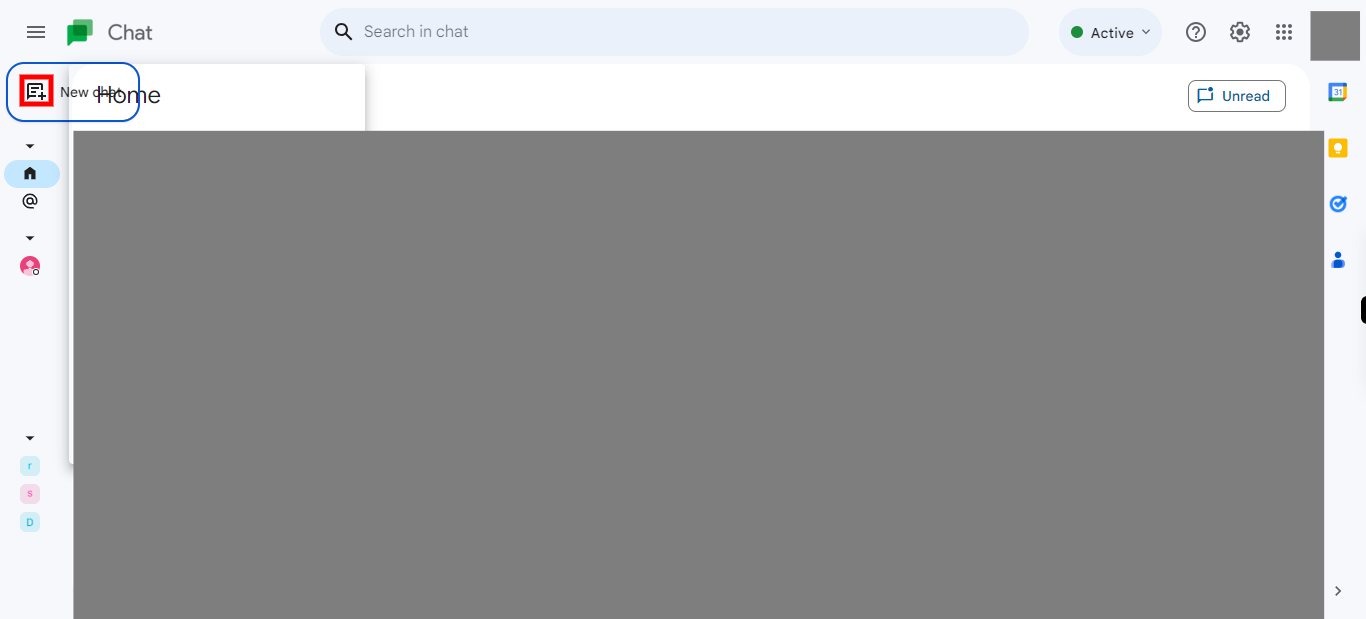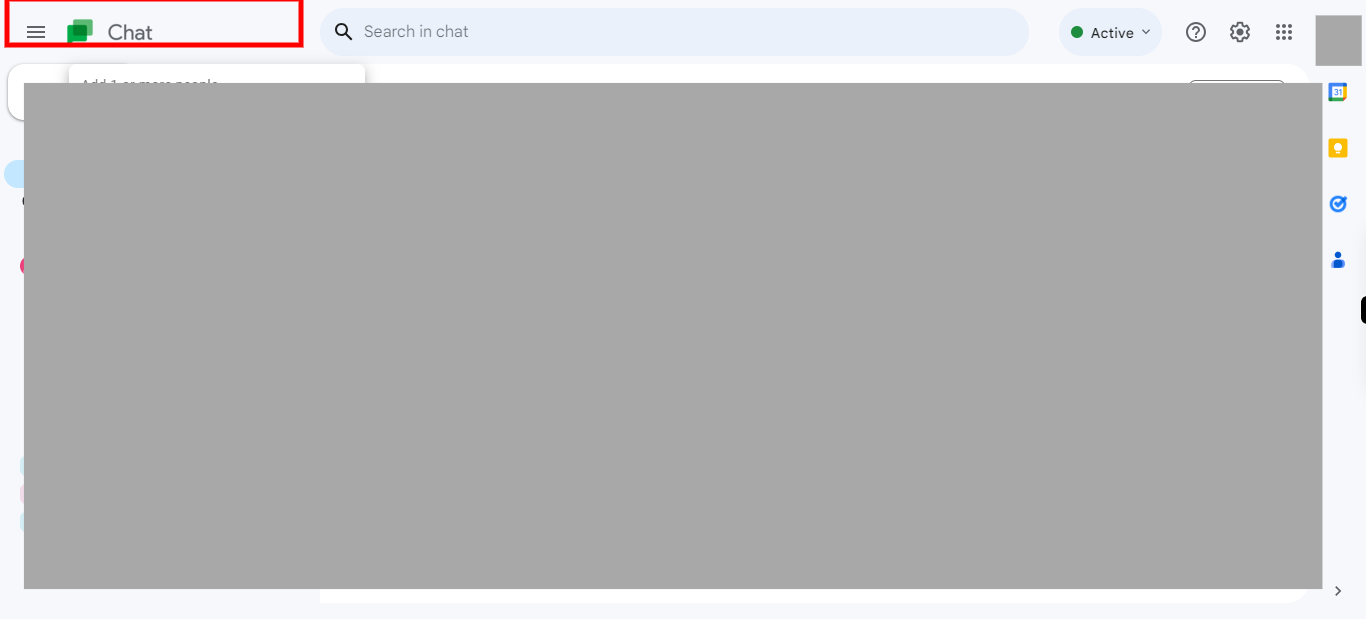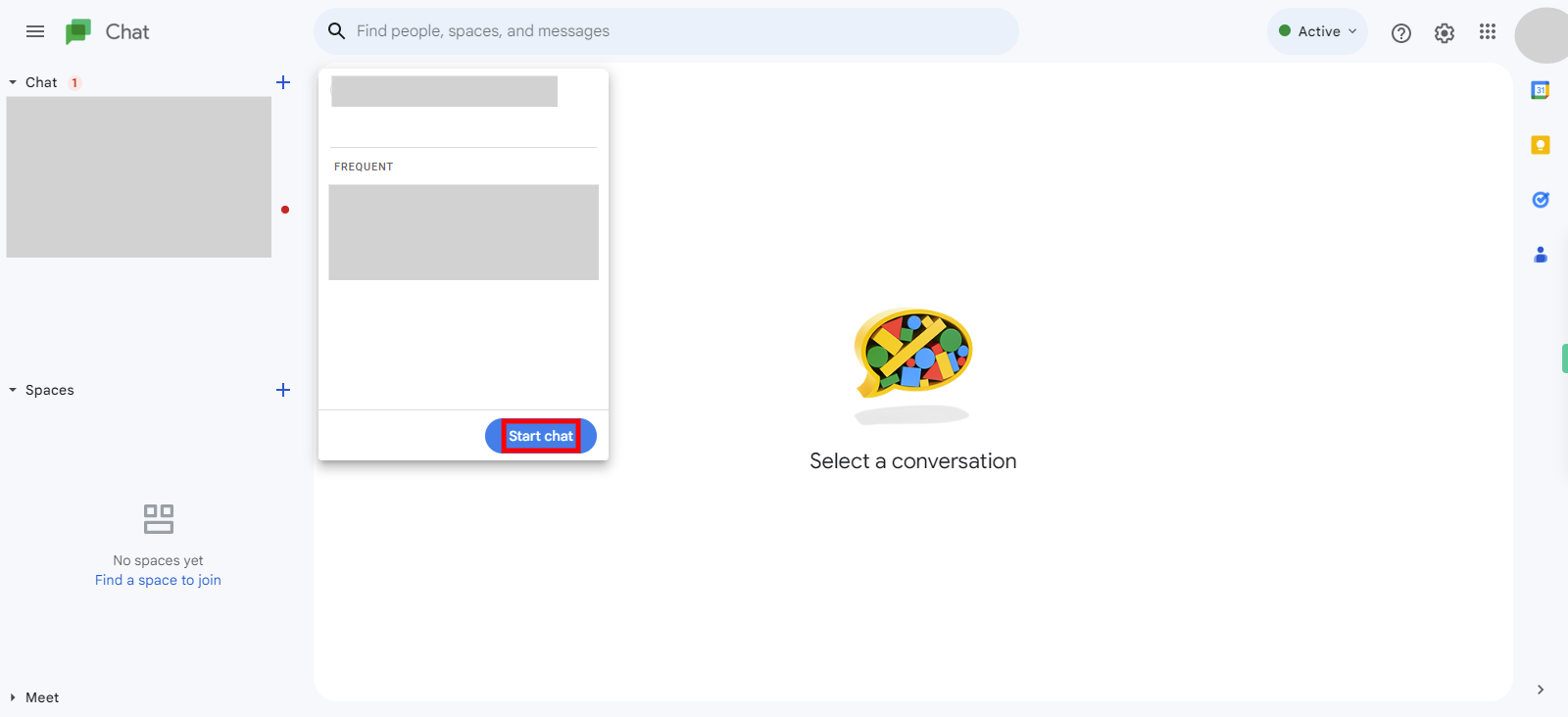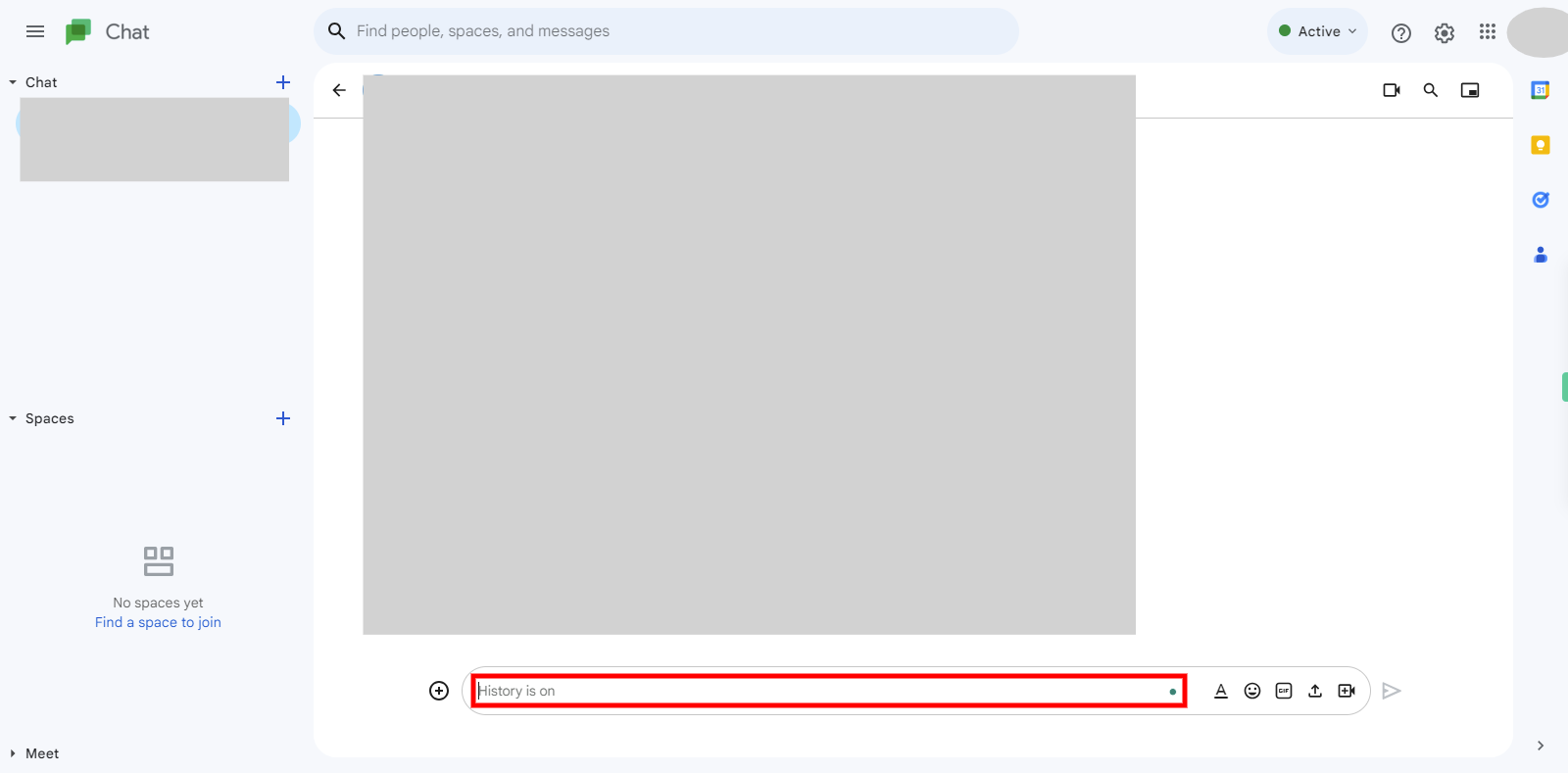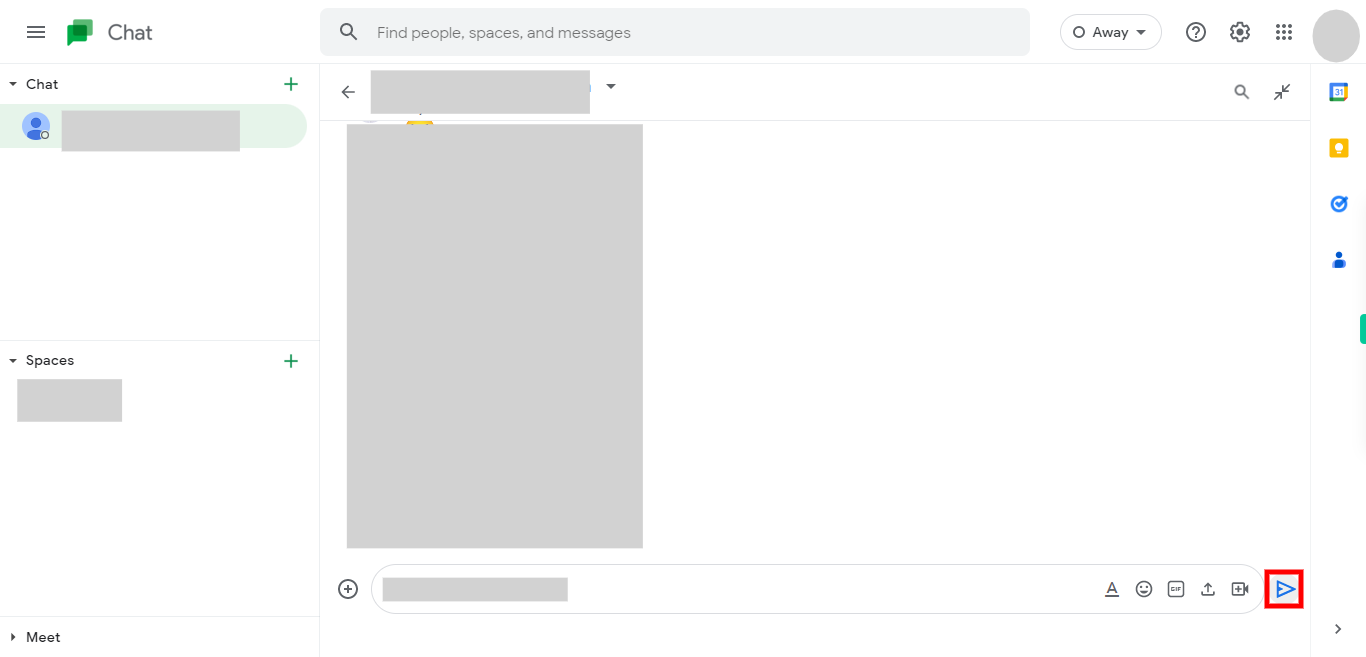Step-by-step process of start new chat in google chat. Note: Before using this skill user should log in to Google Chat in browser.
-
1.
Open Chat
-
2.
1. First click on the "Next" button in the Supervity instruction. There are a few ways to start a new chat in Google Chat. option1: Use 'Search Bar" Option2: Use compose(+) Button. We are going with option 2. At the top left corner of the chat list, you'll see a colorful "+" icon or a "Compose" button. Click on it.
-
3.
2. Click on the "Add 1 or more people" field and enter an email address of a person. email address will appear below select that or press enter. If you want to chat with the group enter email addresses of people. Click on the 'Next" button in the Supervity instruction widget.
-
4.
3. Click on the "Start Chat" button to start a chat.
-
5.
4. Click on the "message bar" and enter the message you want to send. Click on the "Next" button in the Supervity instruction widget.
-
6.
5. Click on "send icon".