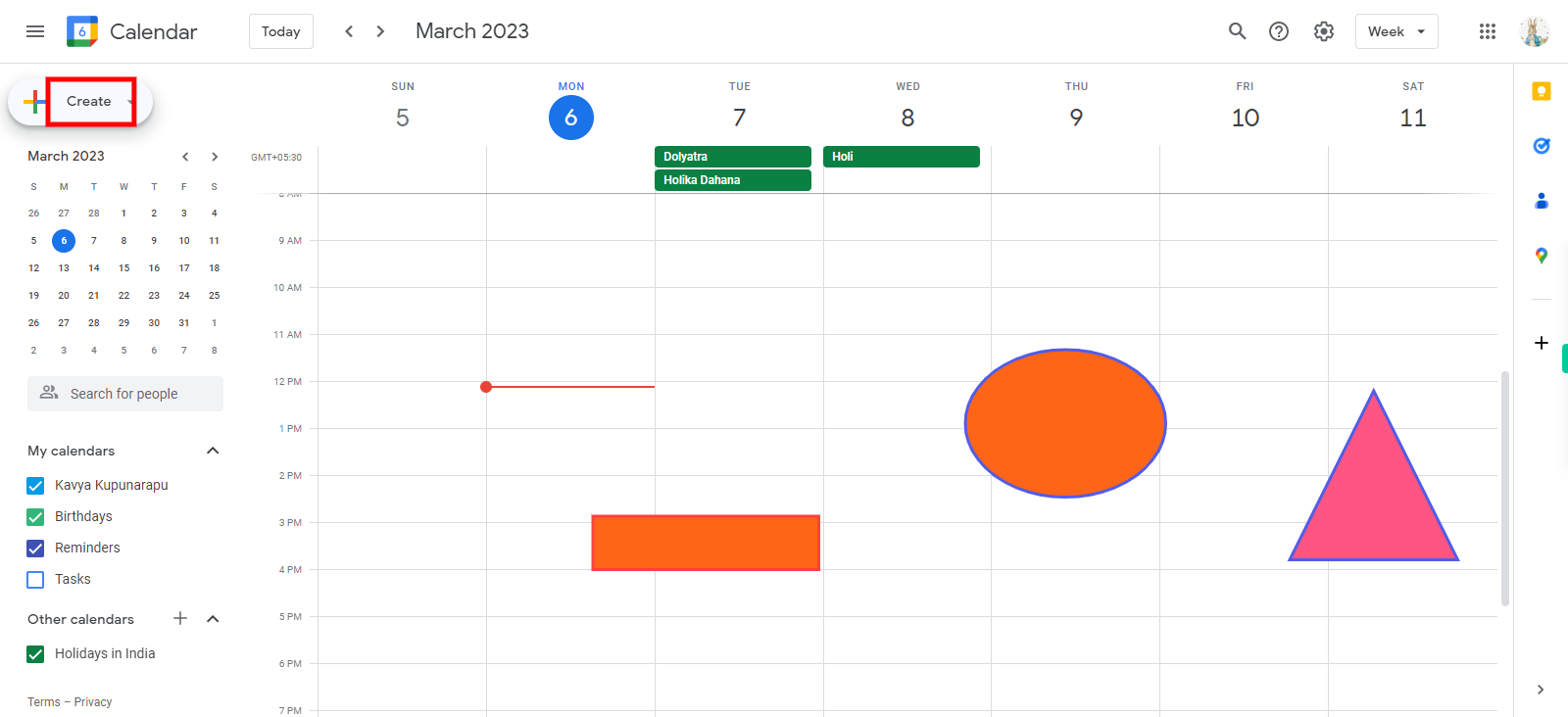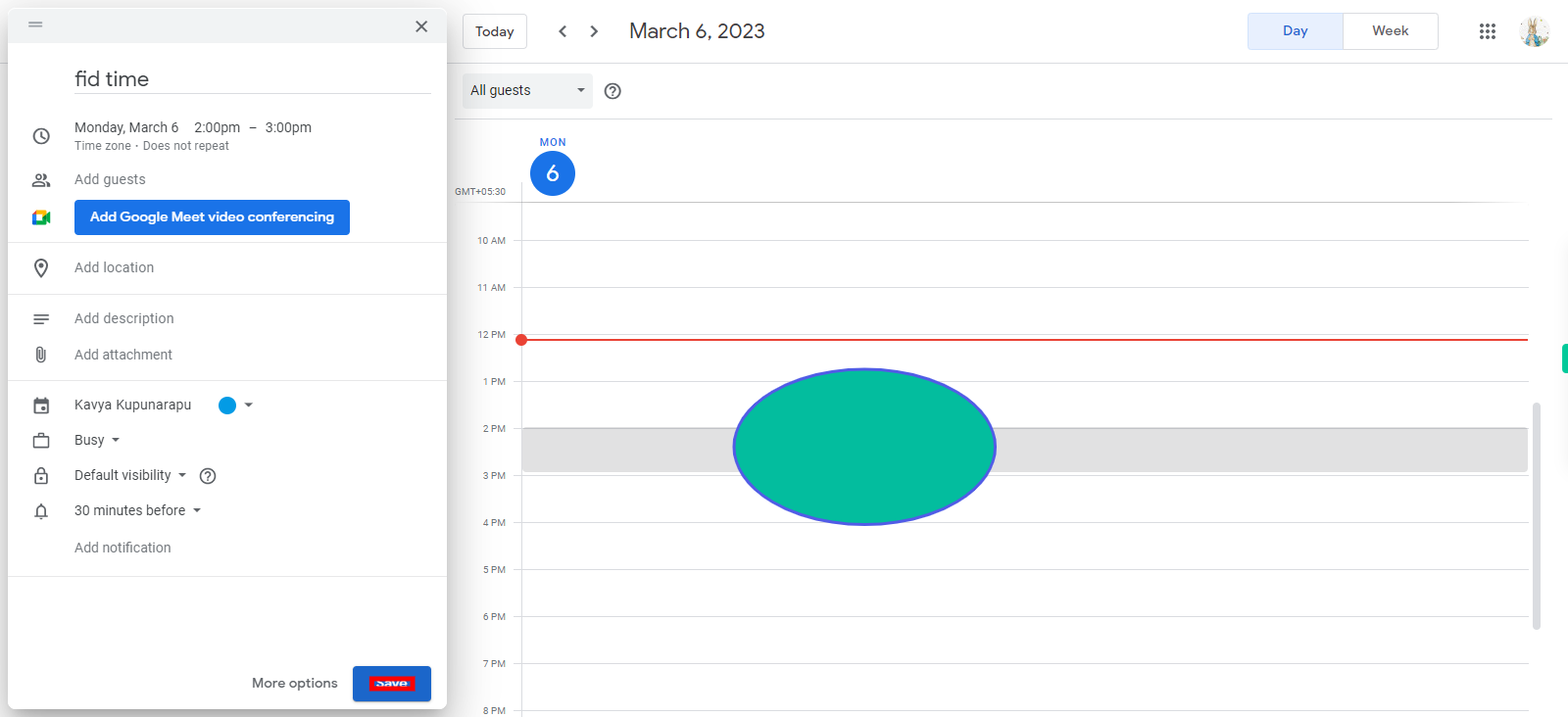How to use find a time in google calendar
Steps
-
1.
open Google Calendar - Week of March 5, 2023
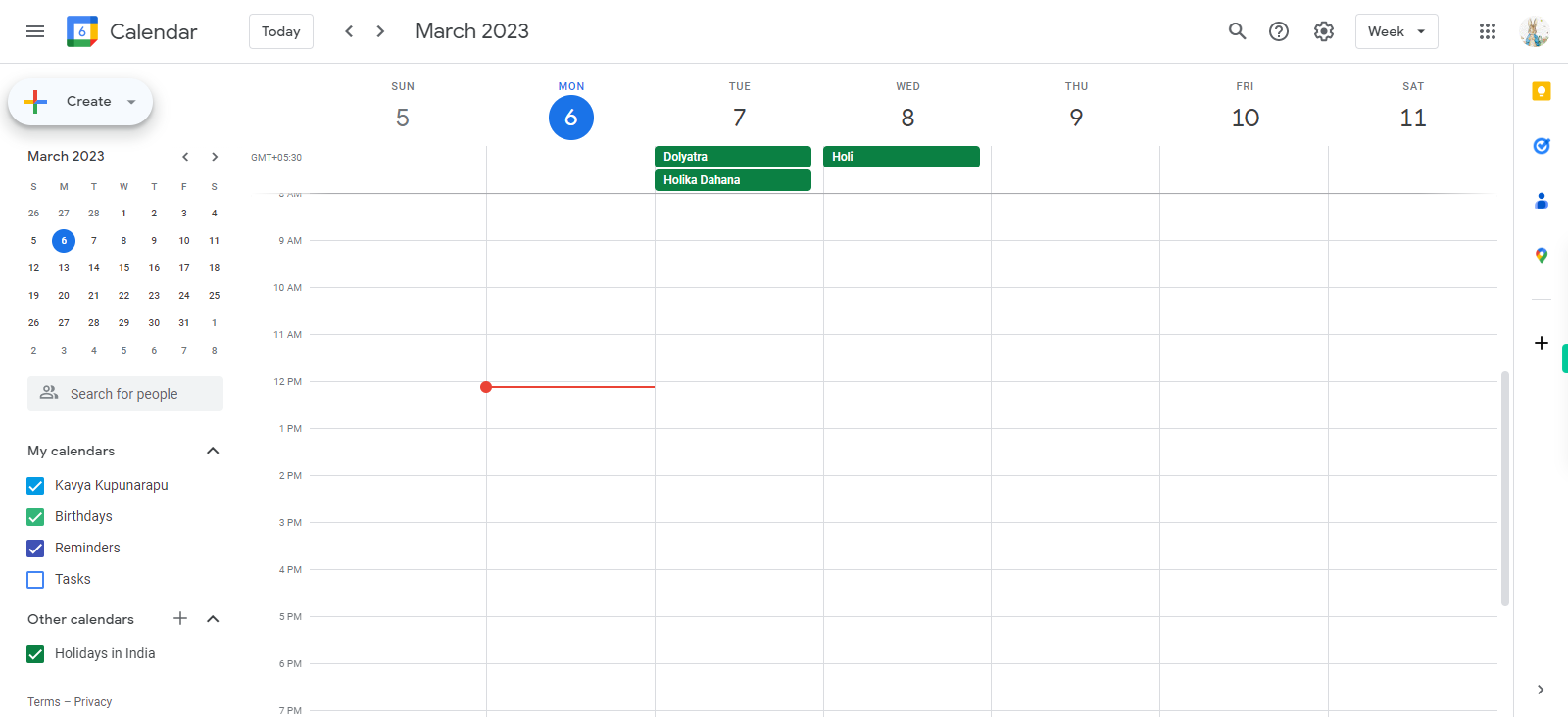
-
2.
Click on "Create" .
-
3.
Click on "Event".
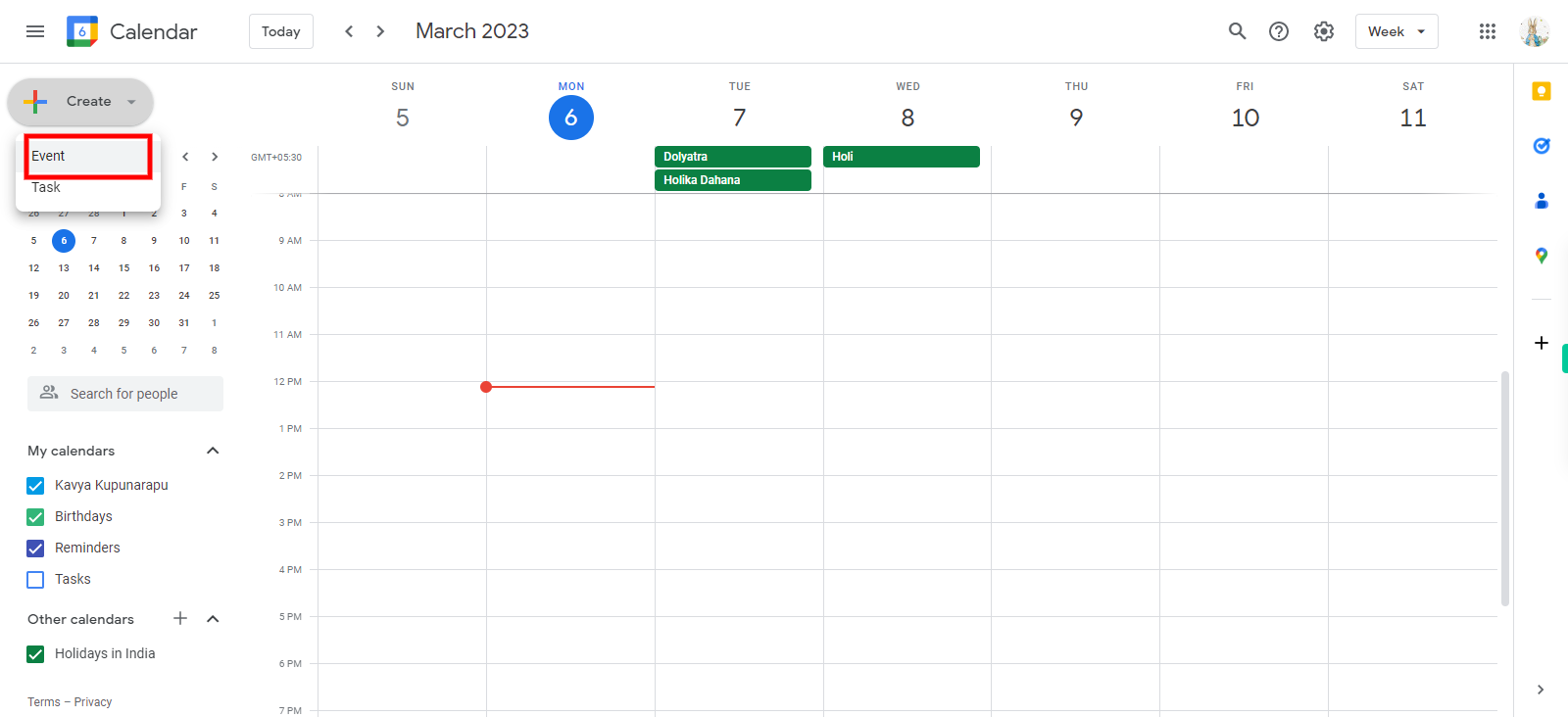
-
4.
Click on "Add title" and type the required title.Once done Click on the "Next step" button on Supervity instruction widget.
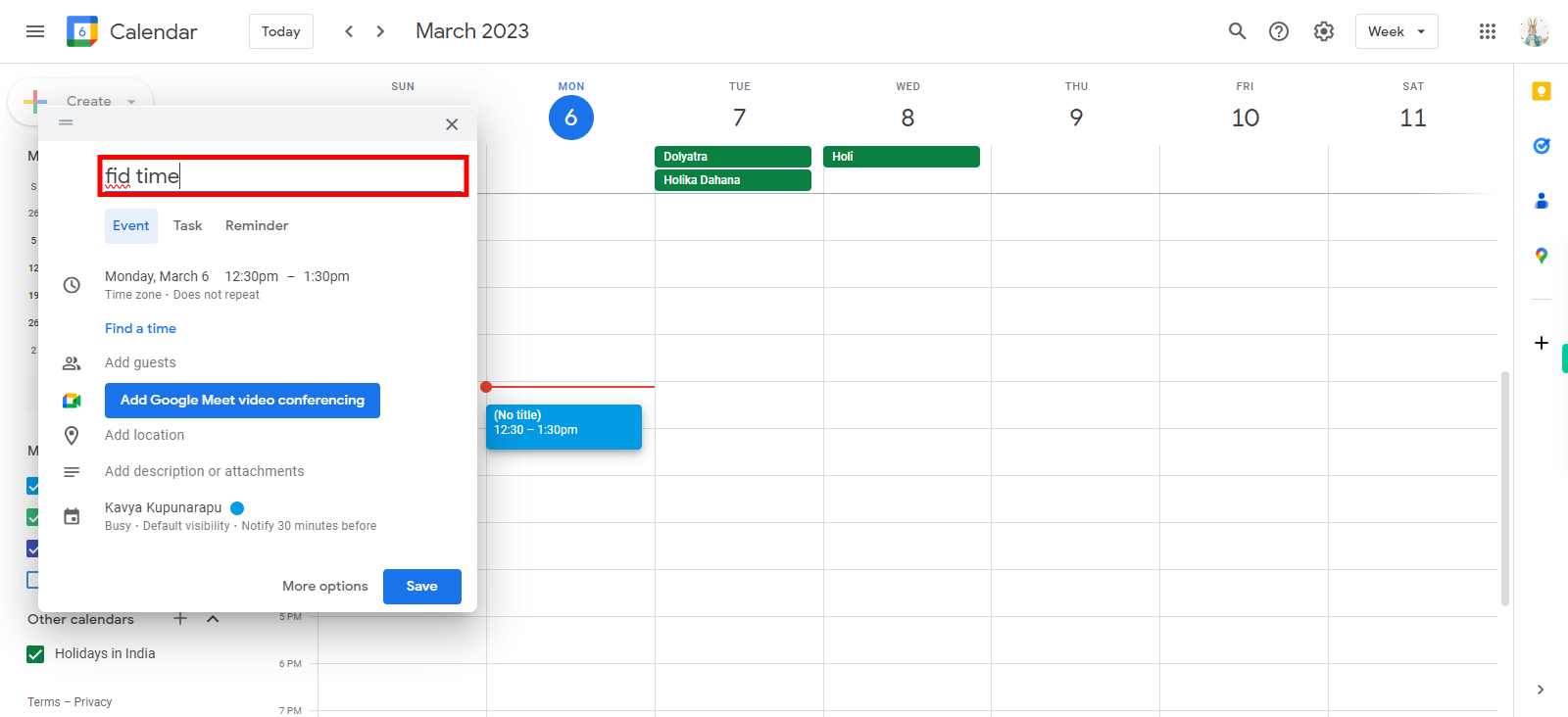
-
5.
Click on "Find a time".
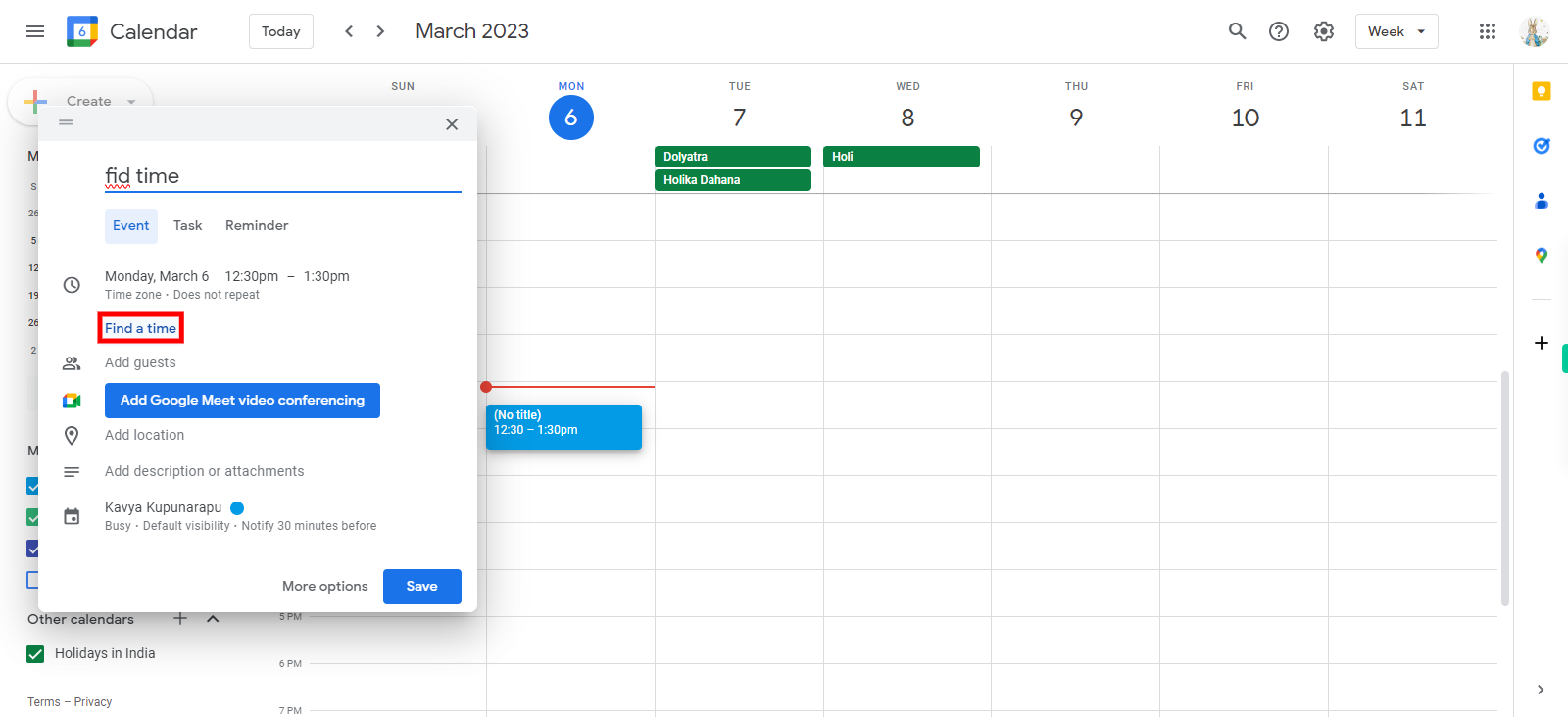
-
6.
Click and Select the time from the Graph.Once done Click on the "Next step" button on Supervity iinstruction widget.
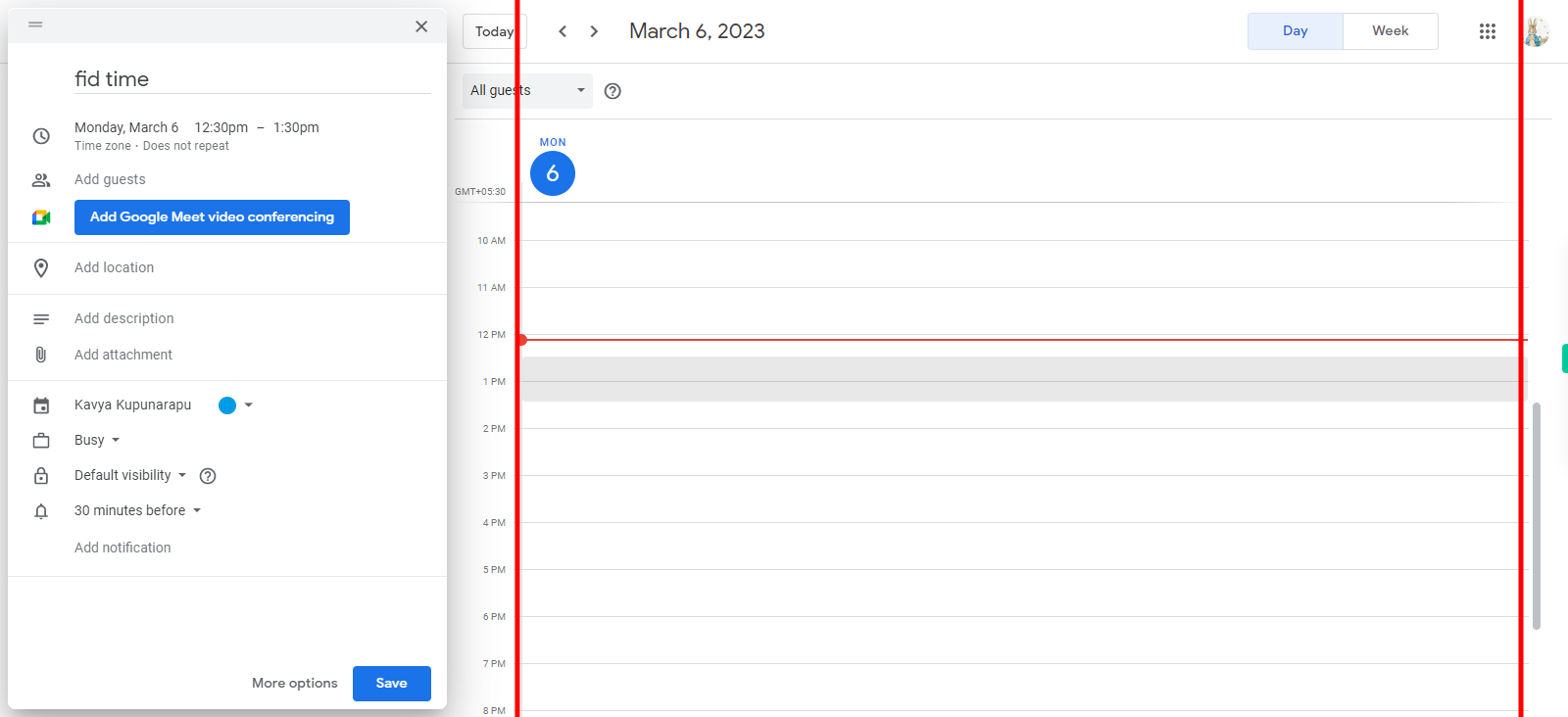
-
7.
Click on "Save".