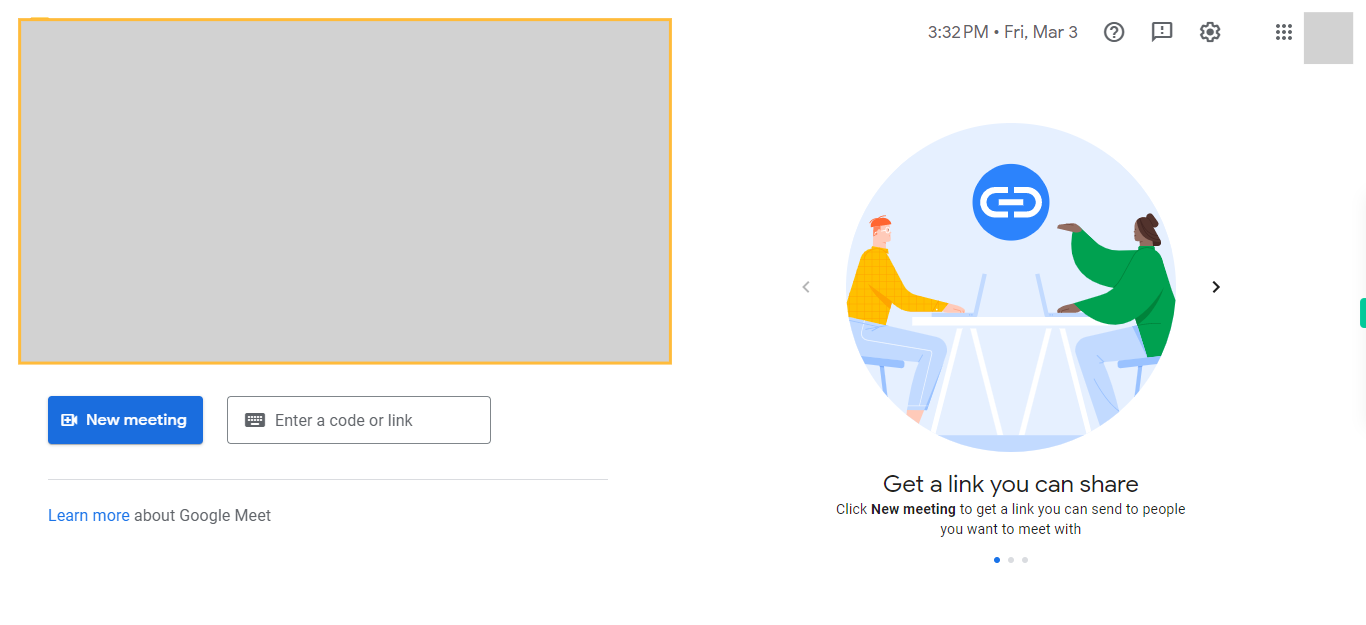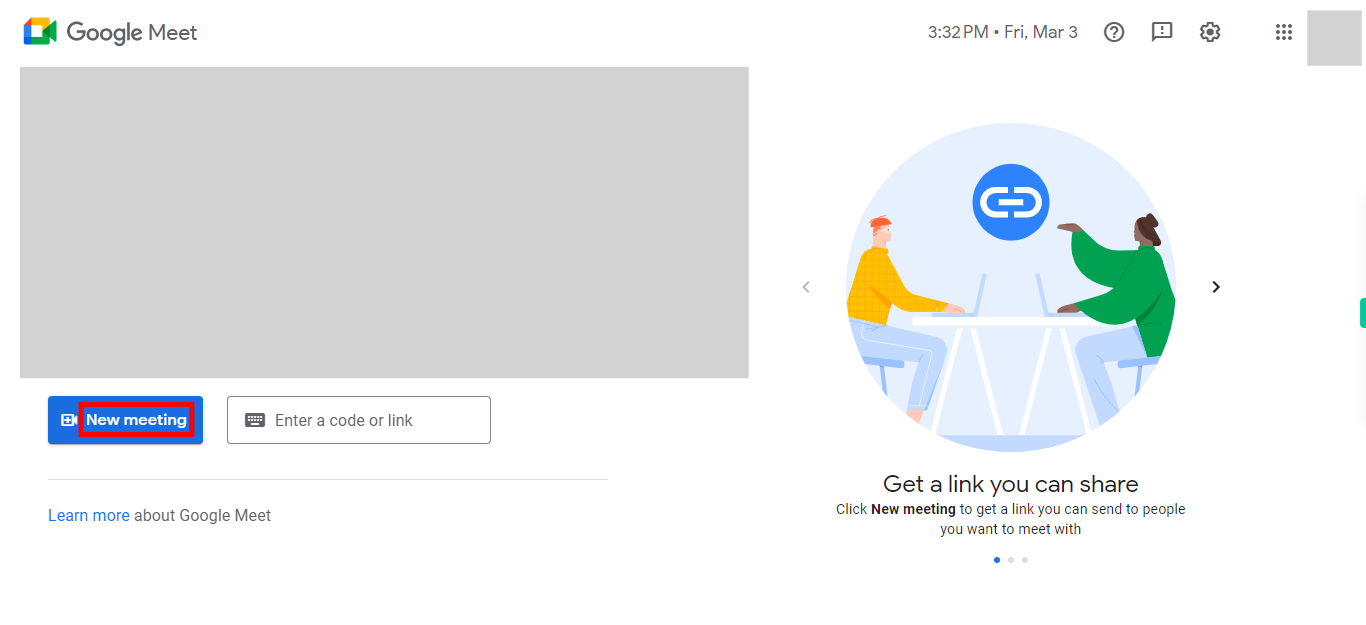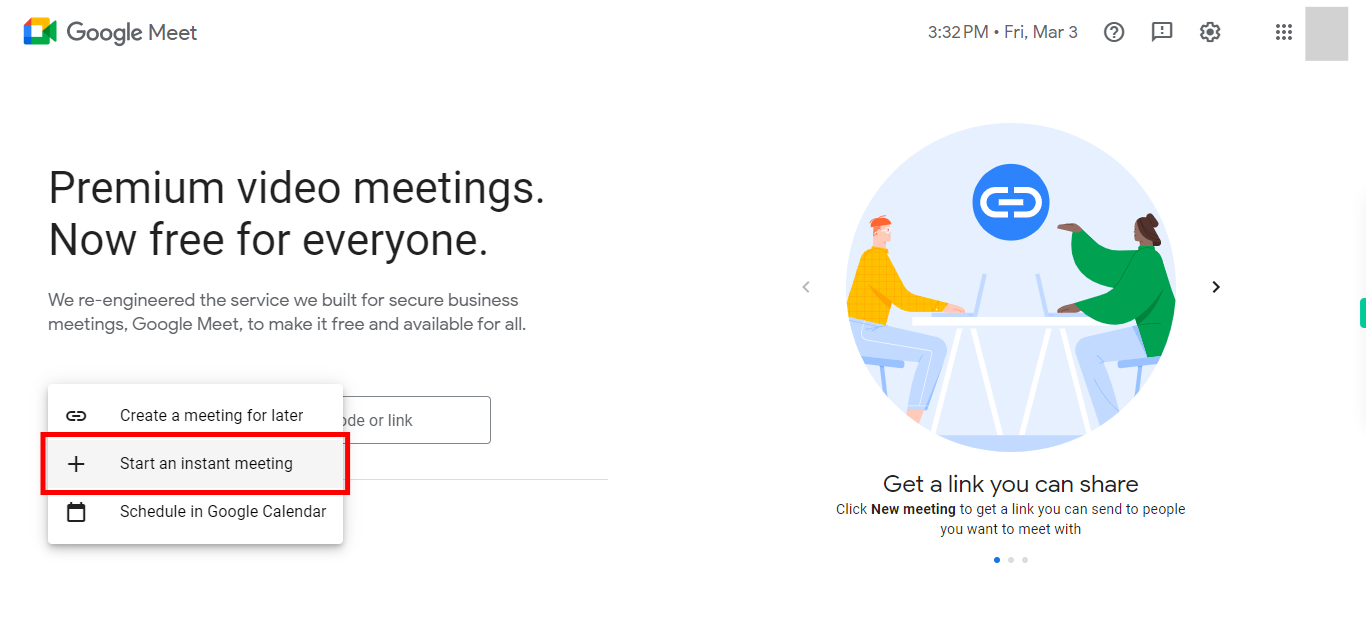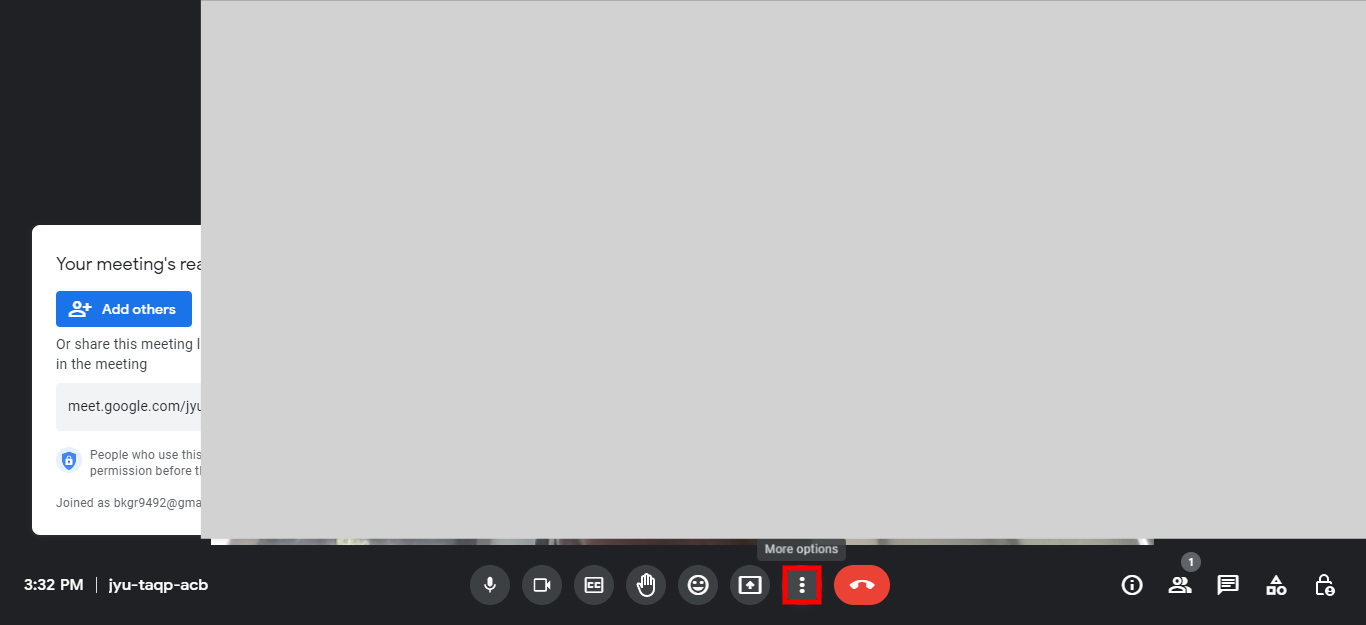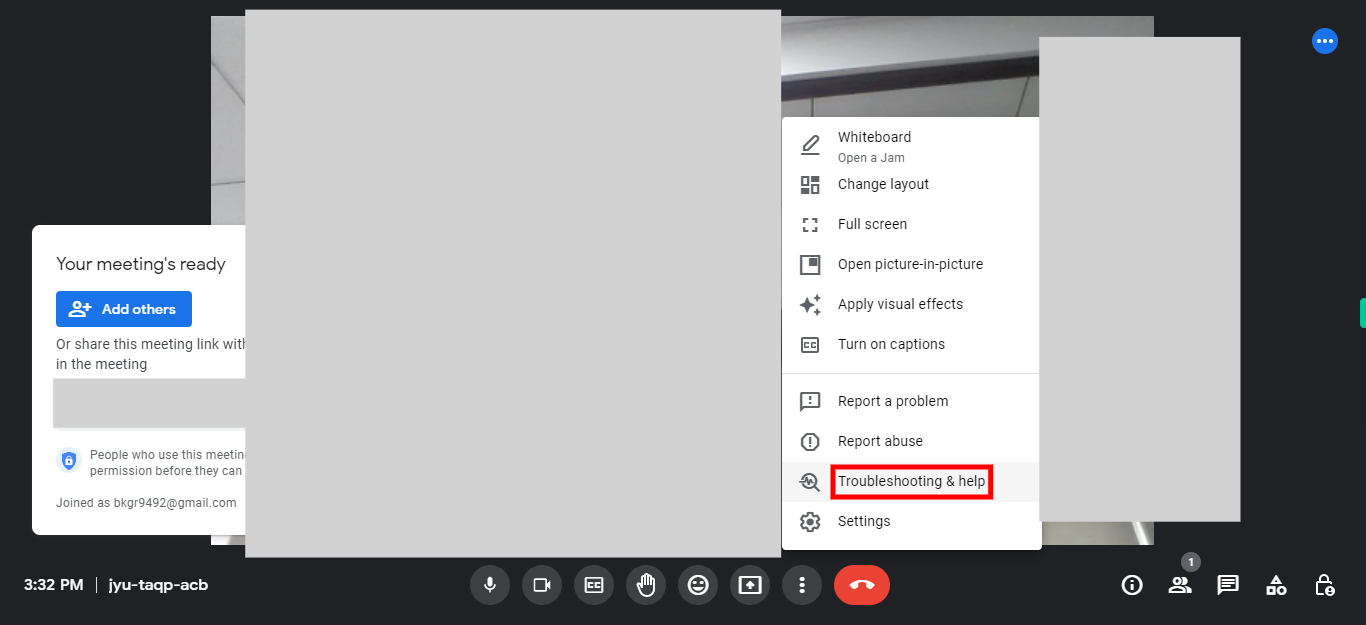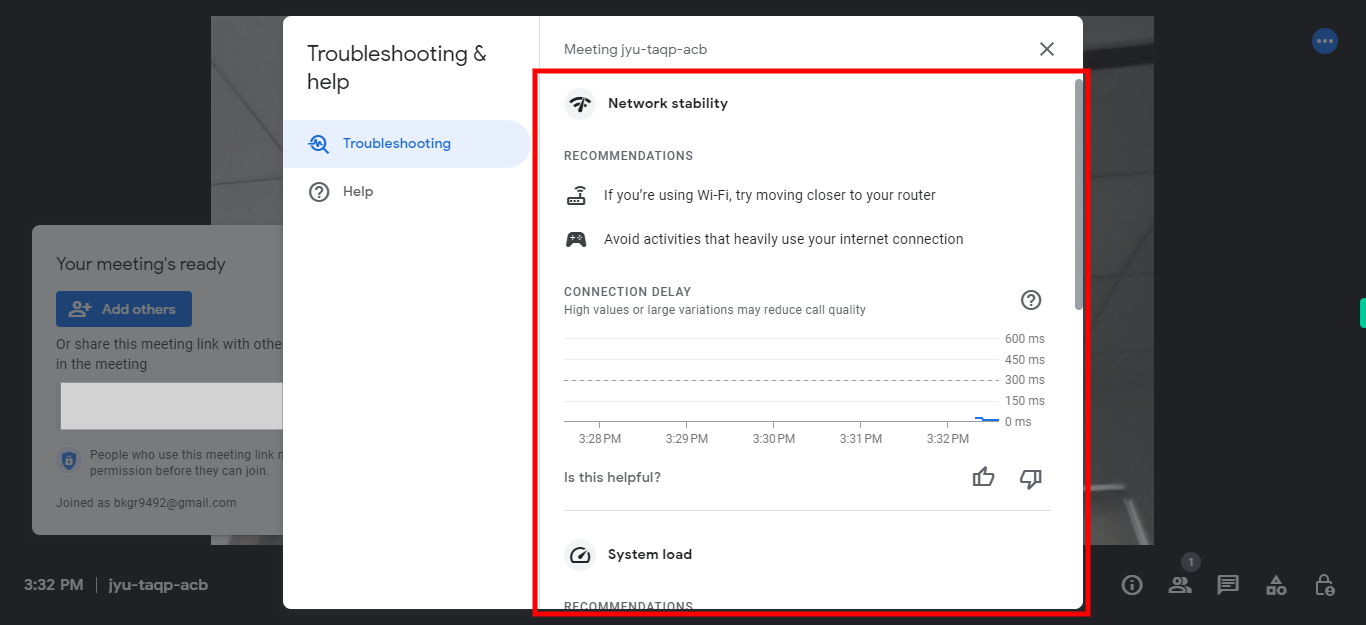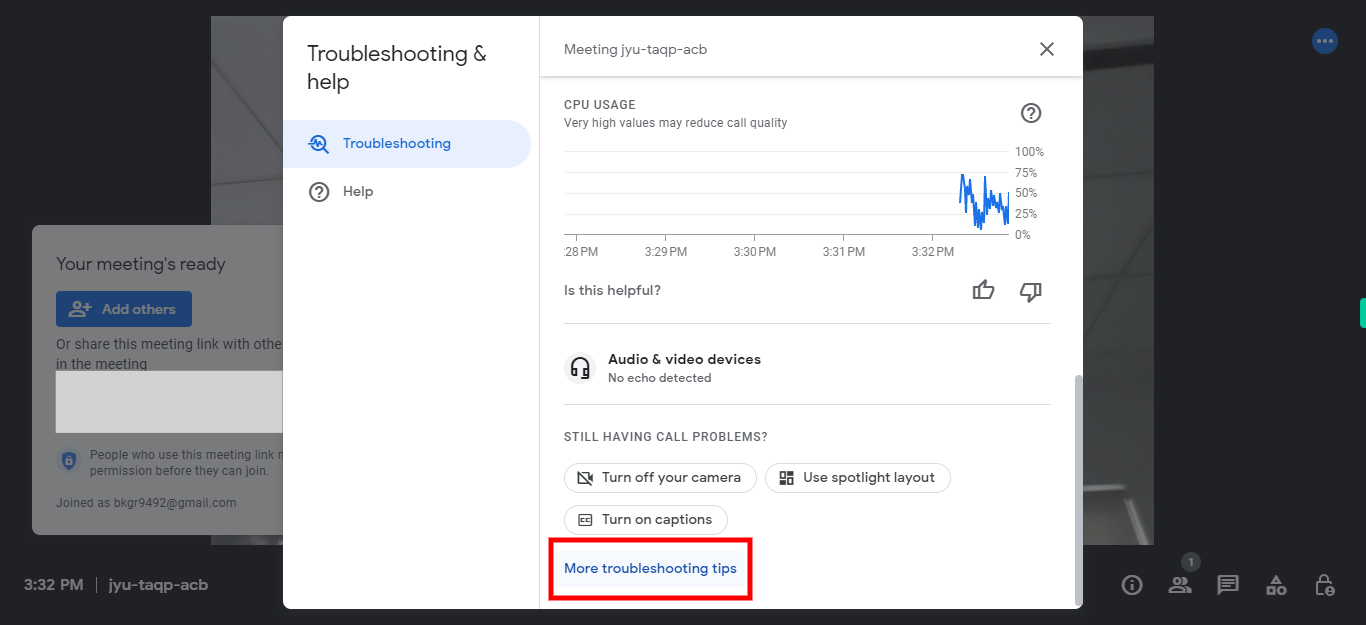Step by step process of troubleshooting a google meet video call [NOTE: Please make sure that you gmail account login in the web]
Steps
-
1.
Open google meet.
-
2.
1. The Google Meet web application opened on that web page click on the New Meeting button to start the meeting.
-
3.
2. By clicking on the New Meeting button it will open the list with 3 items
-
4.
3. Click on the "Options" or "Three dots" button at the bottom.
-
5.
4. Click on the "Troubleshooting & help" option.
-
6.
5. View all the troubleshooting options here and click on the "Next" button in the Supervity instruction widget.
-
7.
6. Click on "more troubleshooting tips" for additional tips.