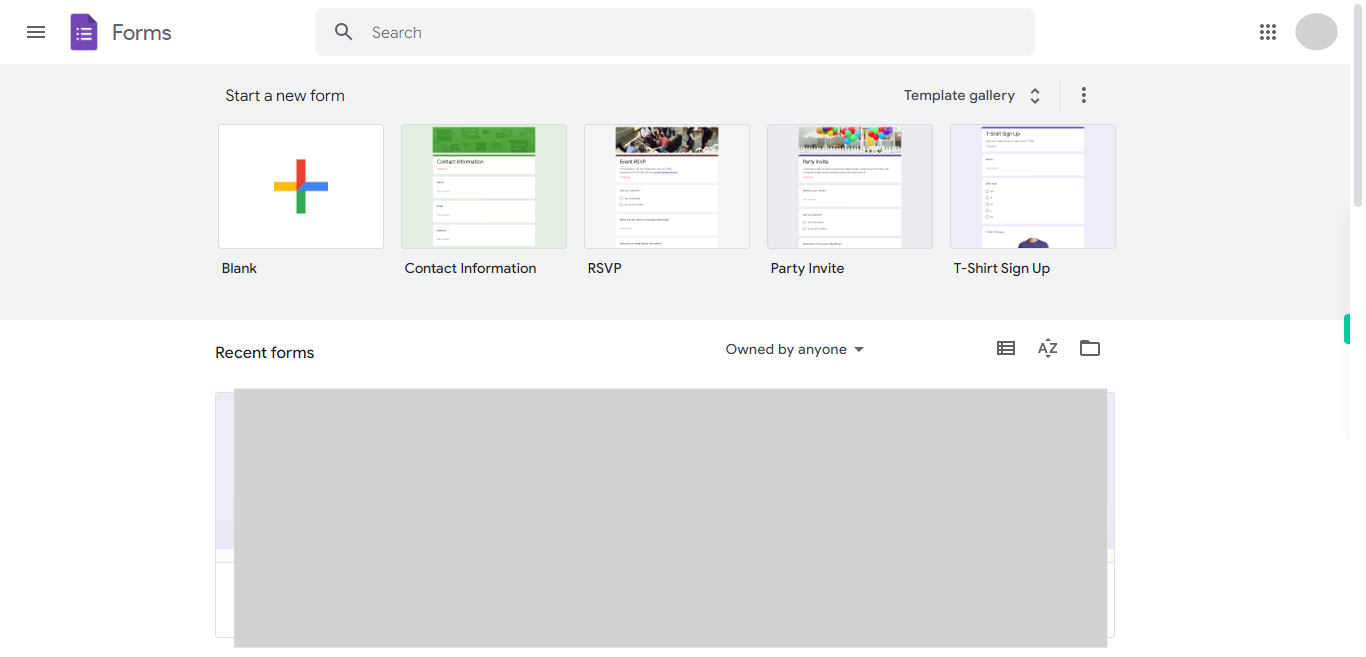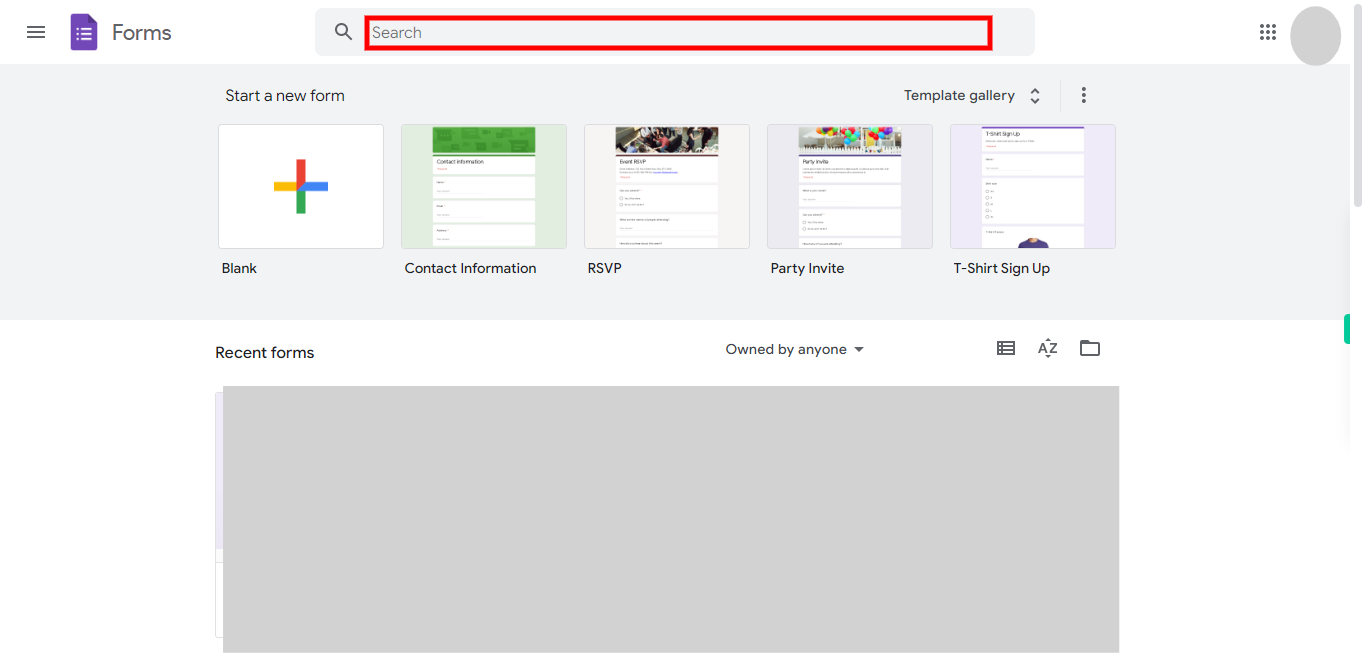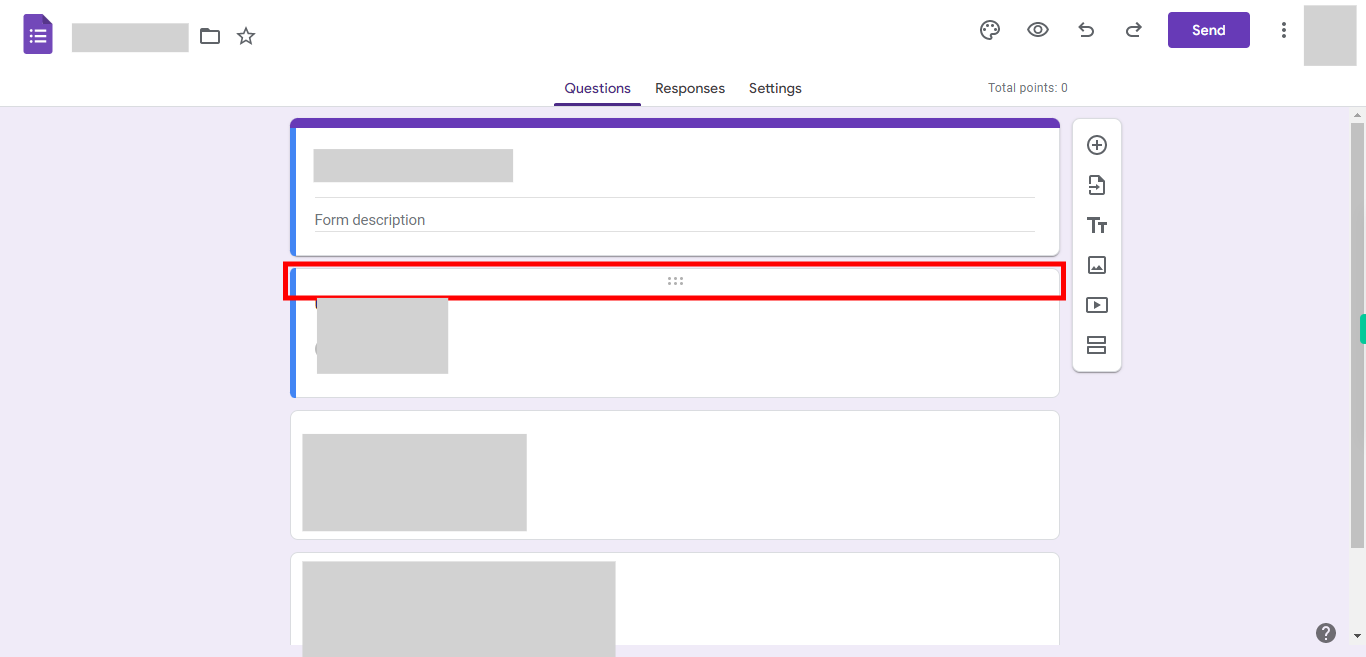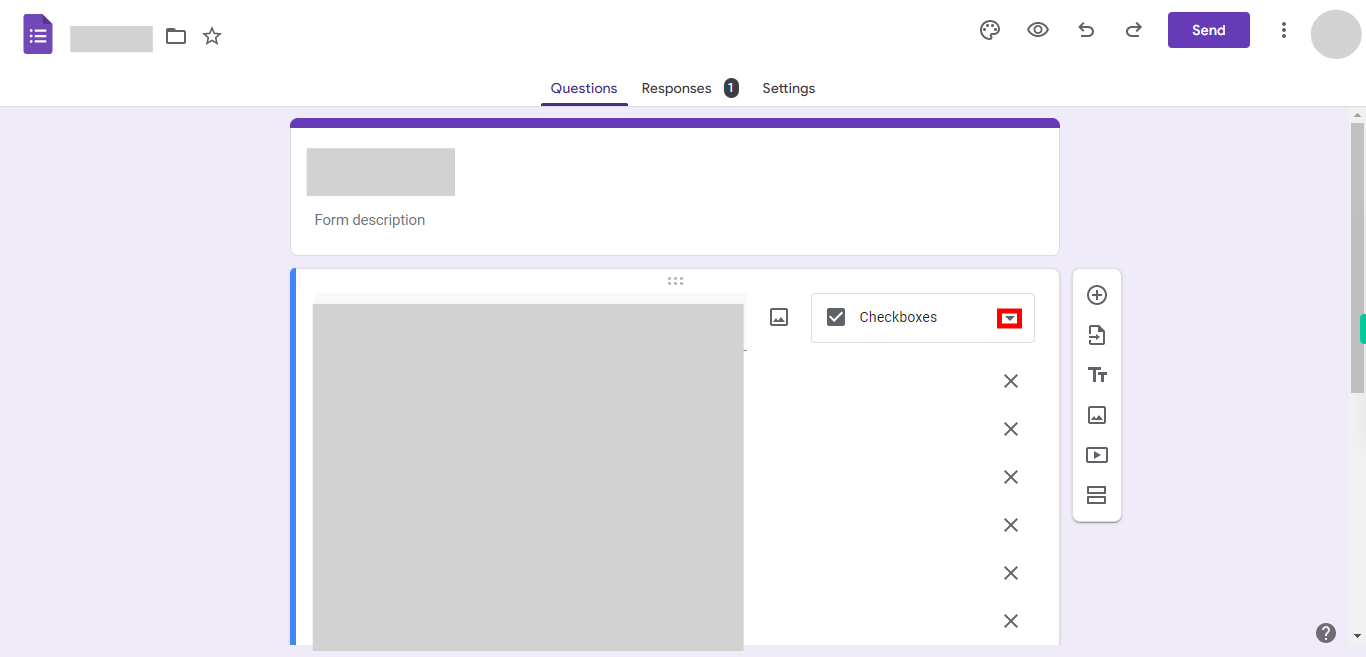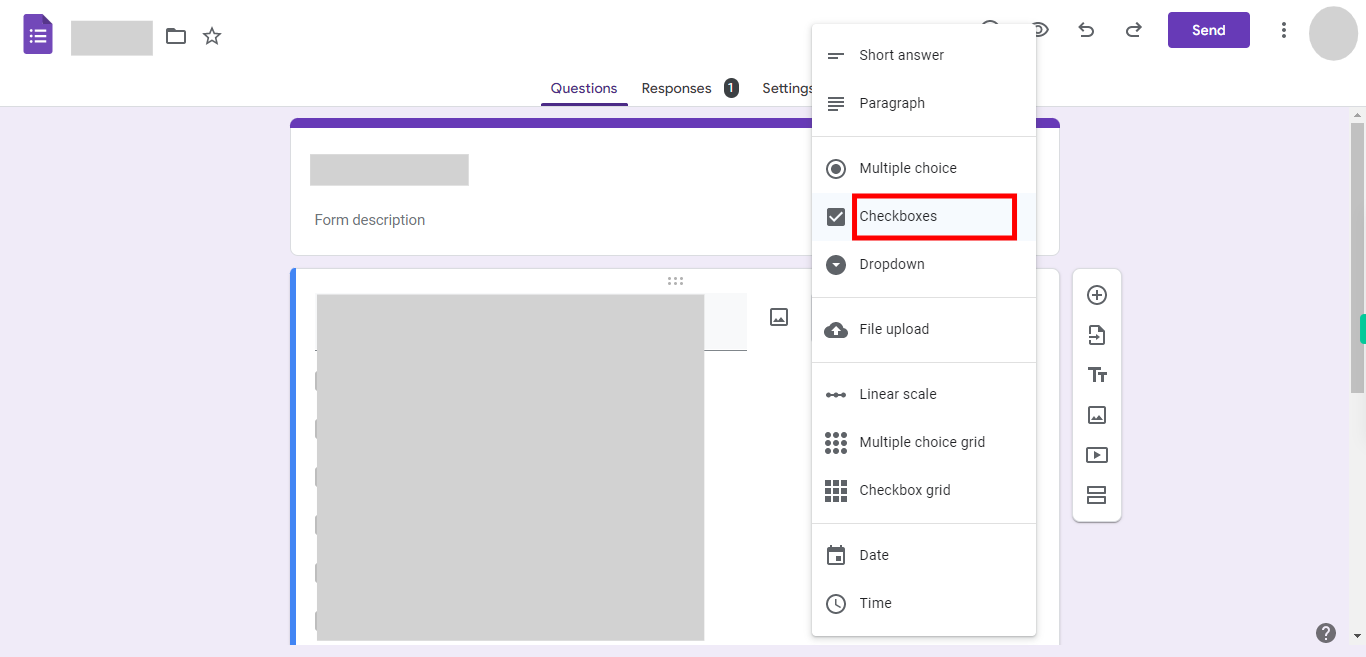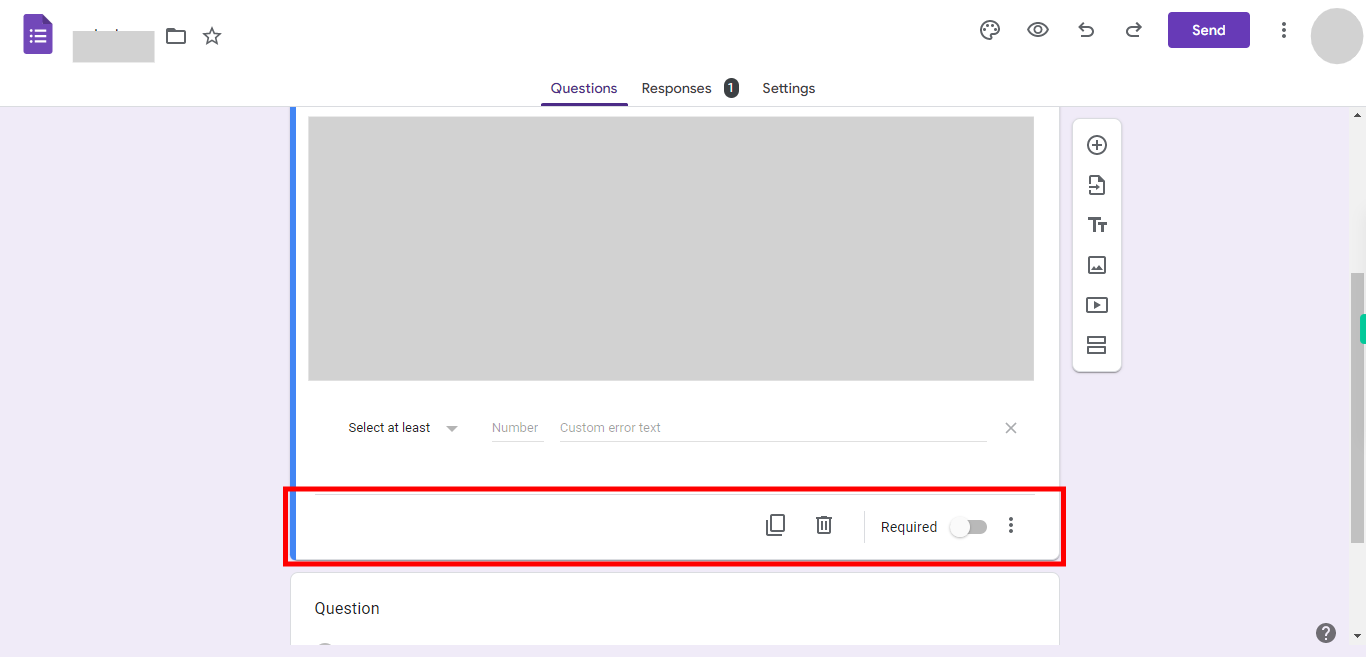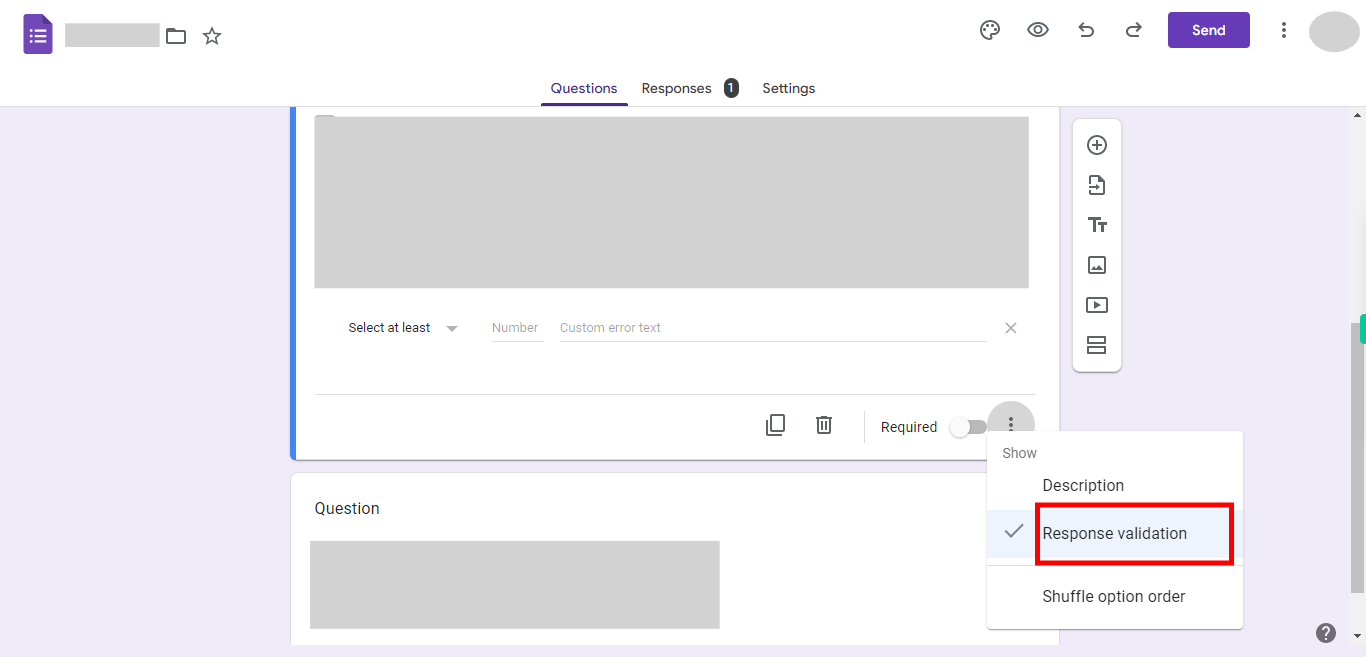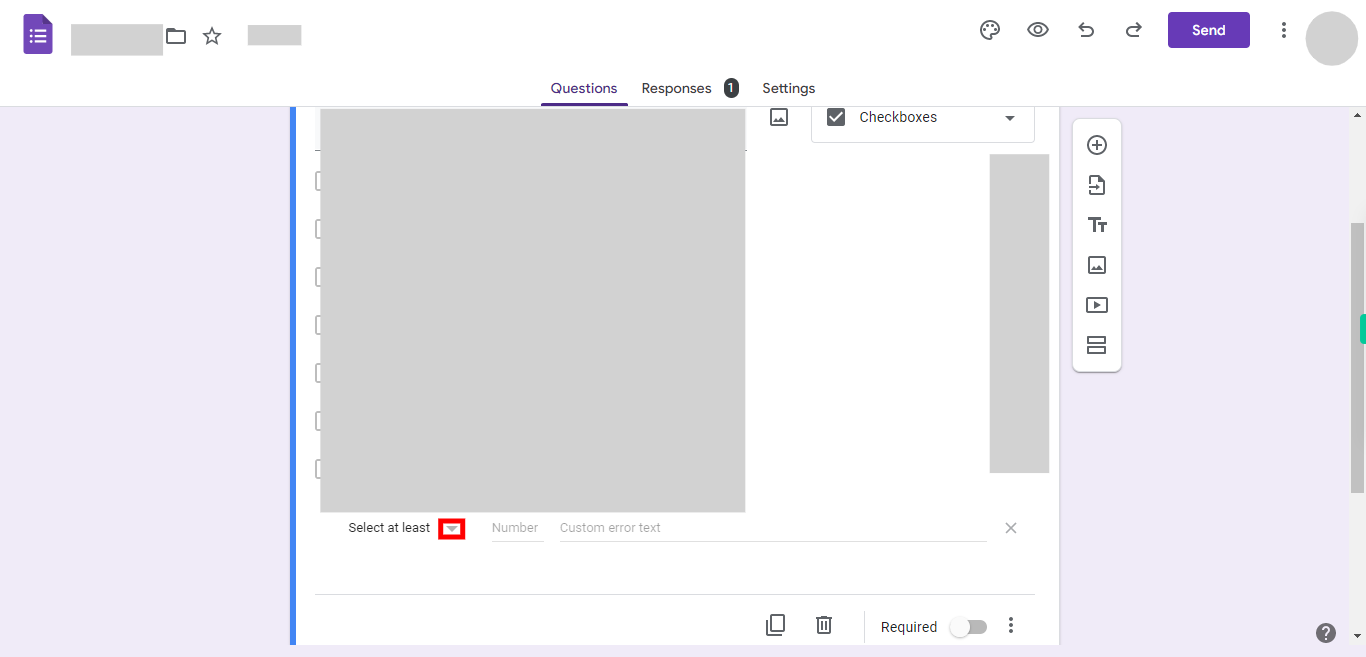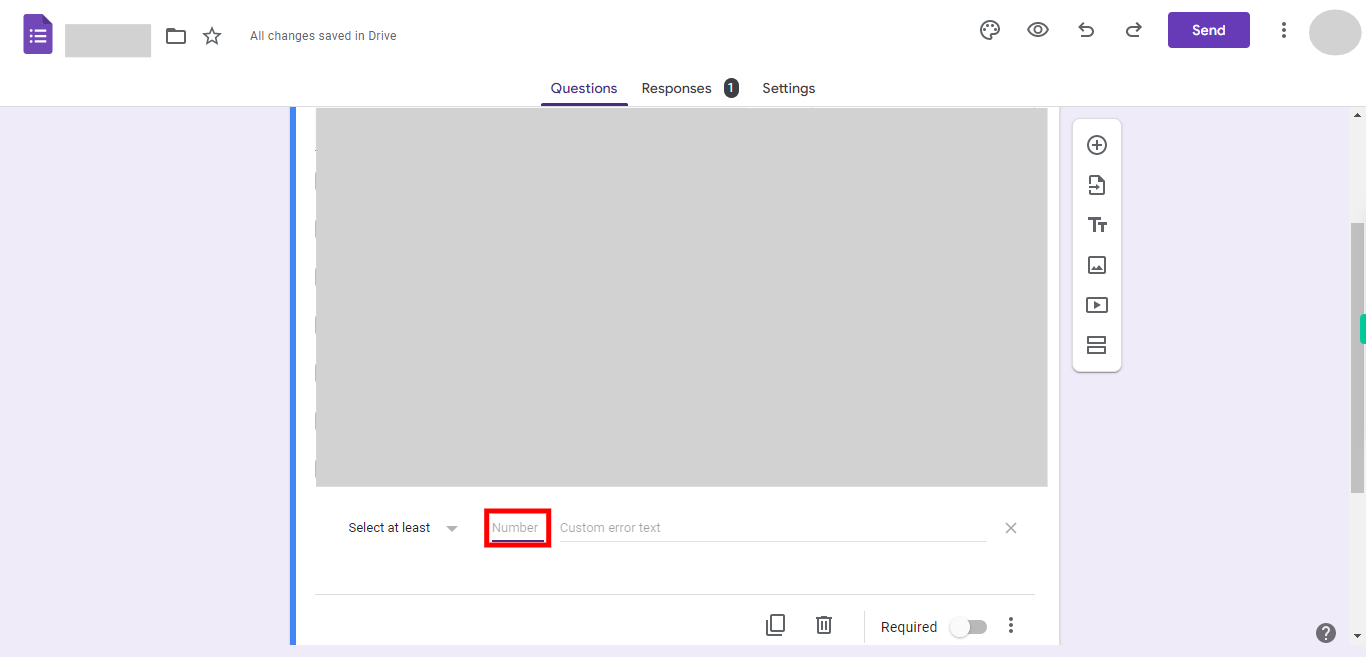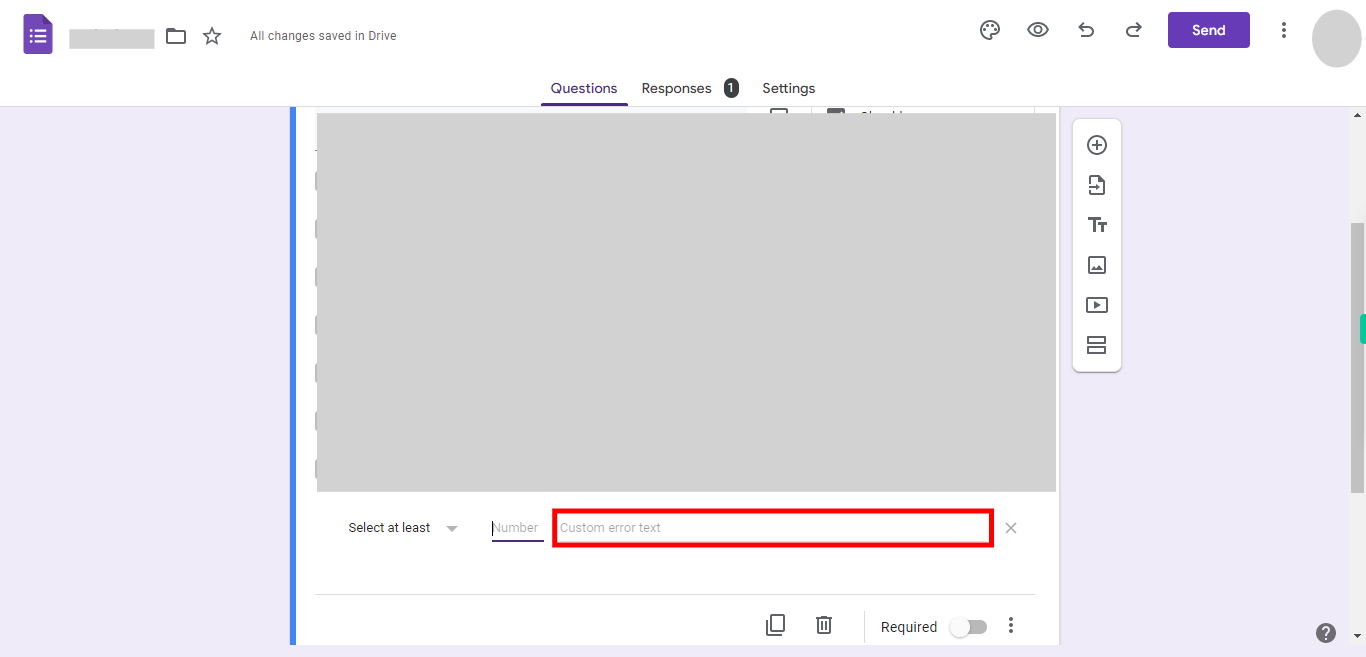To format responses for check box questions in google forms.
-
1.
Open Google Forms
-
2.
1. Click on search bar and enter the required file name and hit enter, then click on next and open the file.
-
3.
2. Click on the question you want to format responses and click on the "Next step" button on Supervity instruction widget.
-
4.
3. Click on drop down menu icon once done Click on the "Next step" button on Supervity instruction widget.
-
5.
4. Click on "checkboxes".
-
6.
5. Click on the three dots more options icon and then click on the "Next step" button on Supervity instruction widget.
-
7.
6. Click on response validation.
-
8.
7. Click on the drop down and select the required option, then click on "Next step" button on Supervity instruction widget.
-
9.
8. Click on Number and enter the number as per requirement, then click on "Next step" button.
-
10.
9.Click on Custom error text bar and enter the required text, then click on Close.