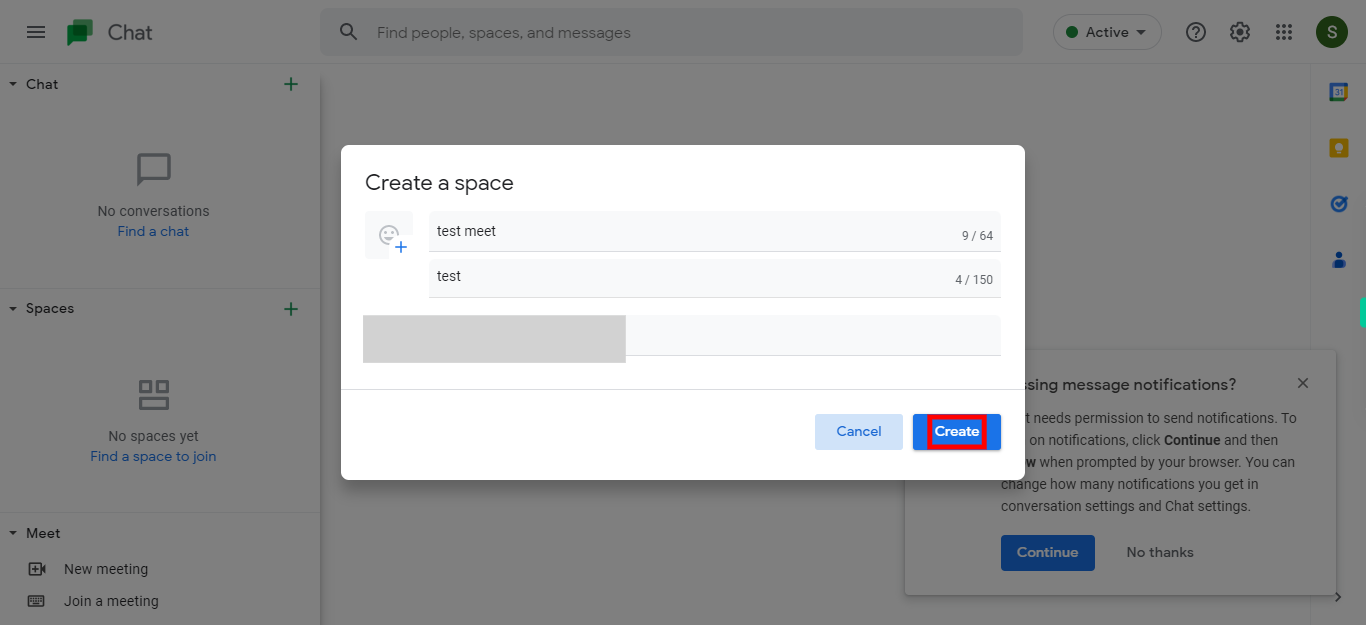Step by step process of creating a space in Google Chat. A space in Google Chat is a virtual room where you can have conversations, share files, collaborate on documents, and more with other users. NOTE: Please ensure that you have already logged into the Google Chat application on the web before proceeding with this skill.
-
1.
Open Google Chat web application.
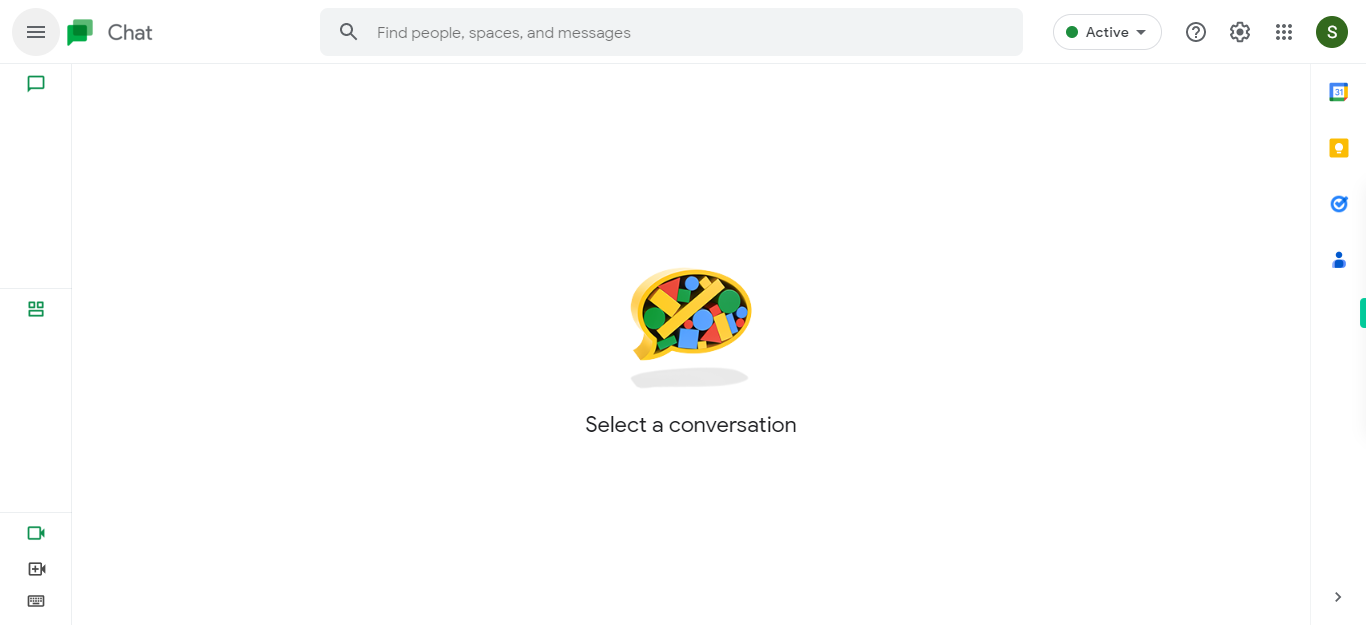
-
2.
On the left-hand sidebar, locate the "+" icon under the "Spaces" panel and click on it. This action will initiate the space creation process.
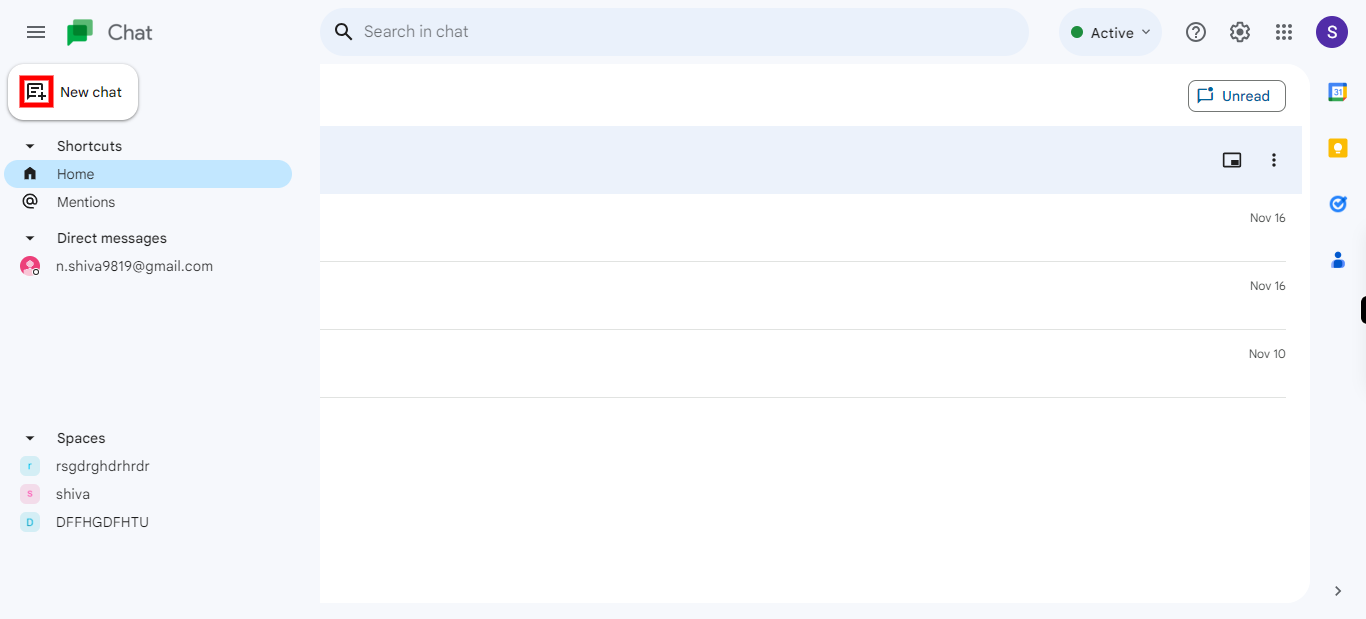
-
3.
Click on "Create a space" to begin the process of creating a new space.
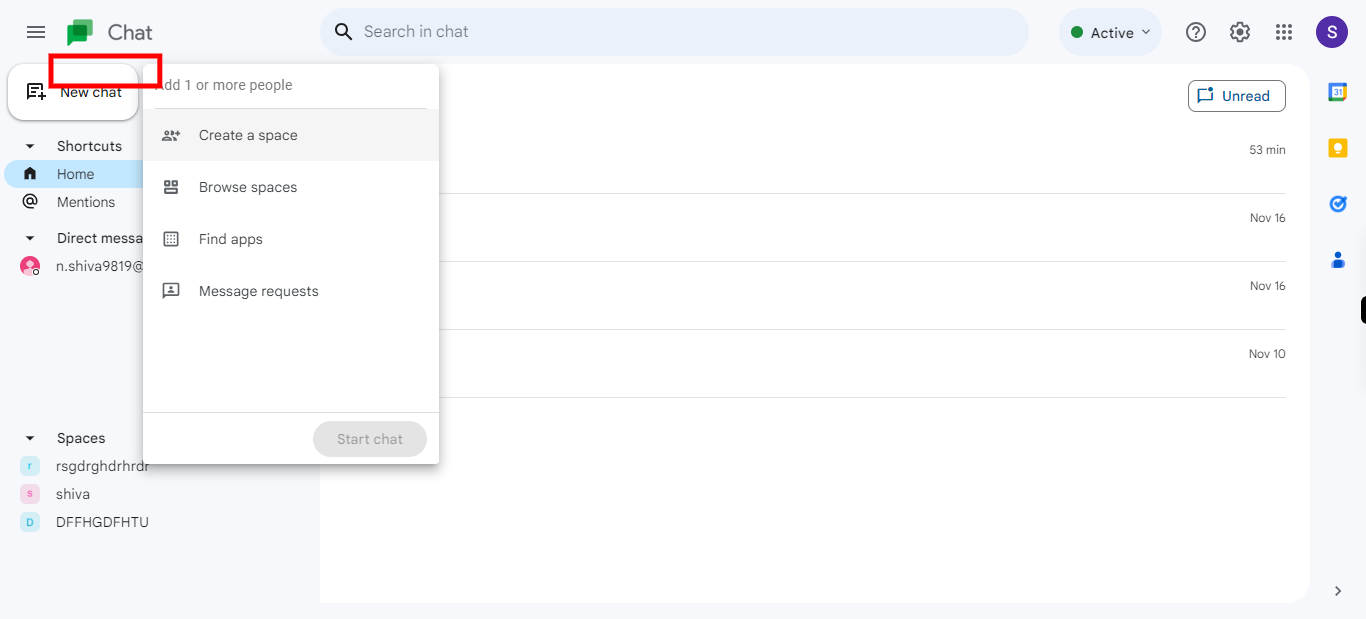
-
4.
Provide a suitable name for the space that aligns with the intended context and purpose of its usage. Once done, click on the "Next" button on the Supervity instruction widget.
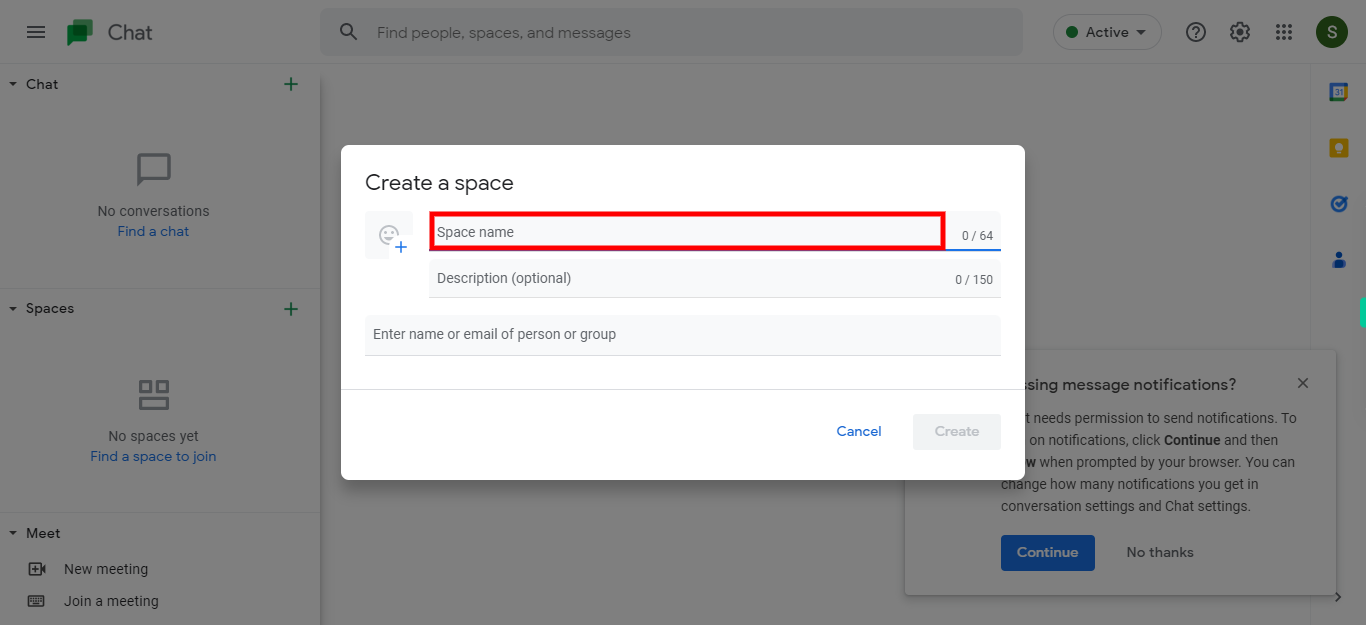
-
5.
Click on the "Create" button to complete the space creation process.