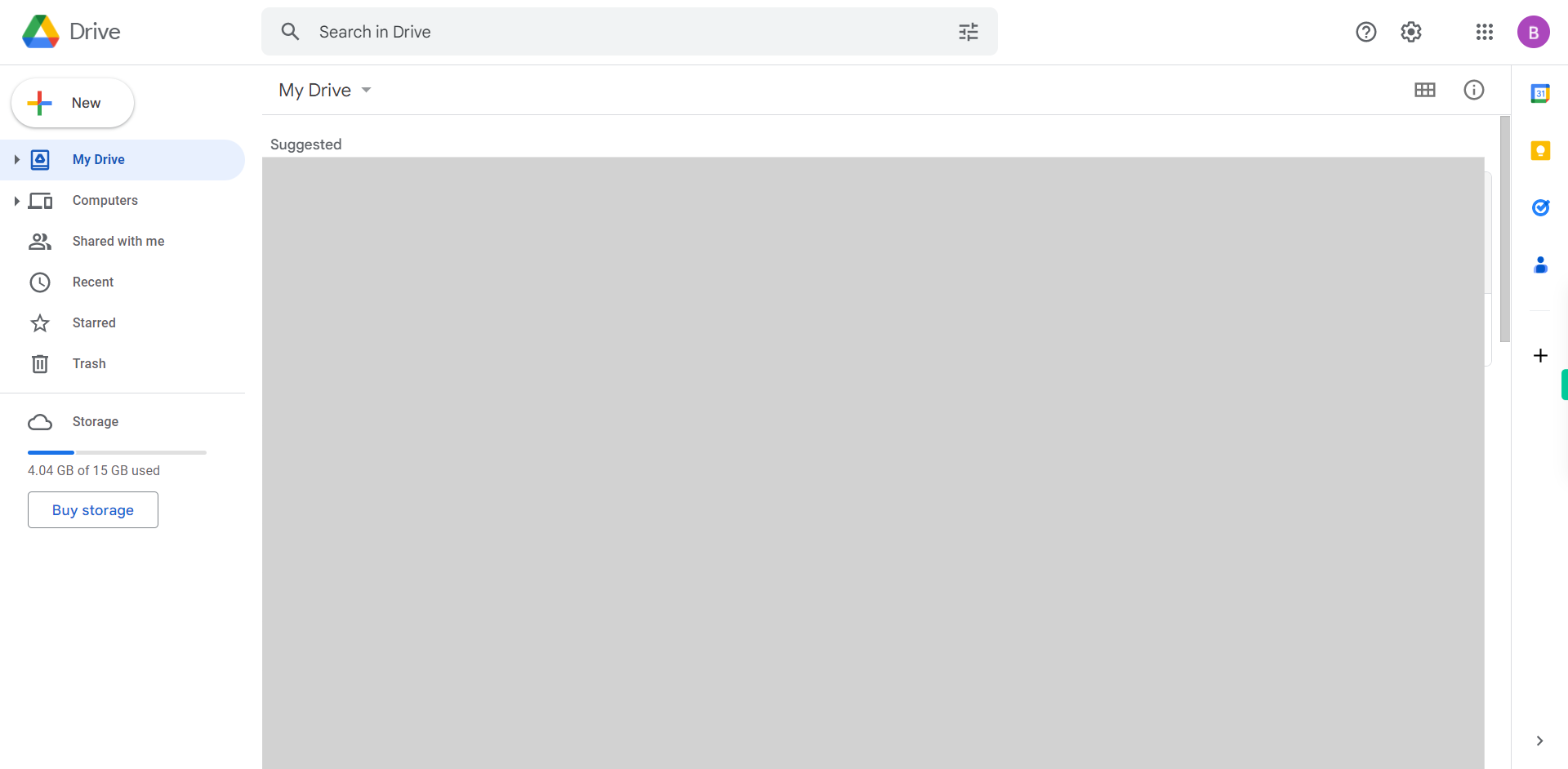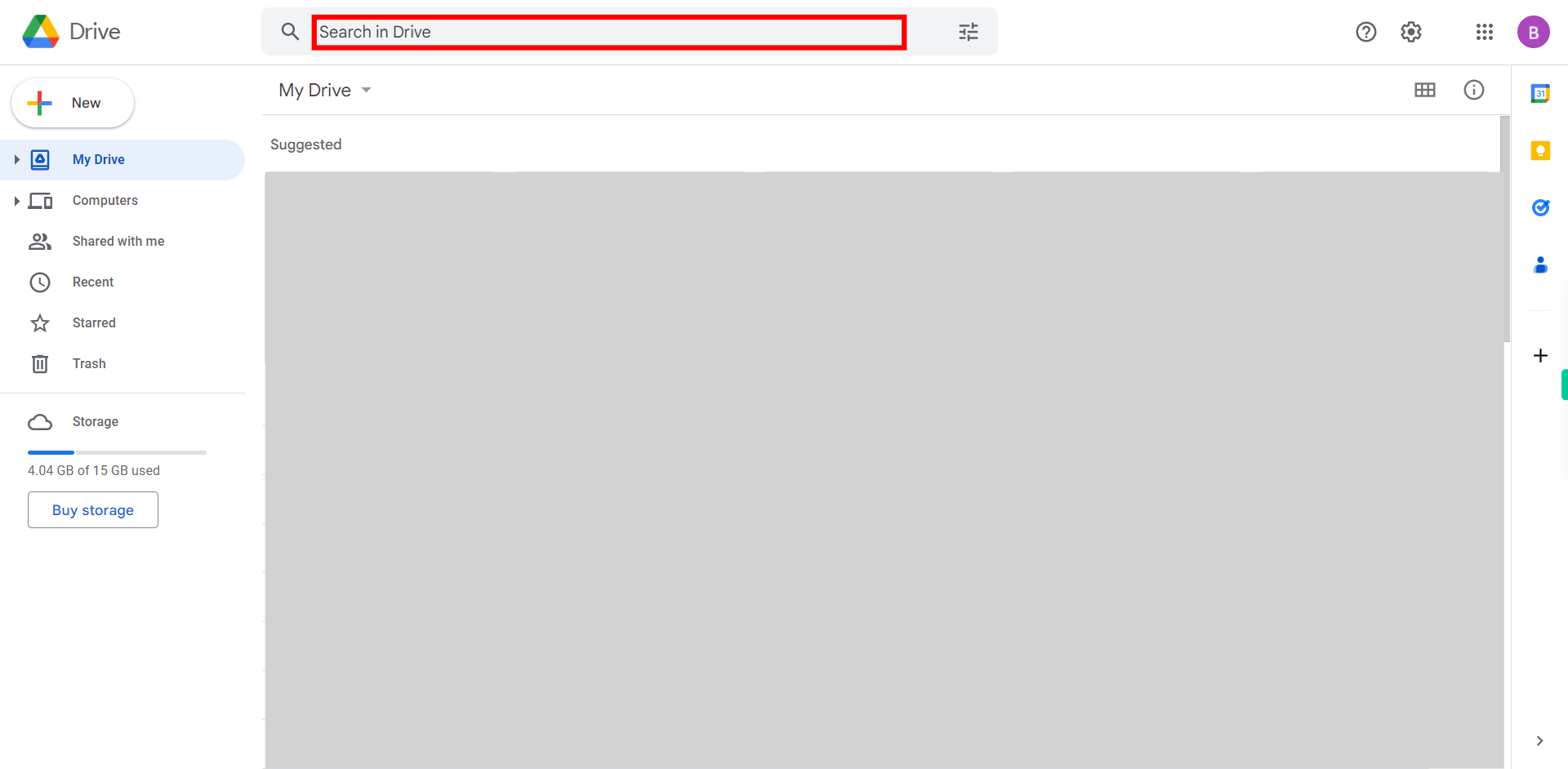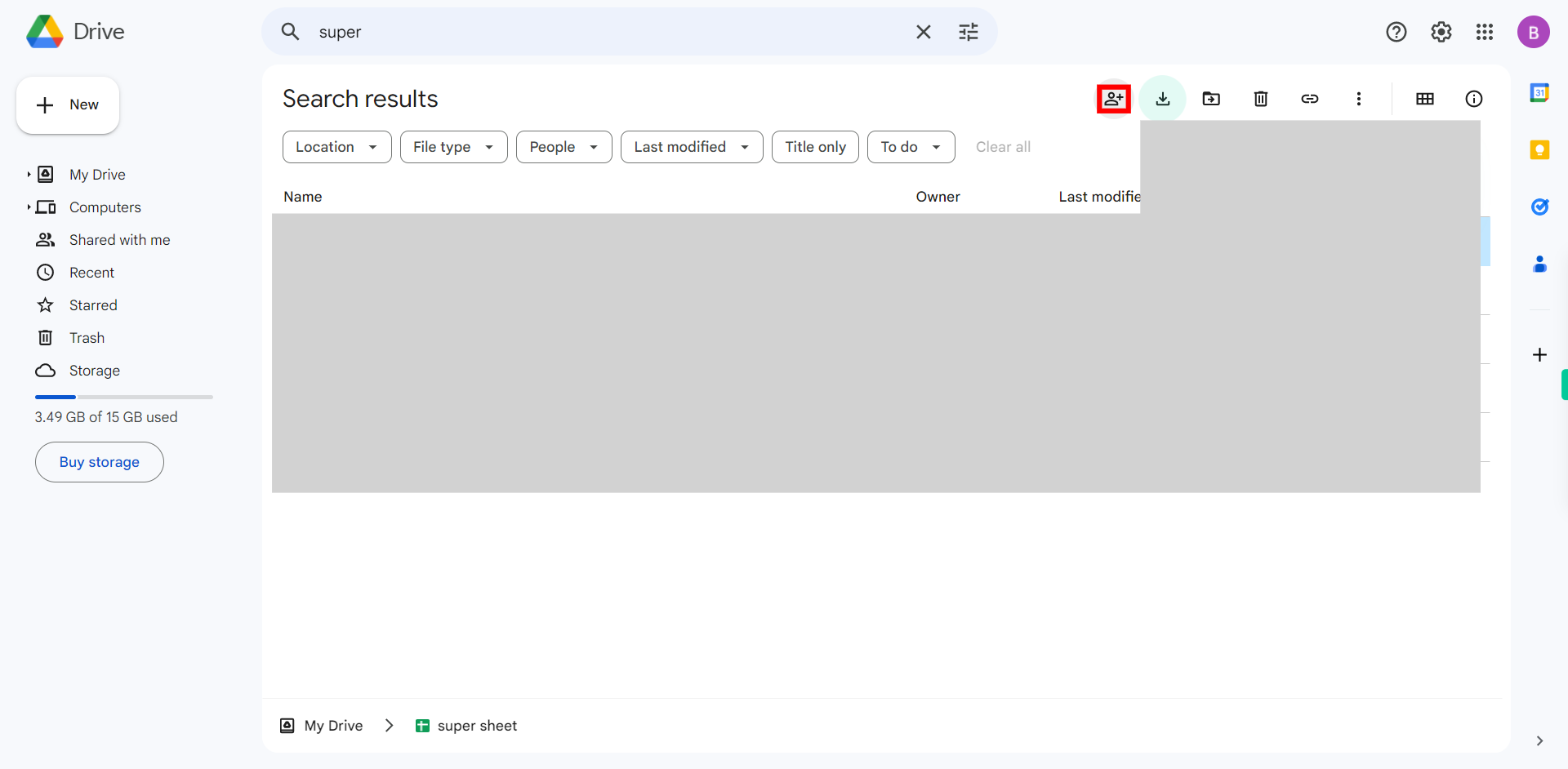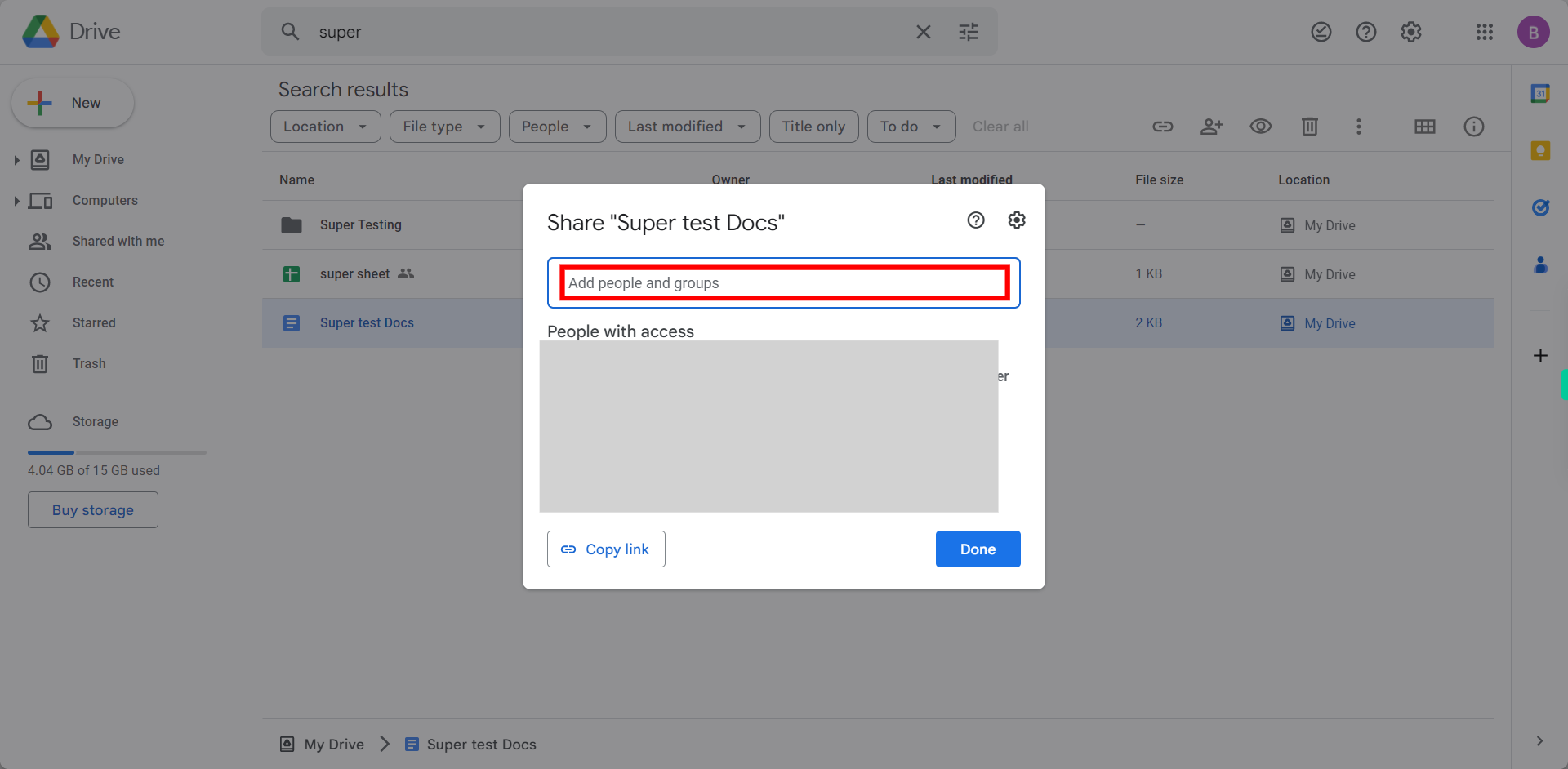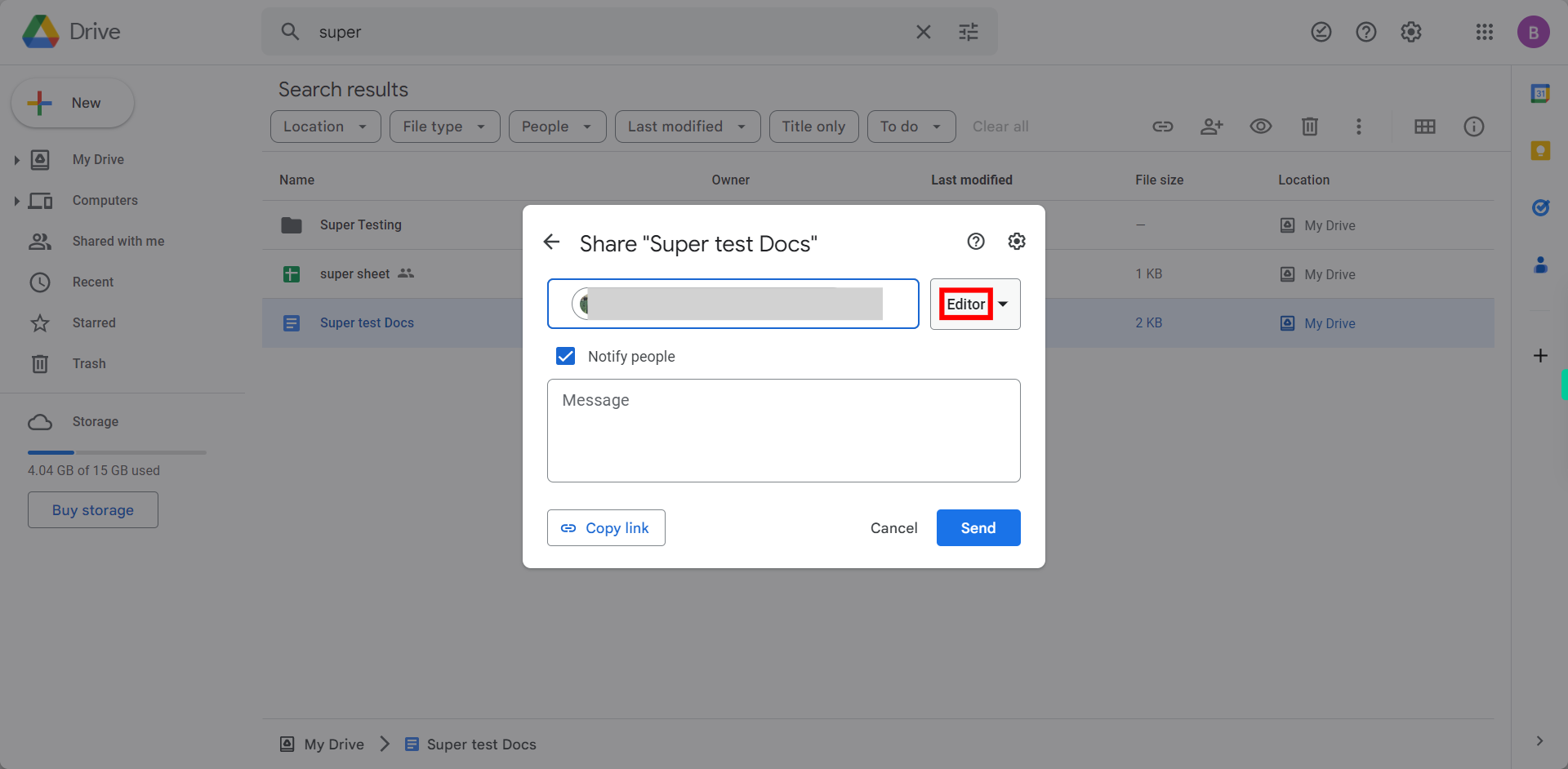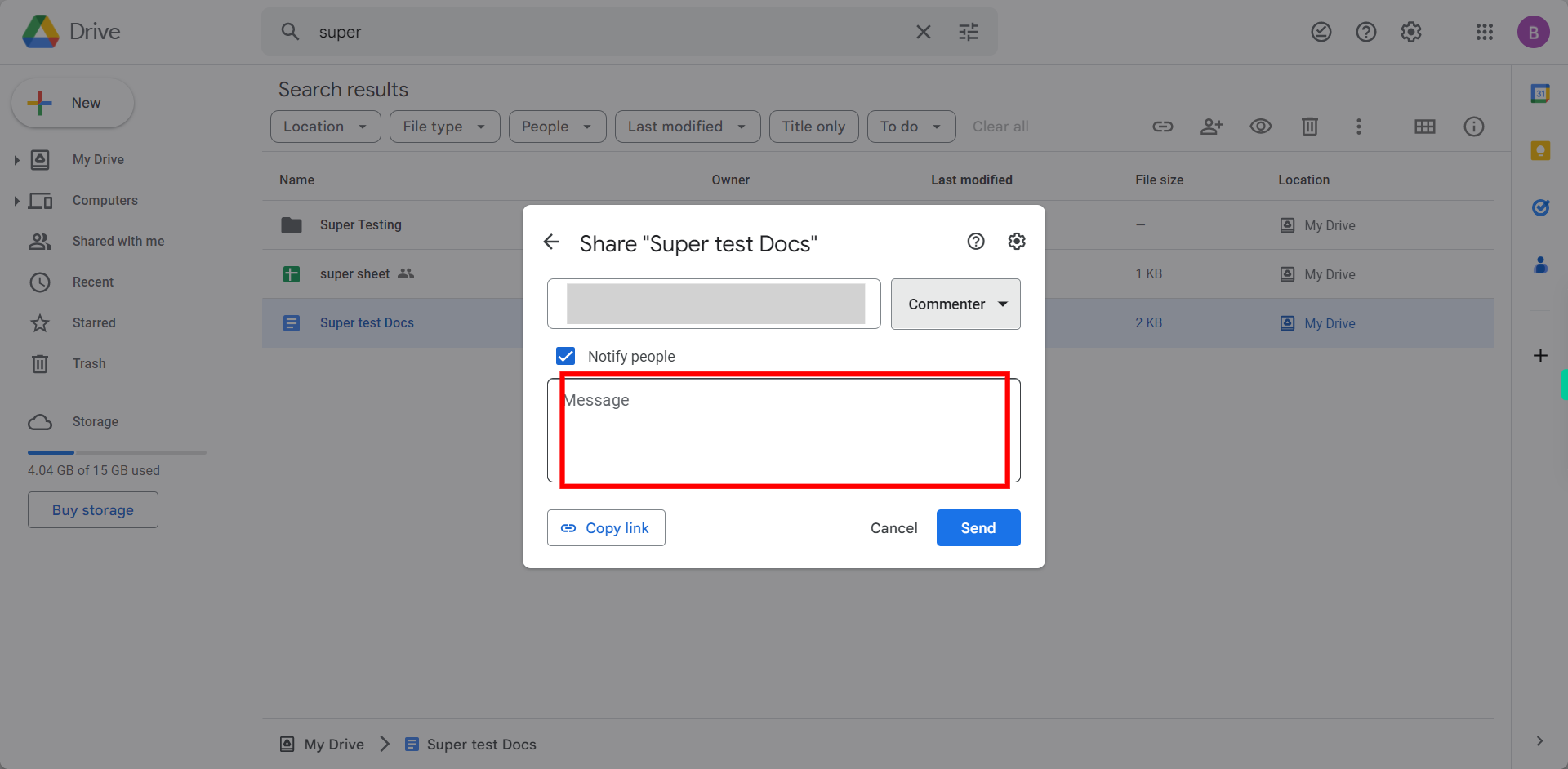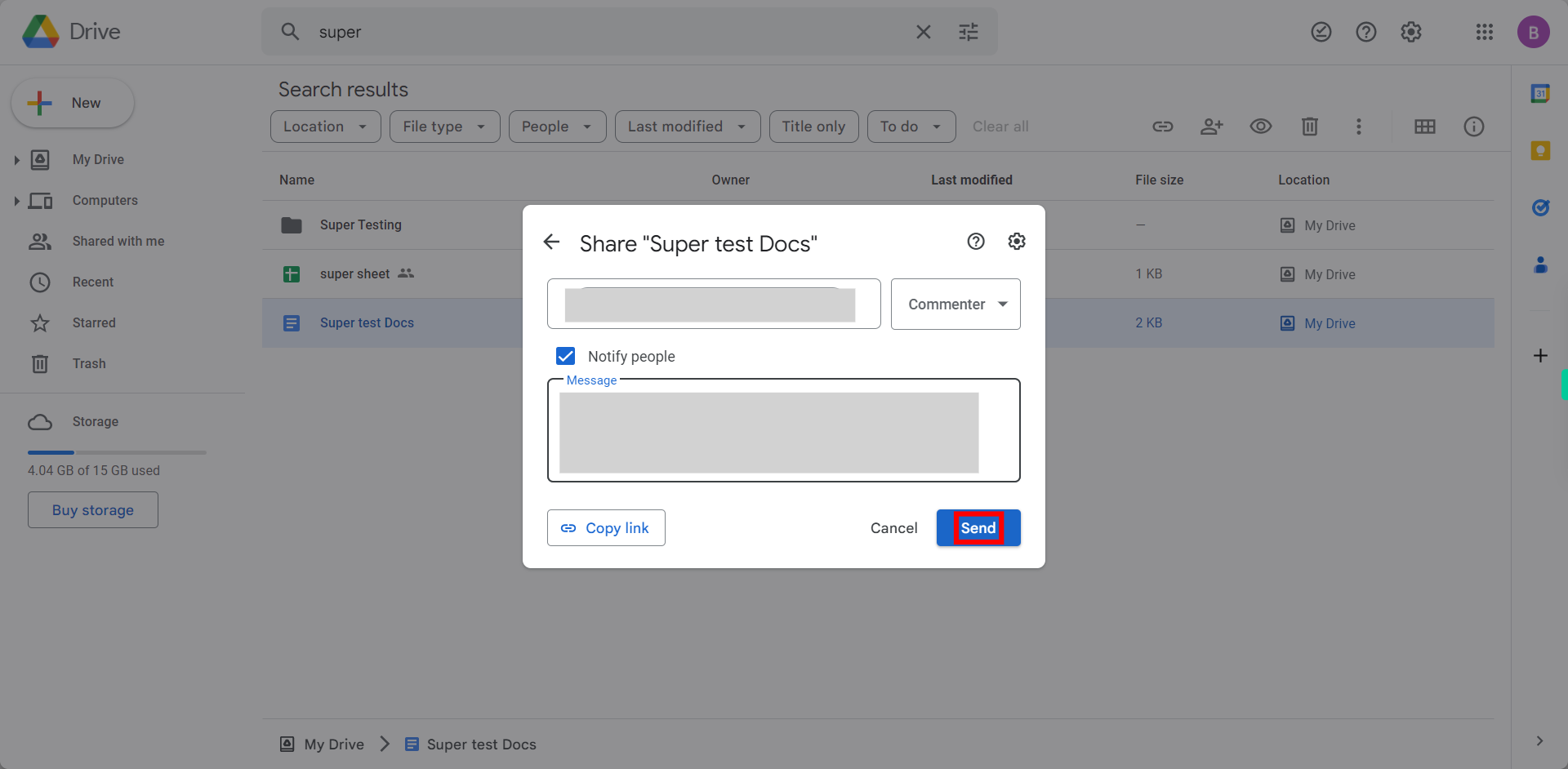Sharing the files/folder in Google drive
-
1.
Open google drive
-
2.
1. Search for the file / folder you want to collaborate and Click on "Next step" button on Supervity instruction widget.
-
3.
2. Click on the file/folder you want to Collaborate and click on "Next step" button on Supervity instruction widget.
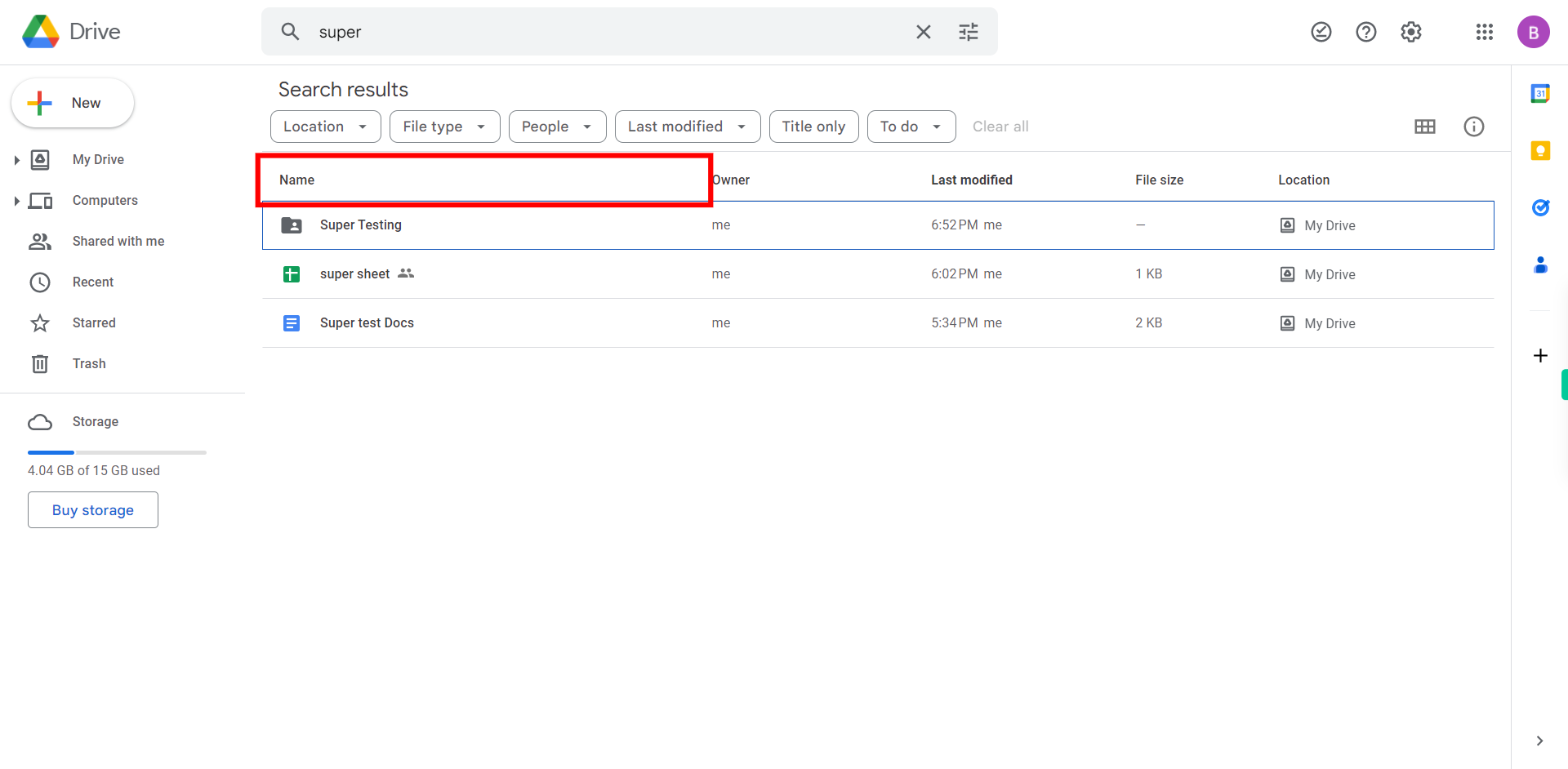
-
4.
3. Click on "add user" icon and click on "Next step" button on Supervity instruction widget.
-
5.
4. Enter the email Id of the user you want to collaborate and click enter after that Click on "Next step" button on Supervity instruction widget.
-
6.
5. Select the role you want to assign to that user and click on "Next step" button on Supervity instruction widget.
-
7.
6. Type any message instruction for that user and click on "Next step" button on Supervity instruction widget.
-
8.
7. Click on "send".