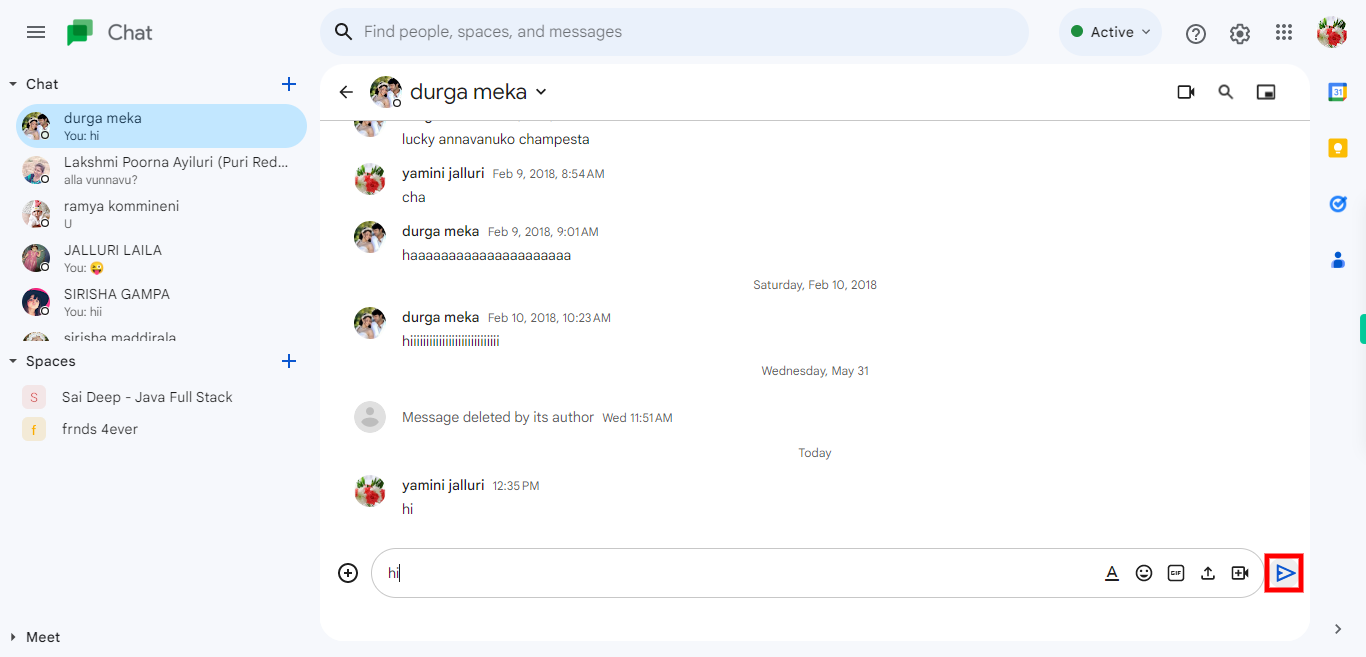This skill shows the steps to be followed To Send a Message in Google Chat. Prerequisites: you Must have access to your google chat. [NOTE:Please signup into your Google account and then execute this skill.]
-
1.
Open Chat
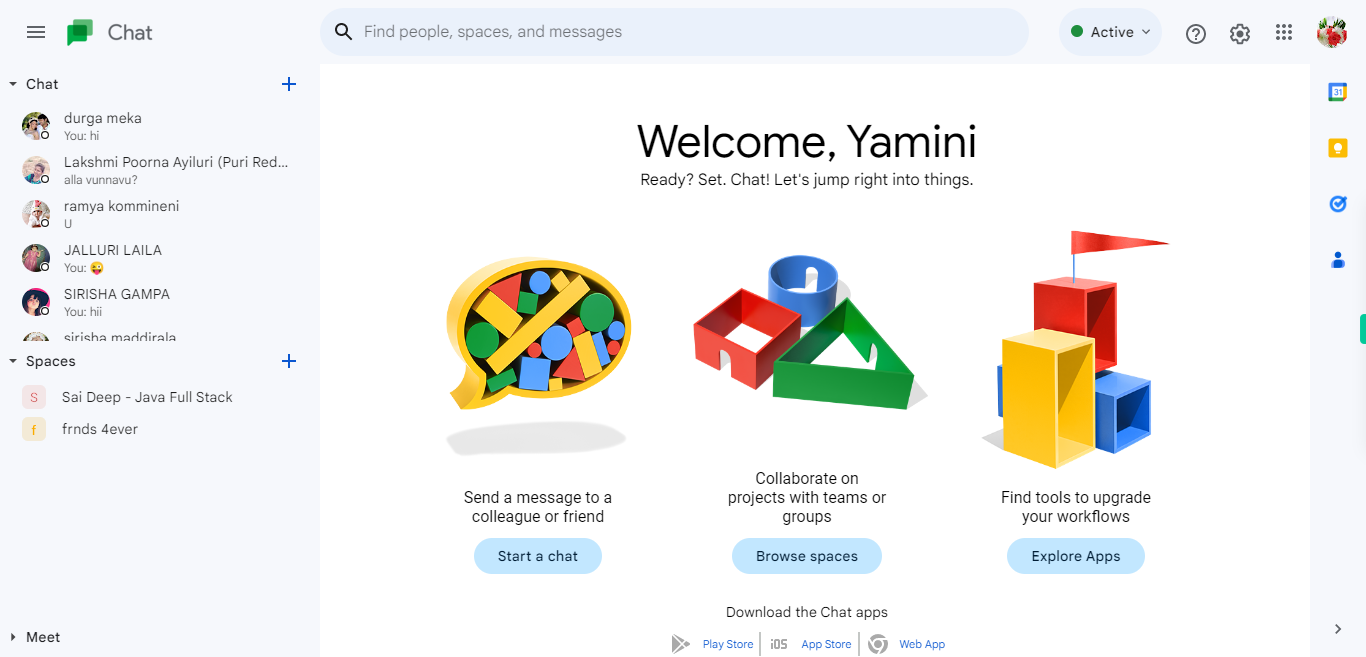
-
2.
Click on the Next button in the Supervity instruction widget. In the Google Chat window, you can find the search bar at the top. Type the username or email ID of the person you want to chat with in the search bar. As you type, the suggestion list will appear. Select the desired person from the suggestion list to start a conversation with them.
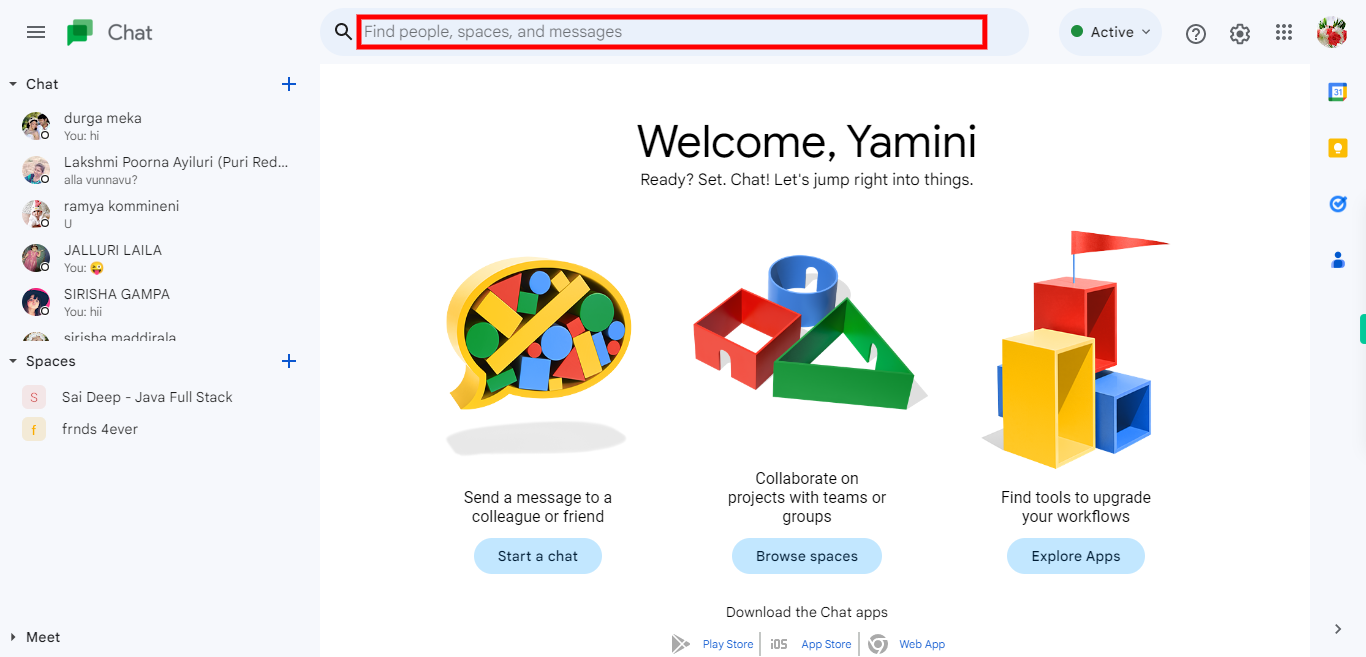
-
3.
Click on the Next button in the Supervity instruction widget. Type your desired message in the message box to compose a message and send it to the selected person in the chat conversation.
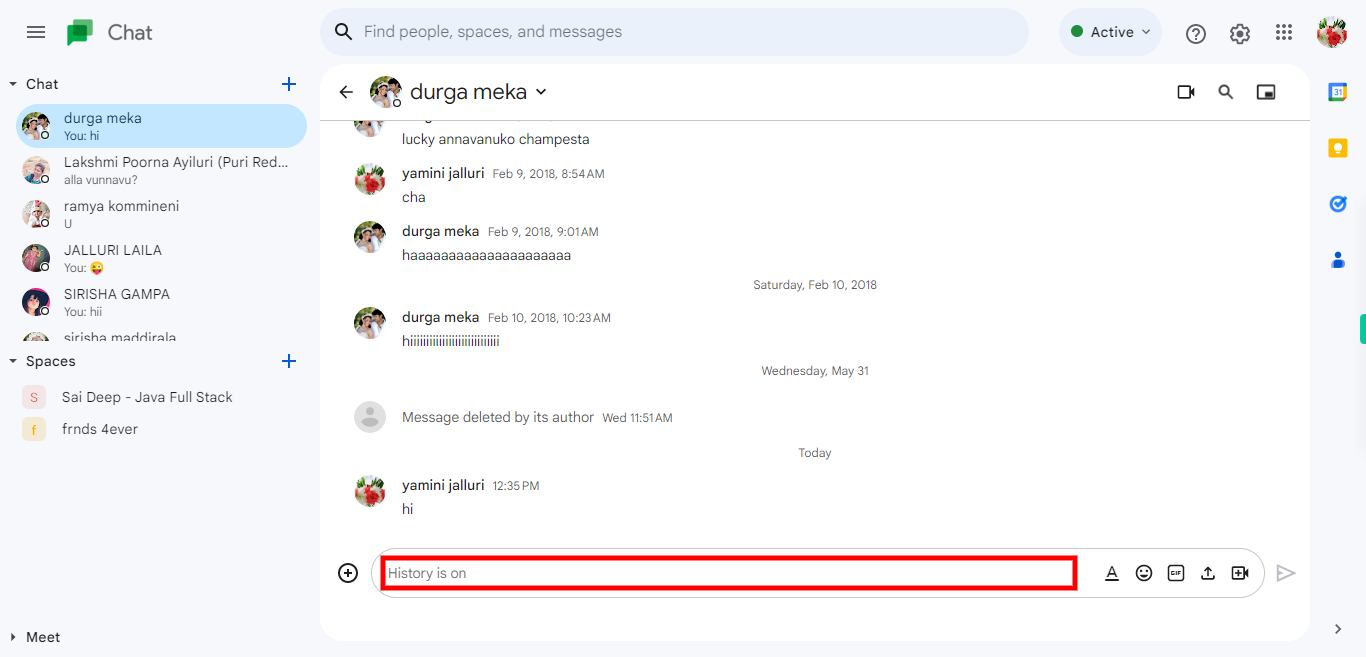
-
4.
Click on the "Send" button to send your composed message to the selected person in the chat conversation.