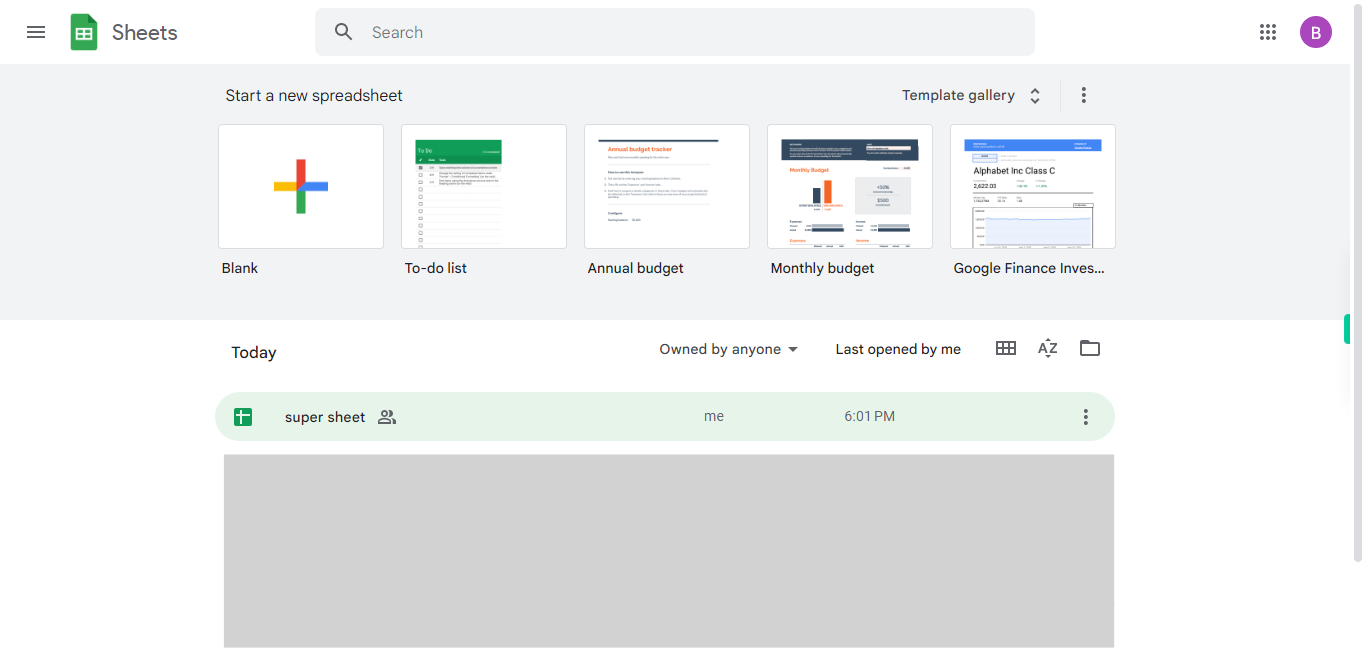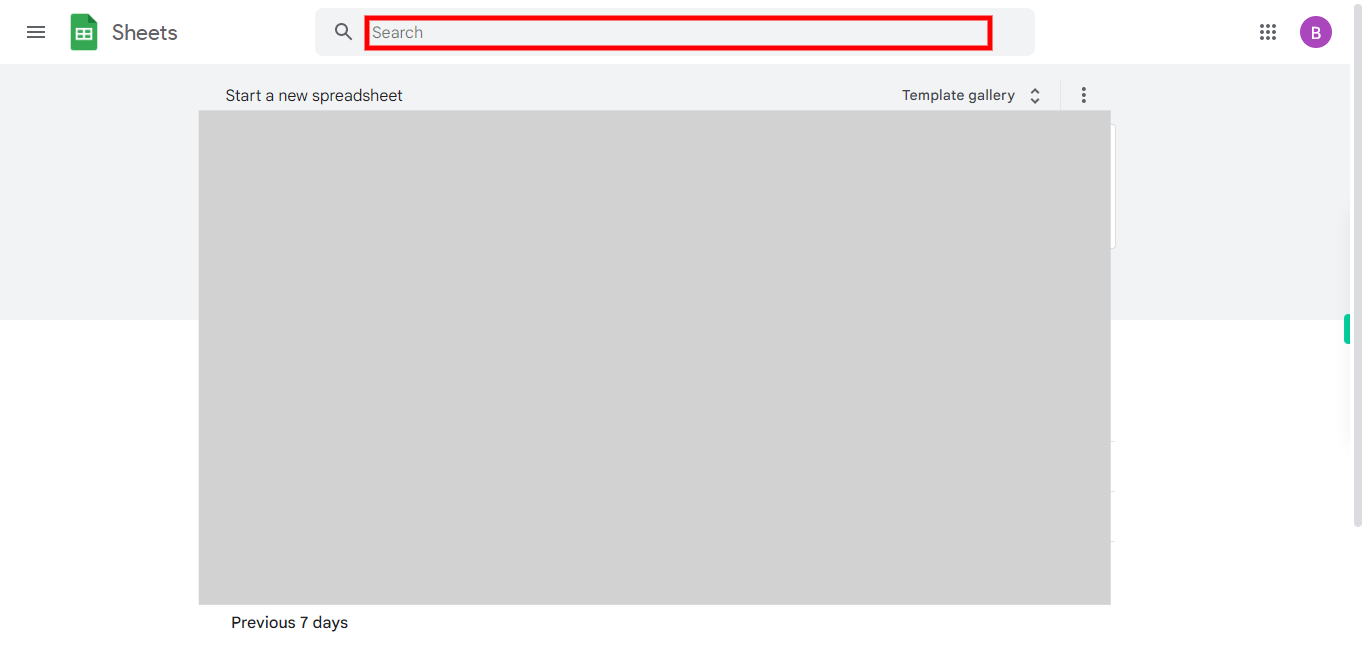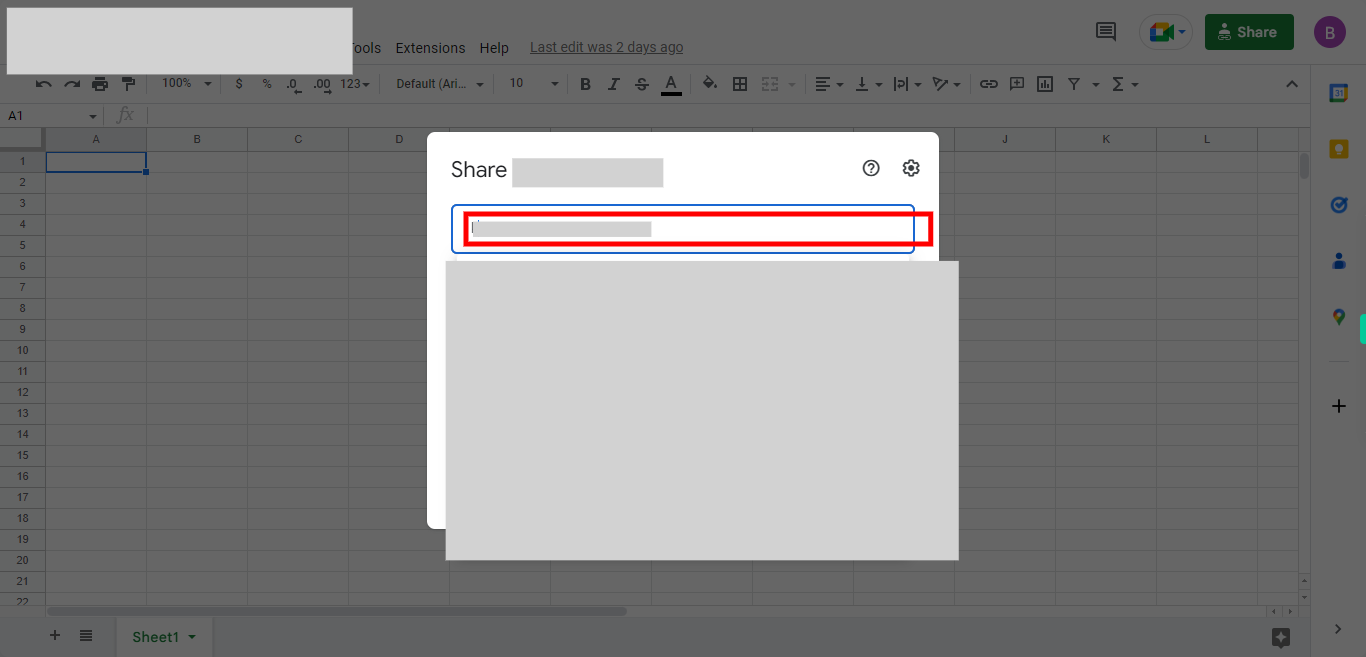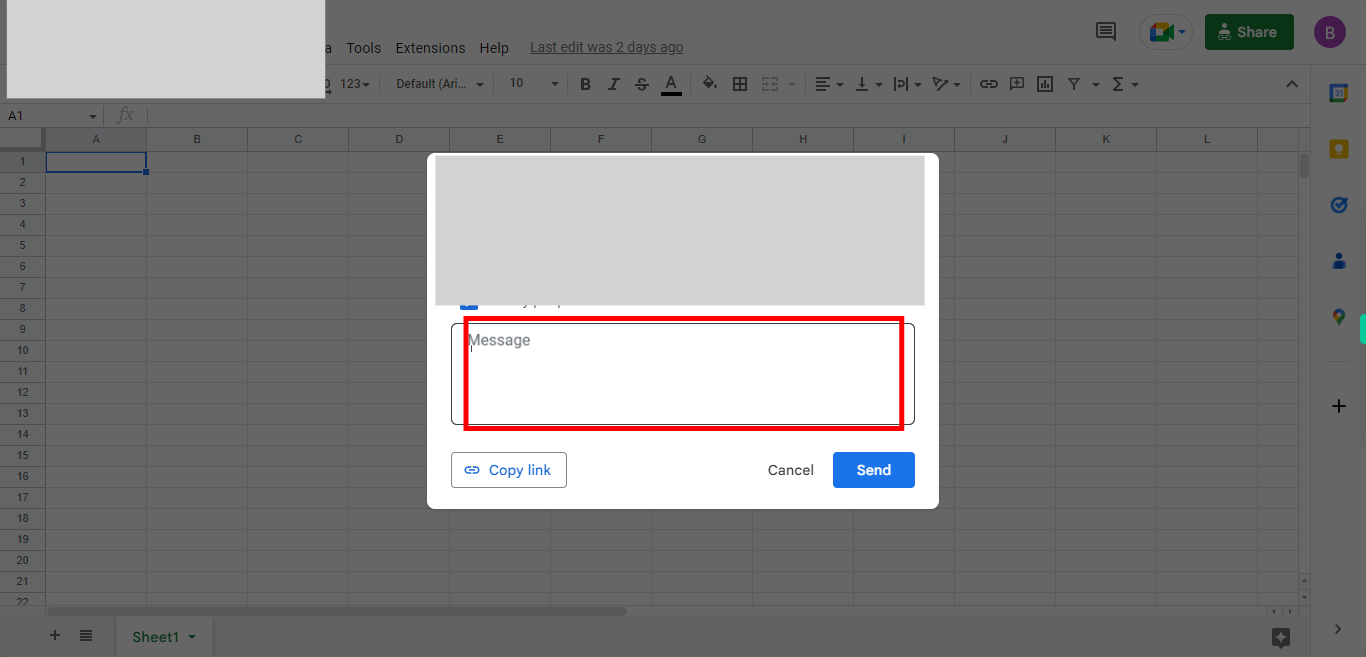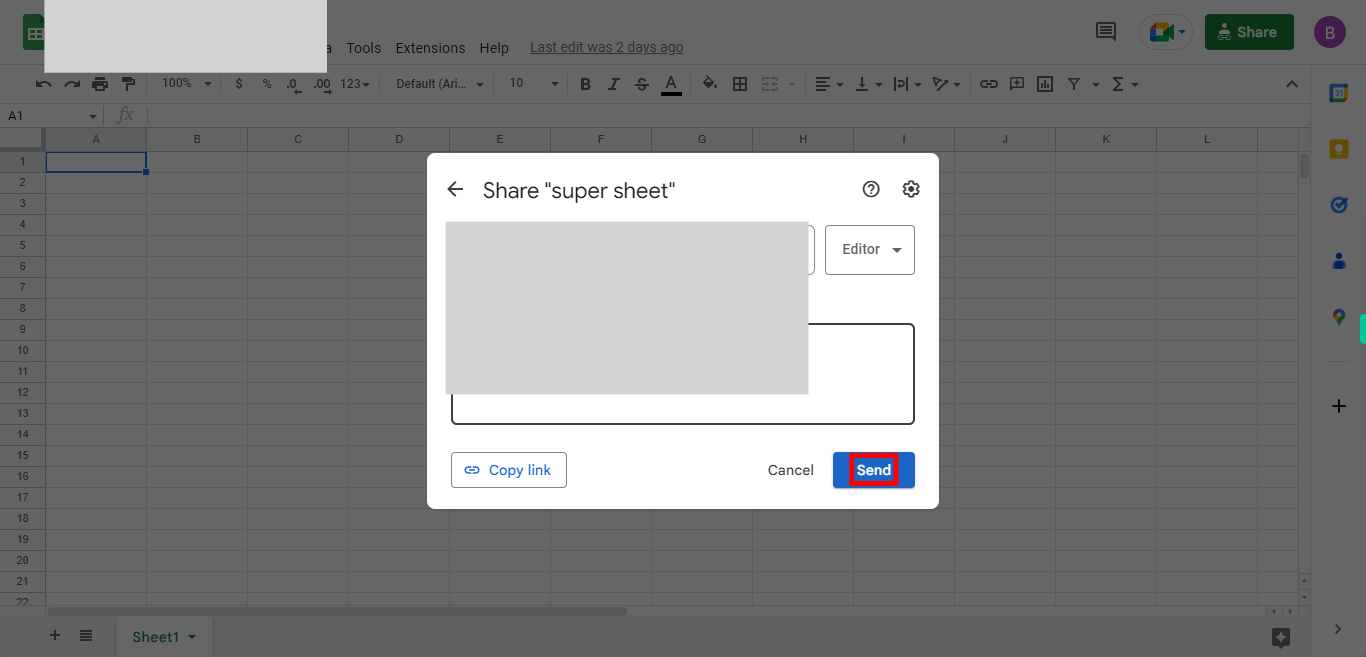This skill navigates the process of sharing a spreadsheet with others. NOTE: Make sure that you have logged into Gmail account before playing the skill.
Steps
-
1.
Open Google Sheets
-
2.
1. Click on the search bar and search for the file you want to share then click on the "Next step" button and open the file.
-
3.
2.Click on share button on the right top corner. Once done Click on the "Next" button on Supervity instruction Widget.
-
4.
3.Enter the mail of the receiver and click next.
-
5.
4.Add message and click next.
-
6.
5.Click on Send button .