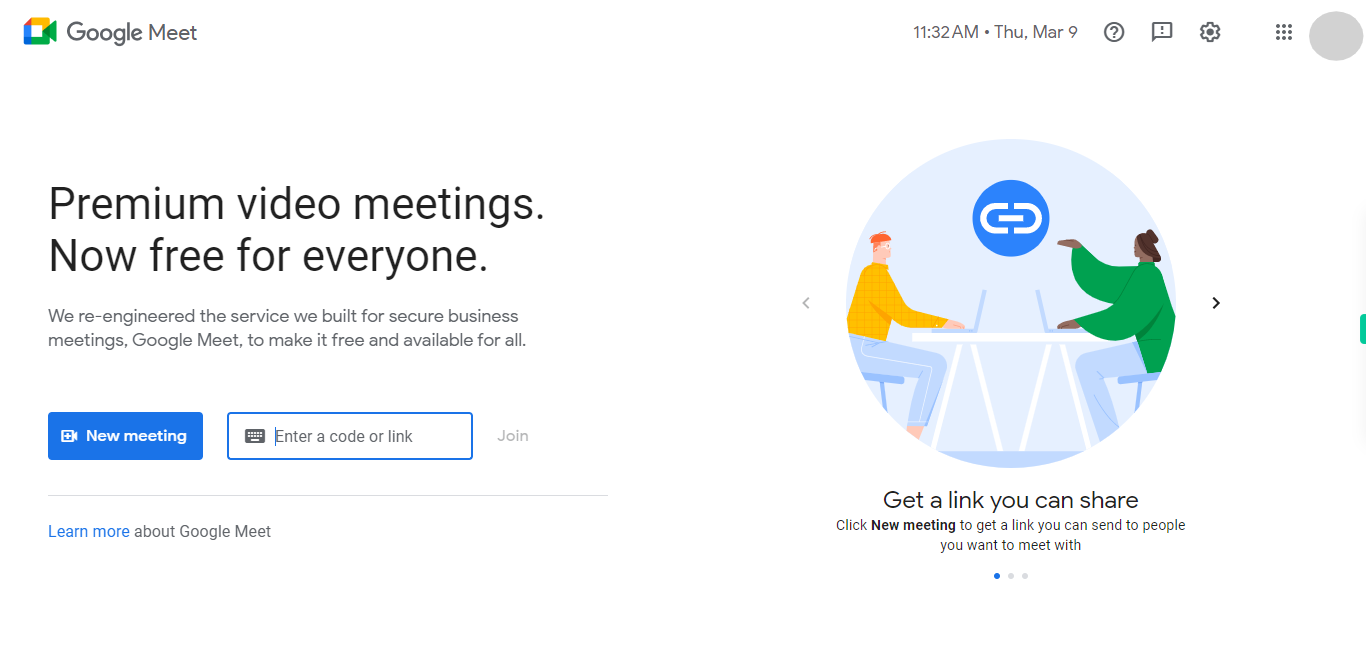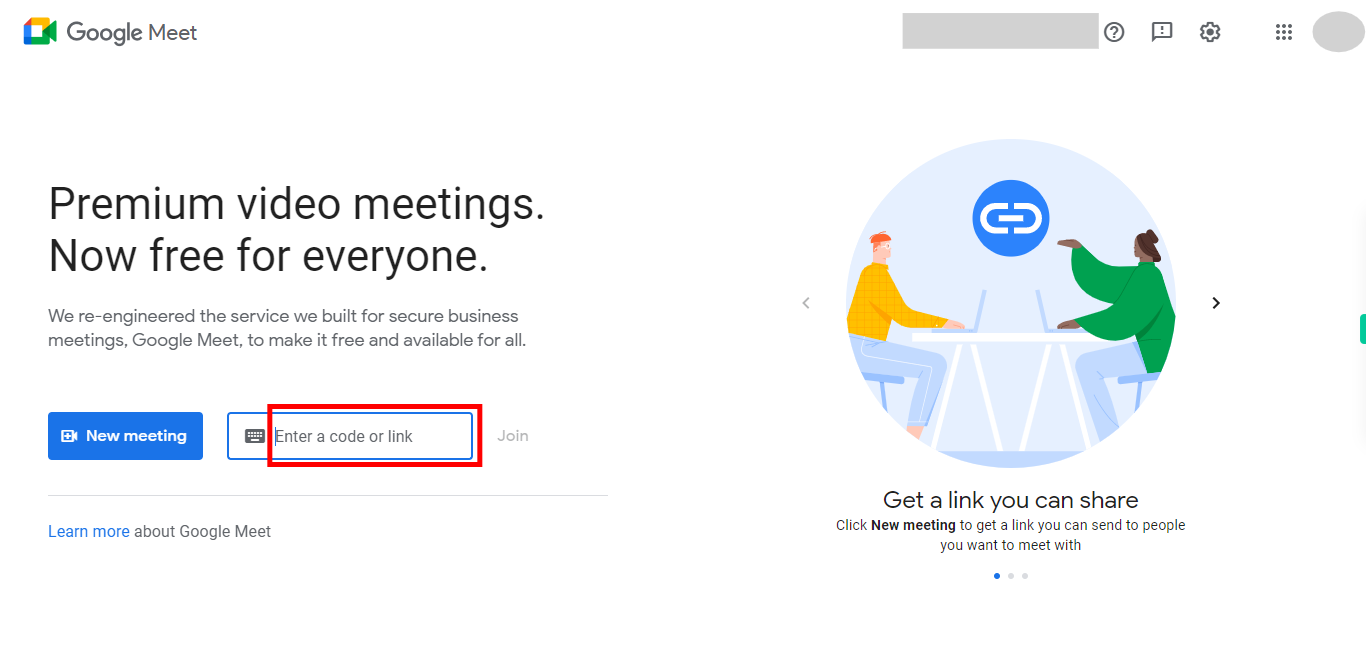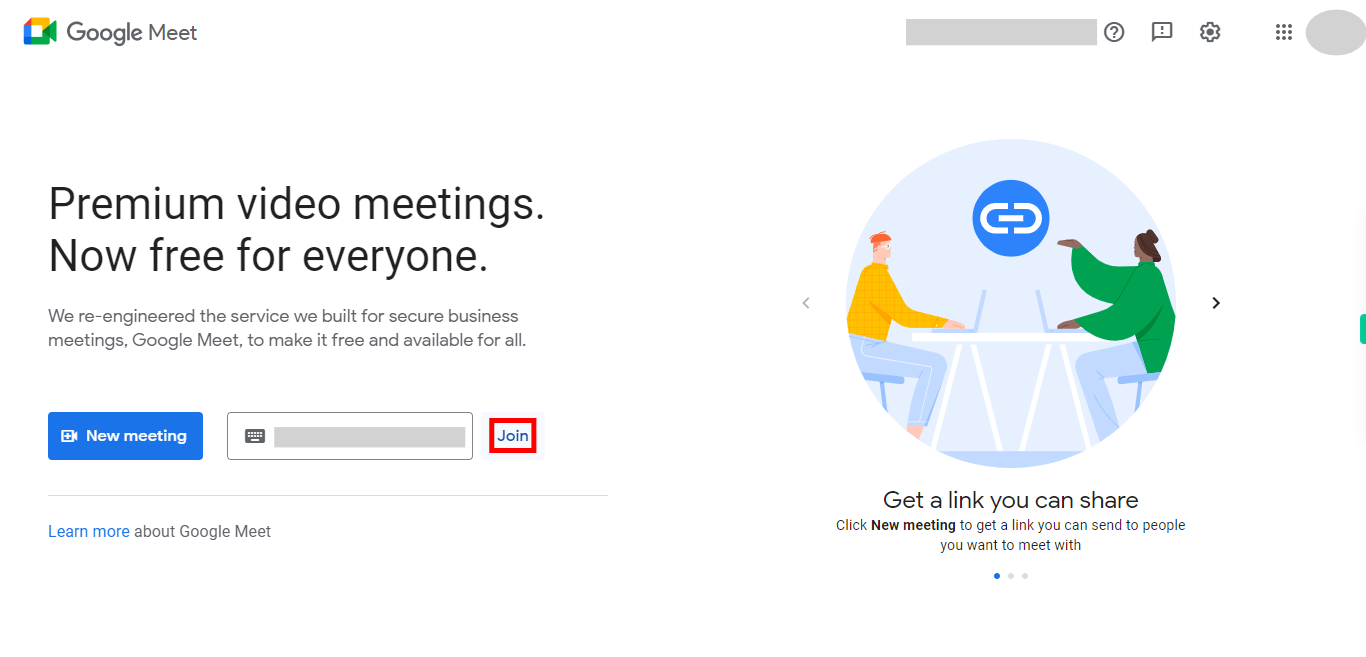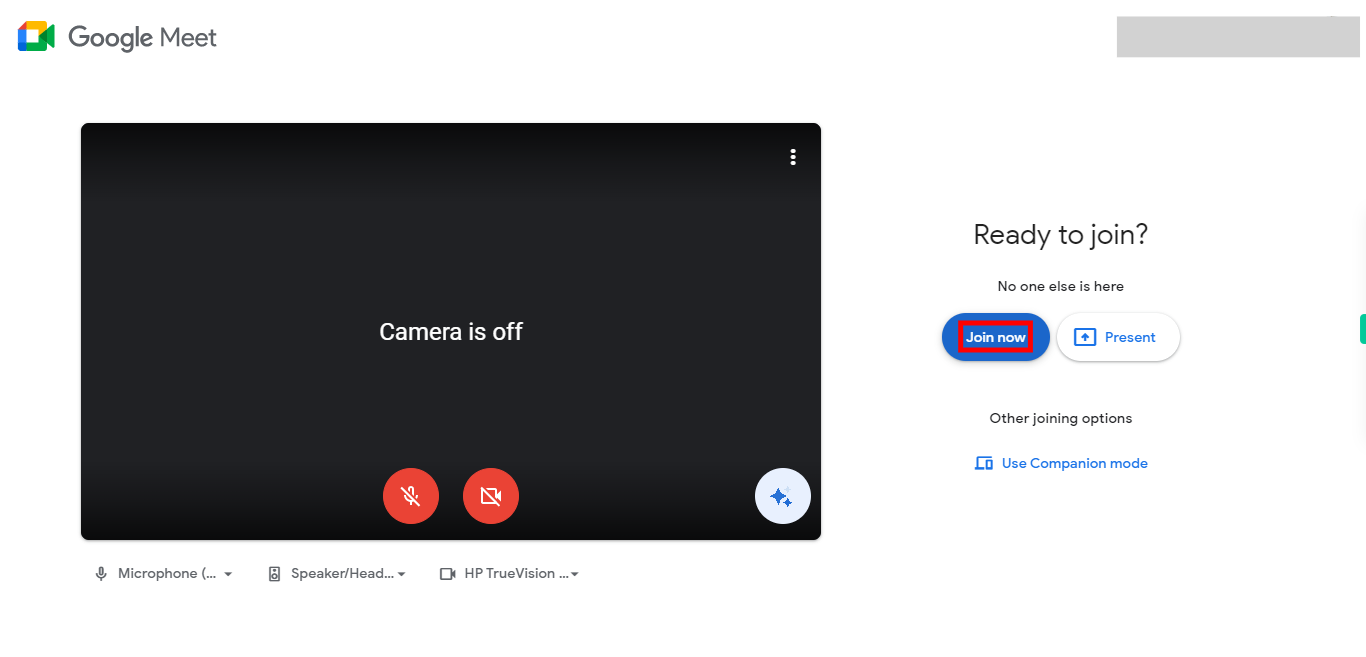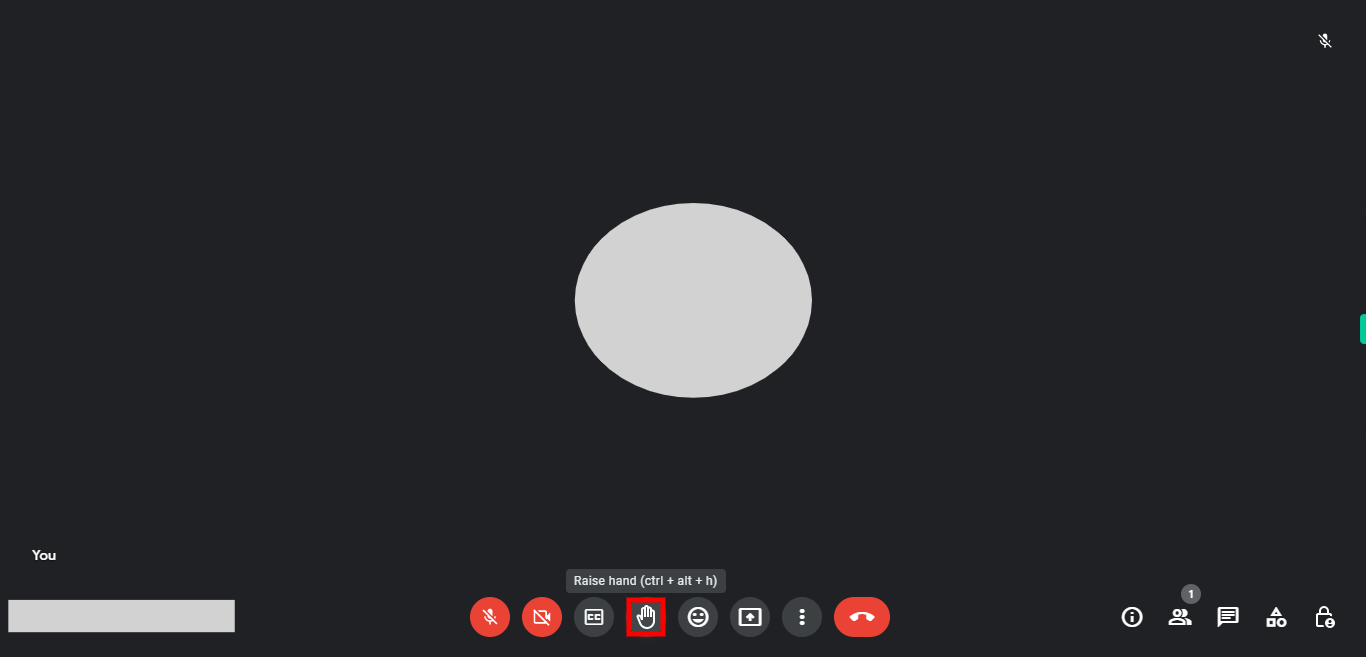This skill provides comprehensive guidance on the process of raising your hand during a meeting, serving as an effective signal to the organizer, indicating your intention to contribute and share valuable insights or thoughts in Google Meet. Please make sure you have logged in to Google Meet before playing the skill.
-
1.
Open google meet.
-
2.
Click on the "Enter a code or link" option and enter the code or link of the meeting available with you.Later Click on the Next button in the Supervity instruction widget.
-
3.
After entering the meeting link or code, proceed by clicking on the "Join" button, initiating your seamless integration into the meeting, enabling you to actively participate and engage with other attendees.
-
4.
Subsequently, click once more on the "Join Now" button, effortlessly propelling yourself directly into the meeting, eliminating any additional steps or delays, and allowing for immediate and seamless integration into the ongoing session.
-
5.
Click on Hand Raise icon to raise your hand in the meet, if you want to lower your hand then click the same icon again. Click on the Close button in the Supervity instruction widget.