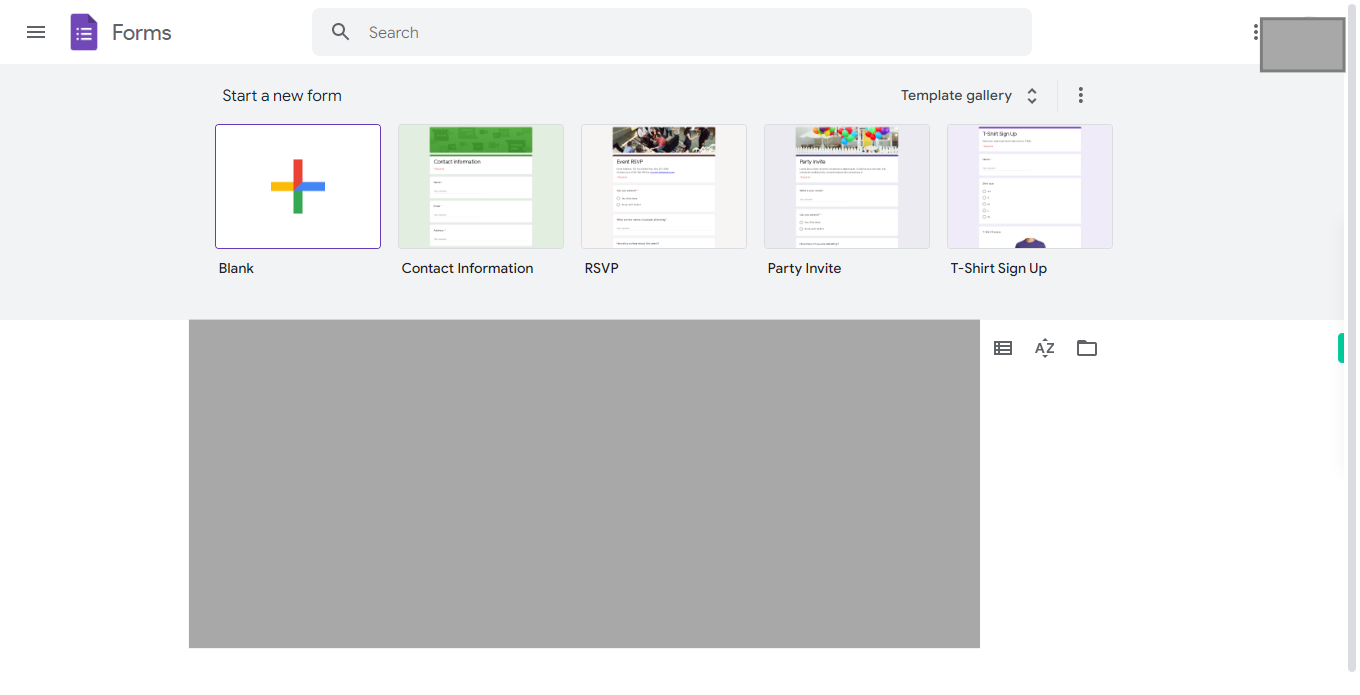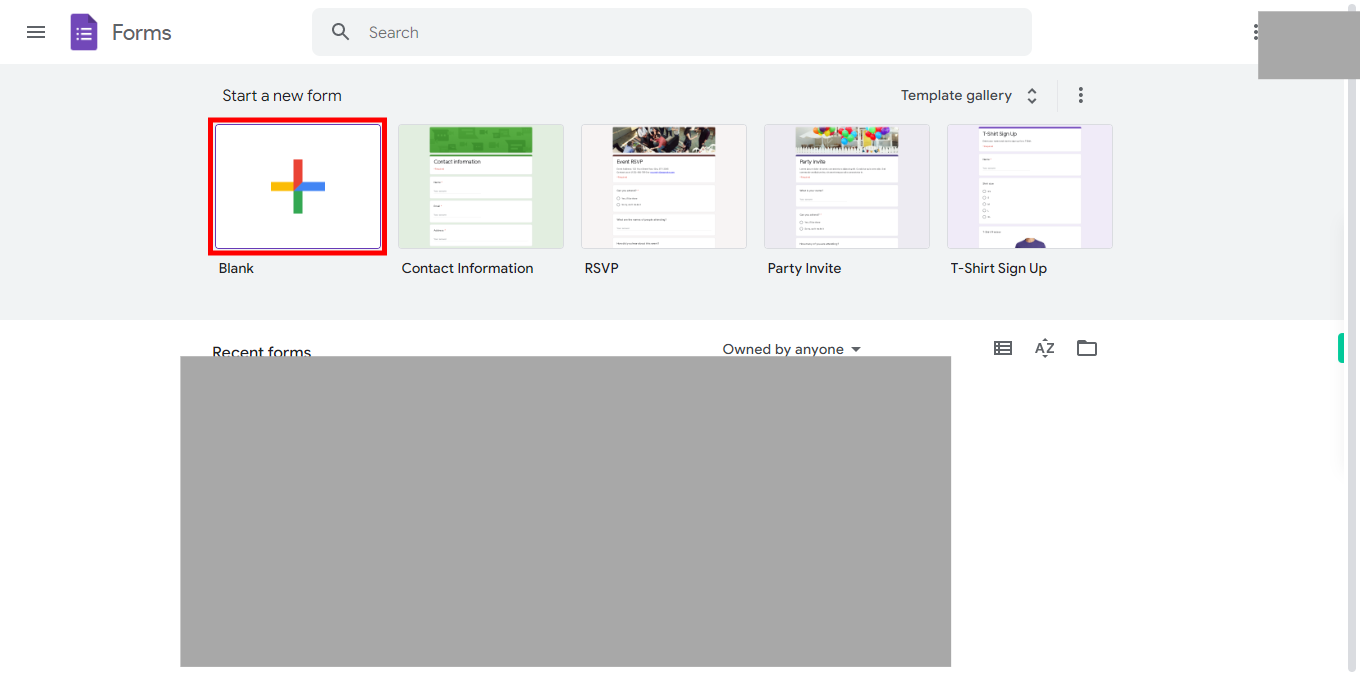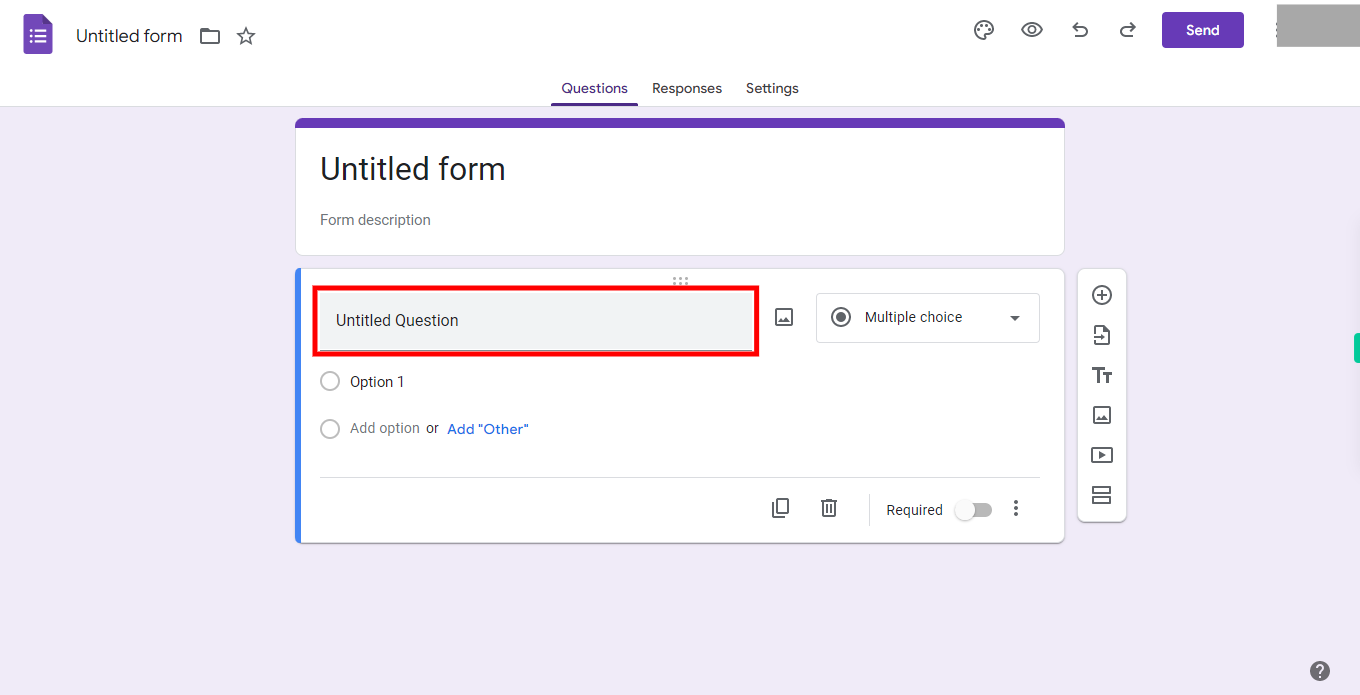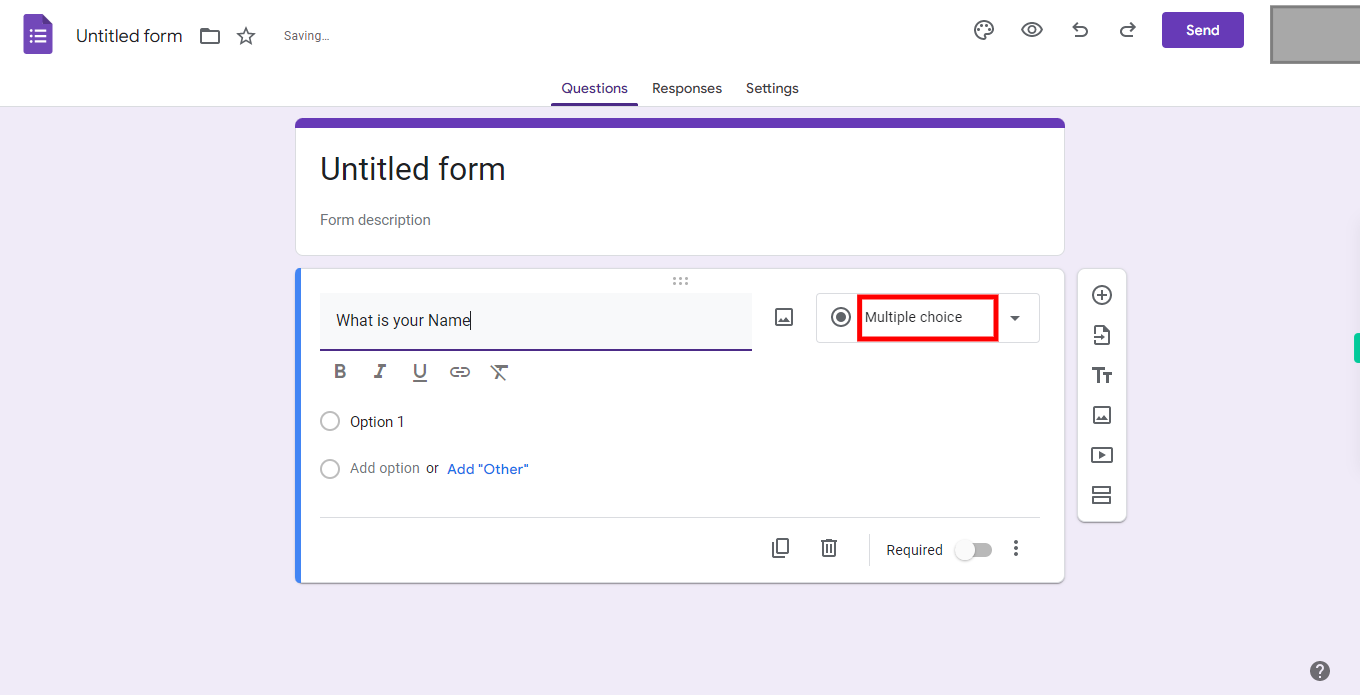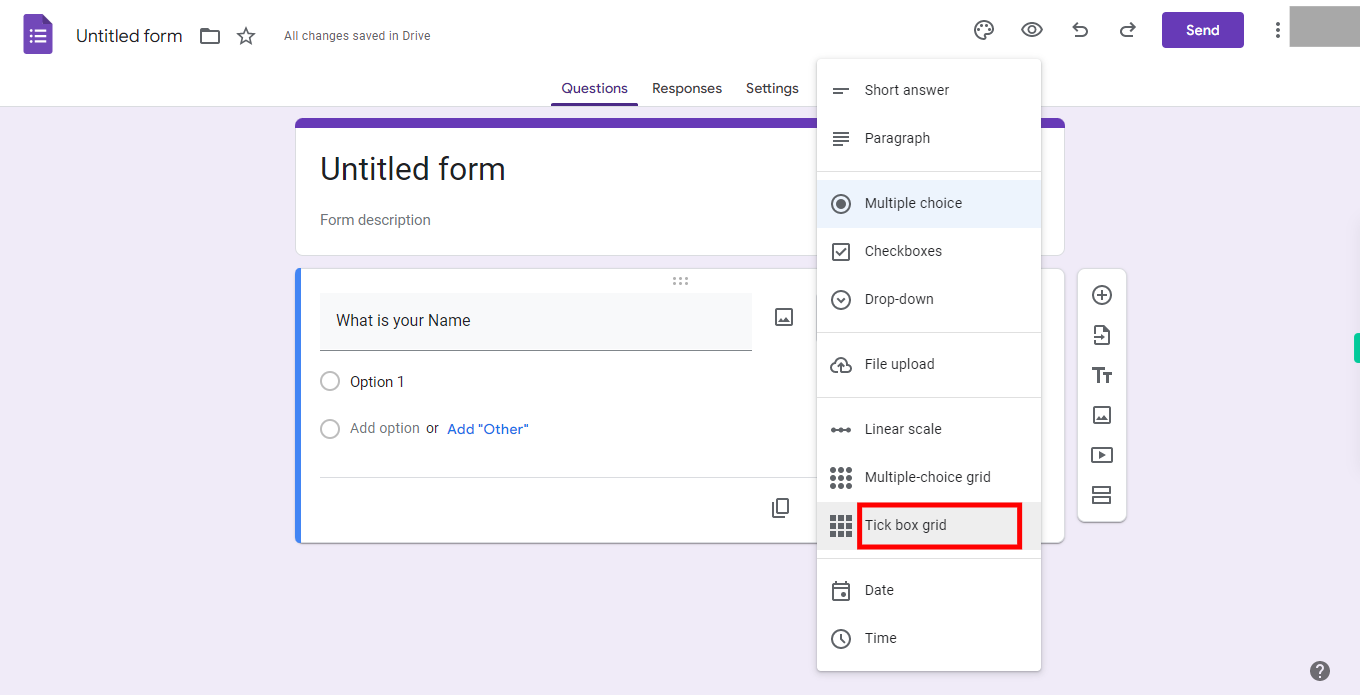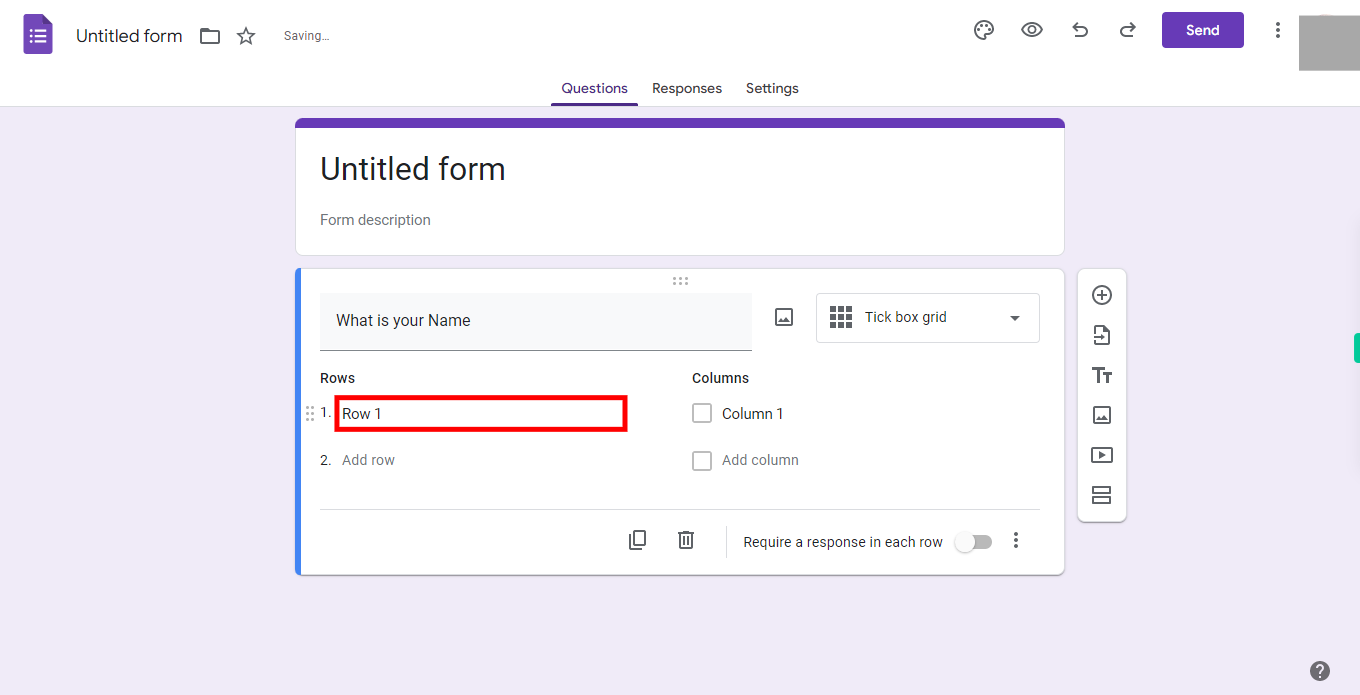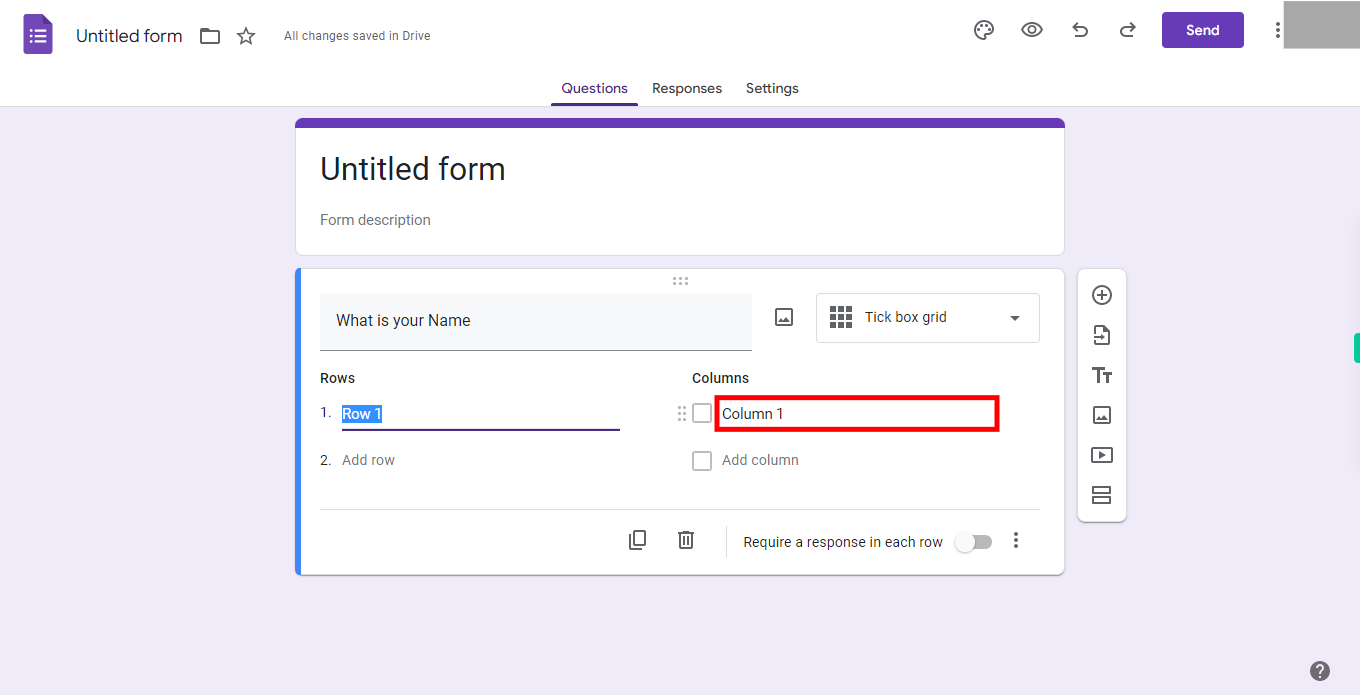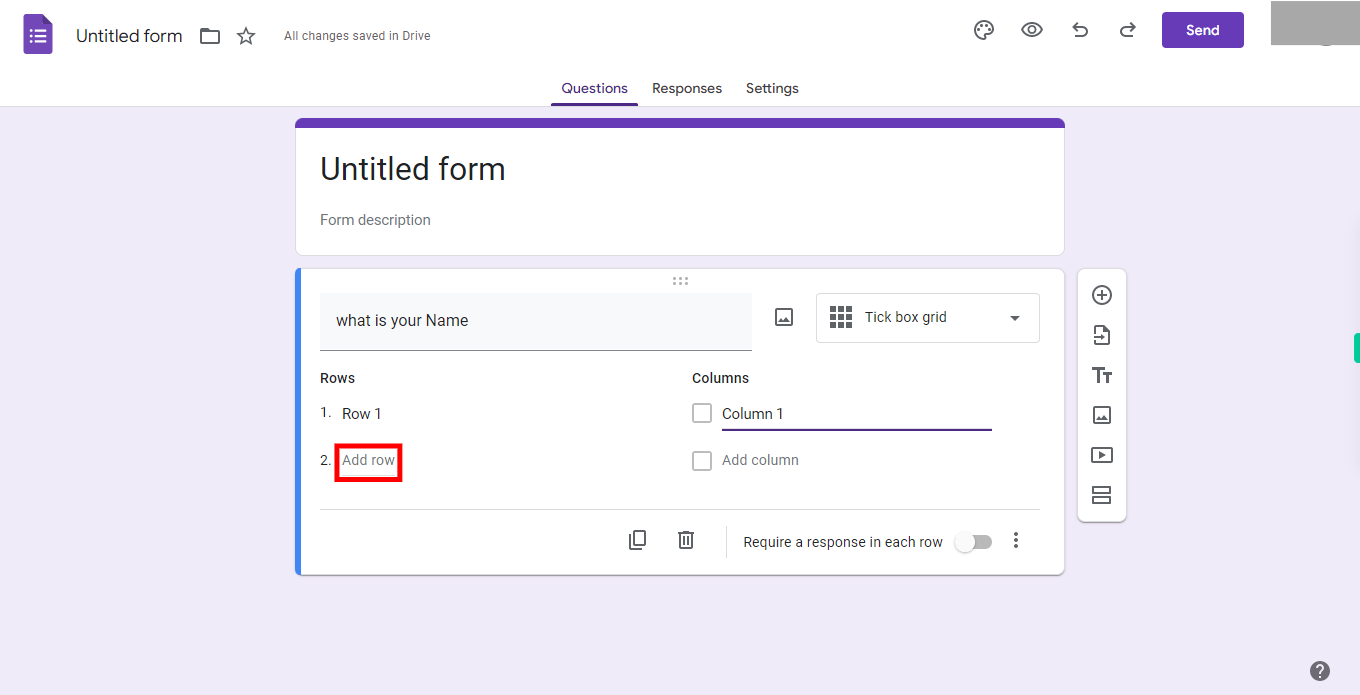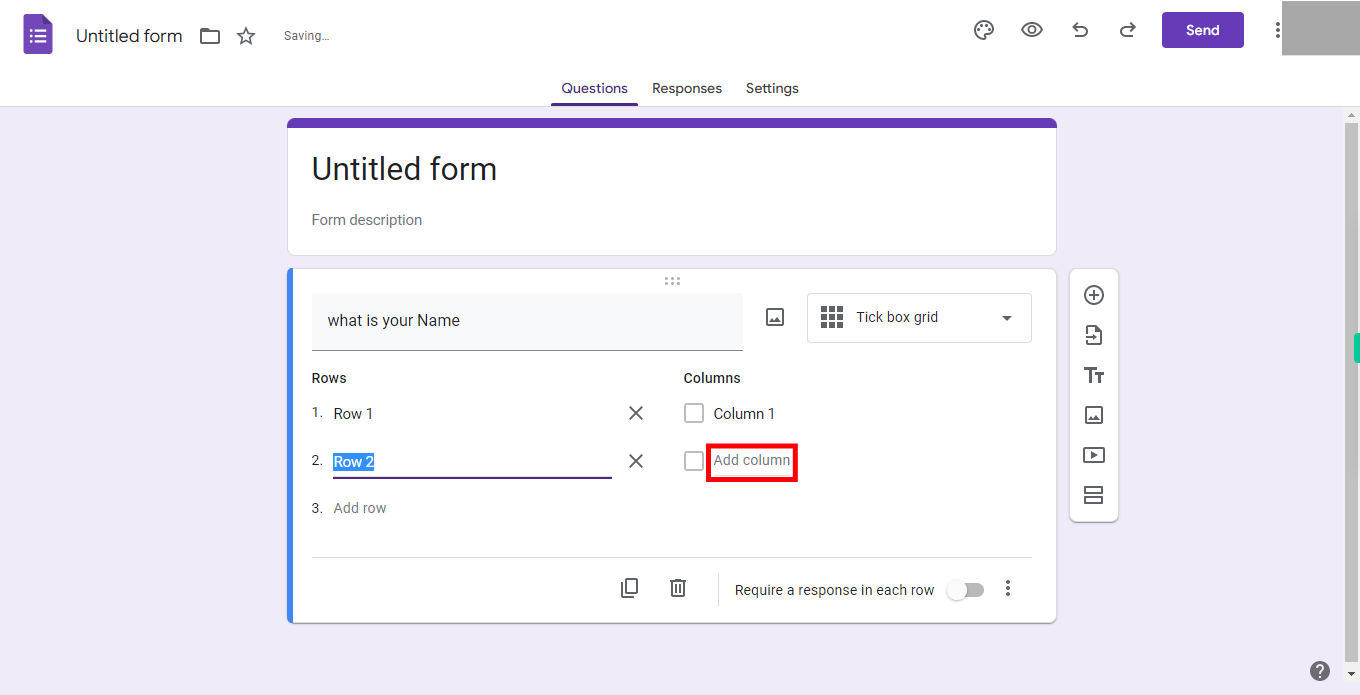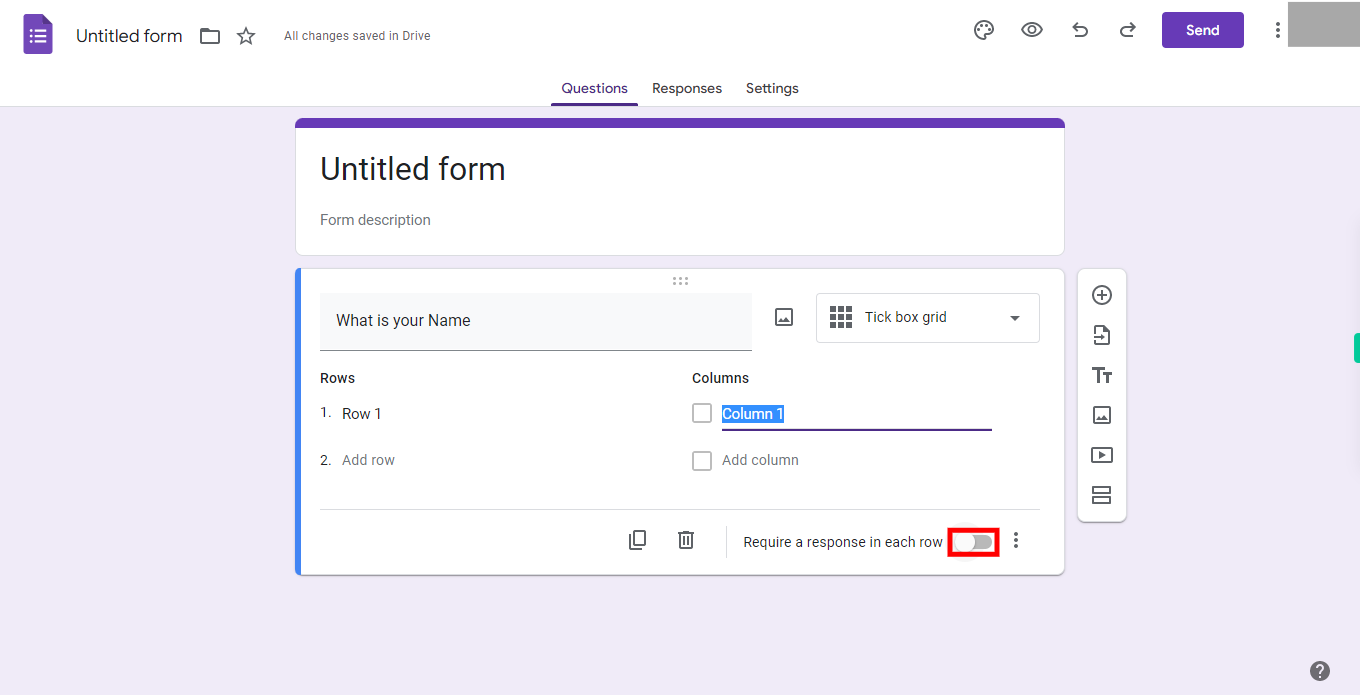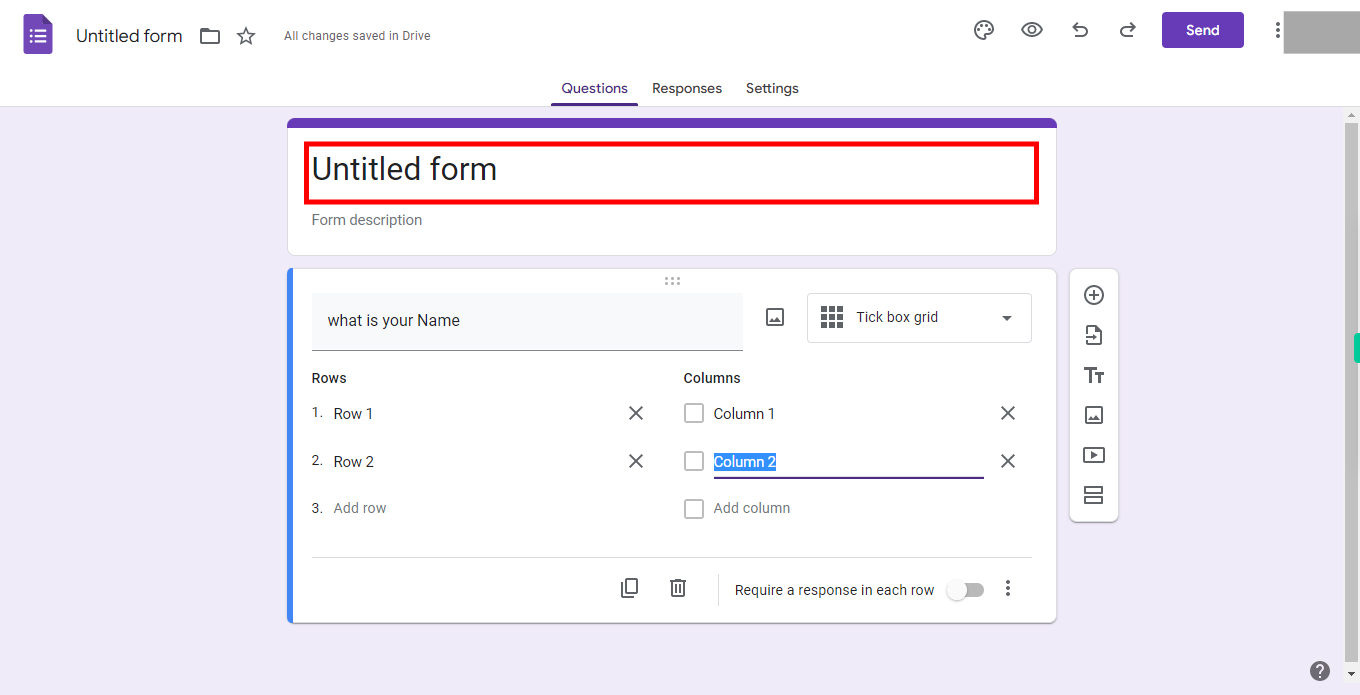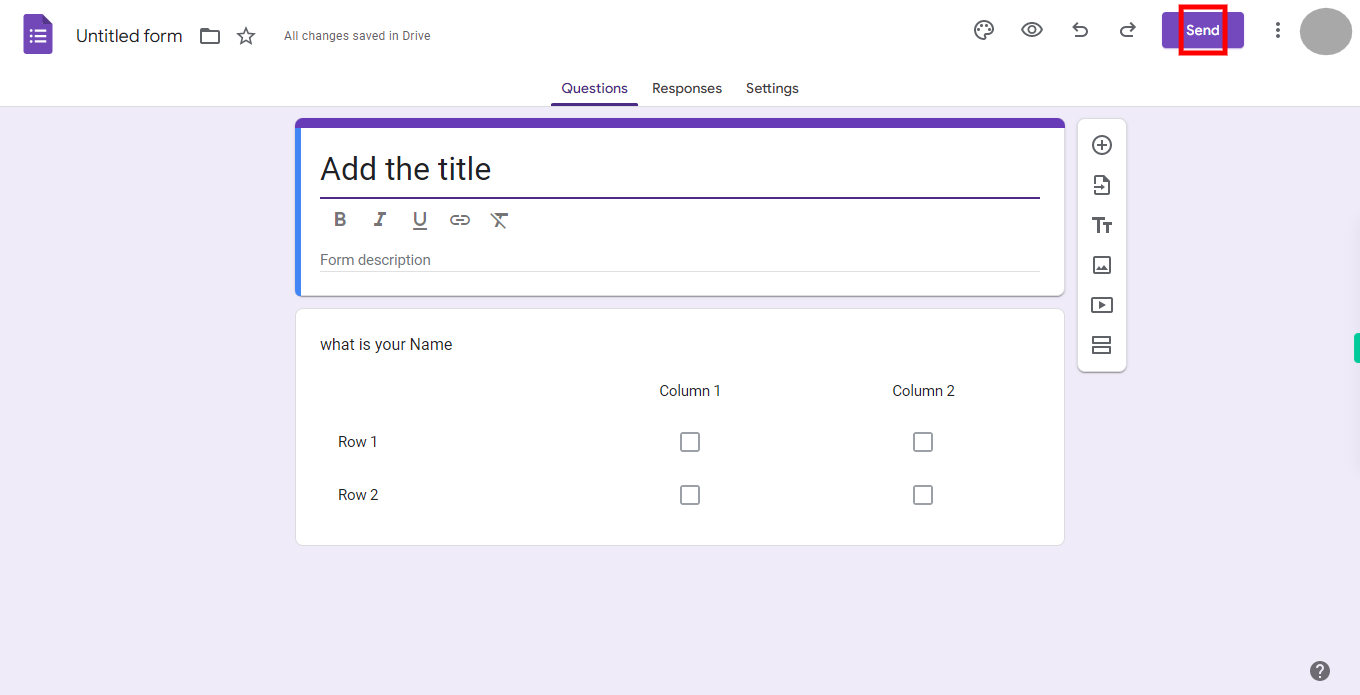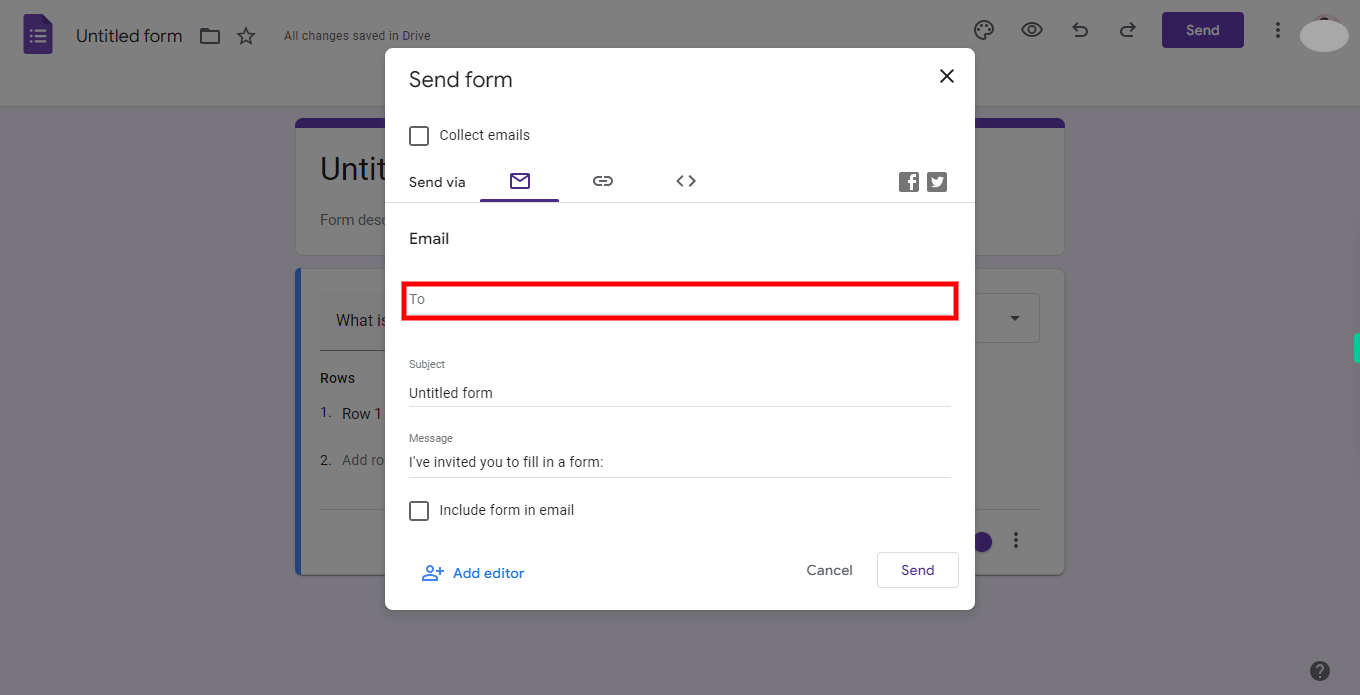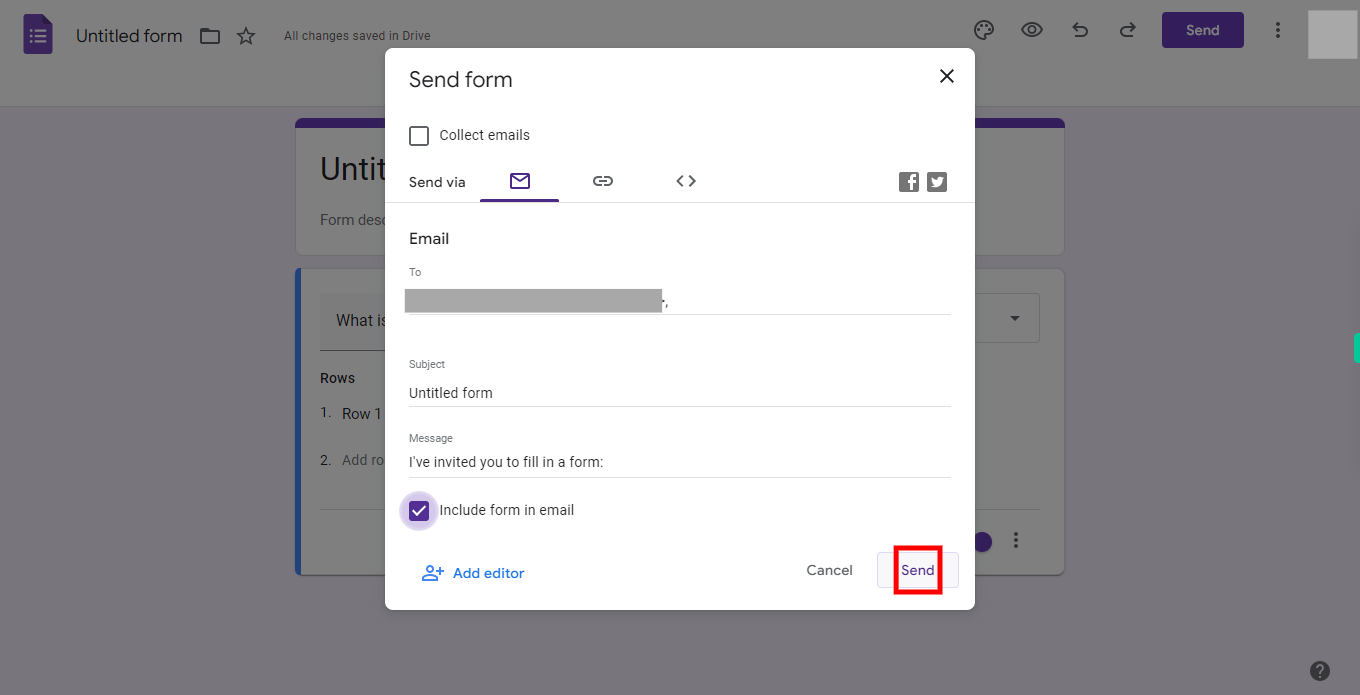with this skill, we can know how to add and format grid, scale, and rating questions in google forms
-
1.
Open Google Forms
-
2.
1. Click on the blank template.
-
3.
2. Click on the question, please enter the question and click next.
-
4.
3. Click on the dropdown.
-
5.
4. Click on the tick box grid.
-
6.
5. Click on option 1,enter the option 1 value required and click next.
-
7.
6. Click on column 1,enter the option value required and click next.
-
8.
7. Click on option, enter the option value required and click next.
-
9.
8. Click on colum2, enter the option value required and click next.
-
10.
9. Enable the required response on each field and click next.
-
11.
10. Click form title, enter the form title and click next.
-
12.
11. Click on the send button.
-
13.
12. Click on e-mail and enter the required mail id or id's and click next.
-
14.
13. Click Send.