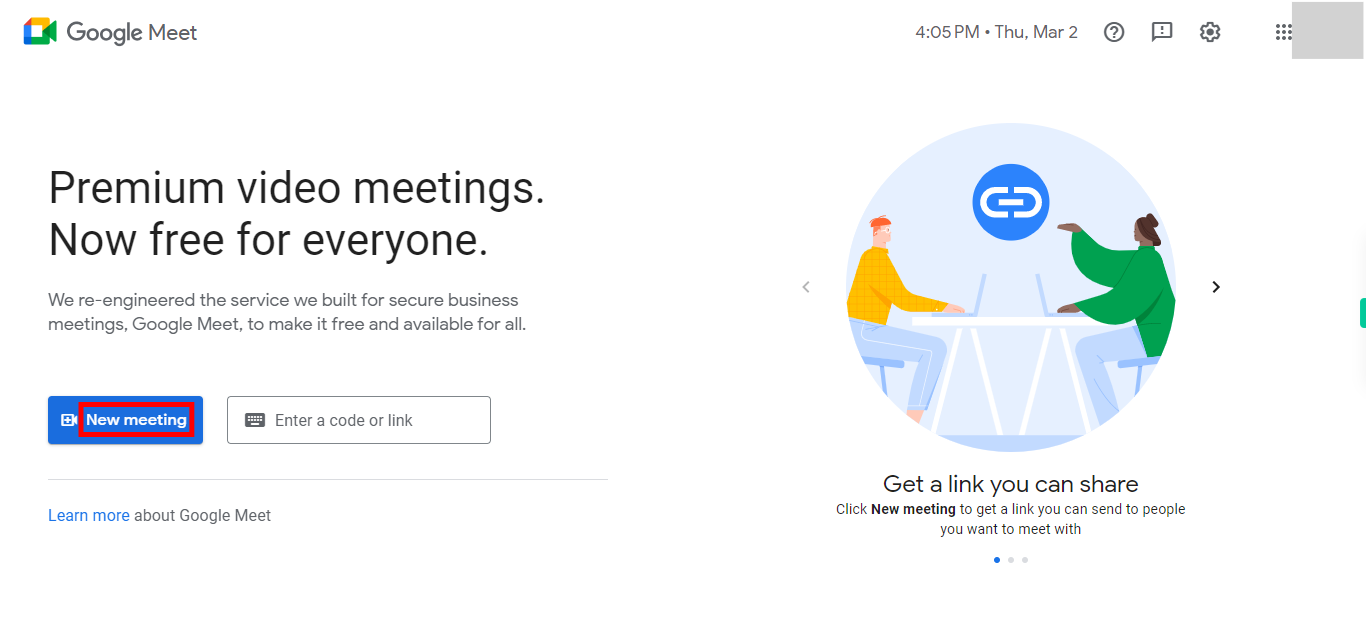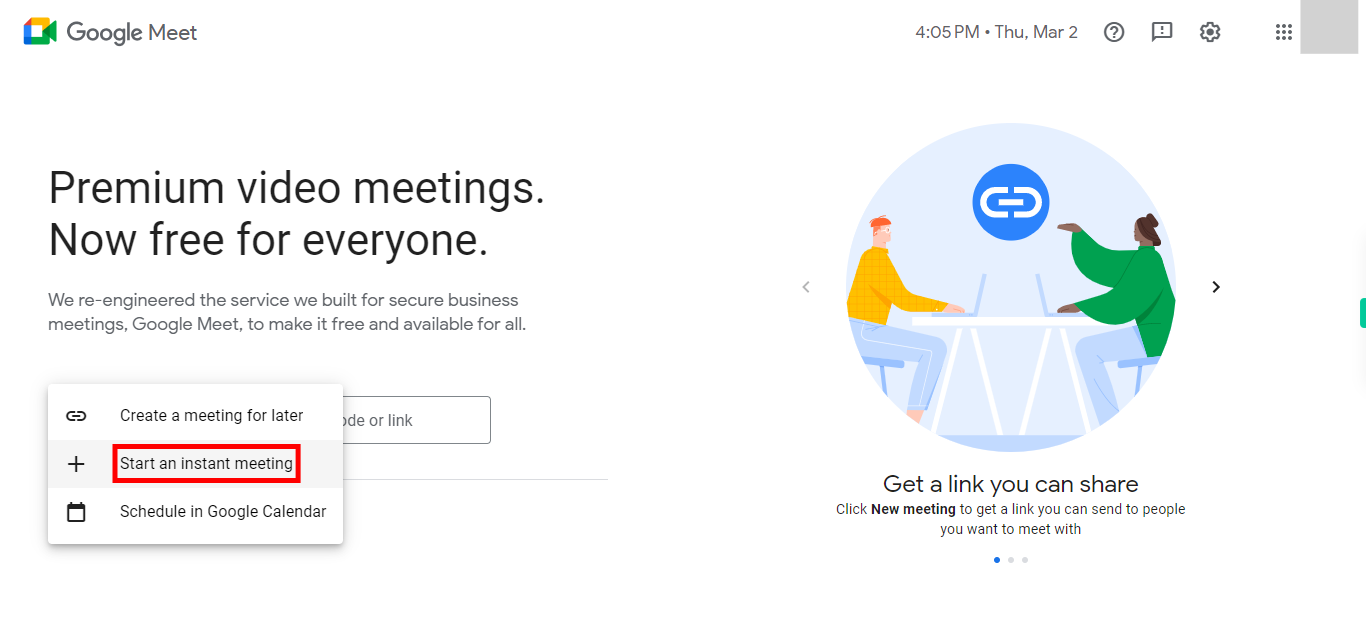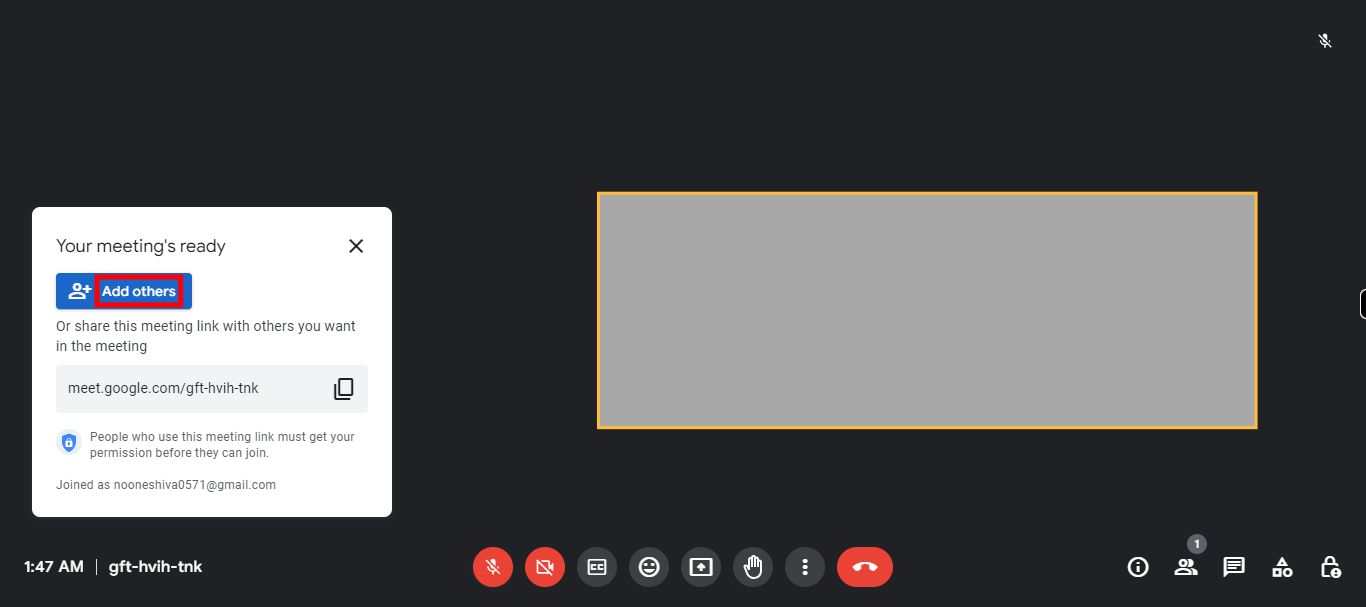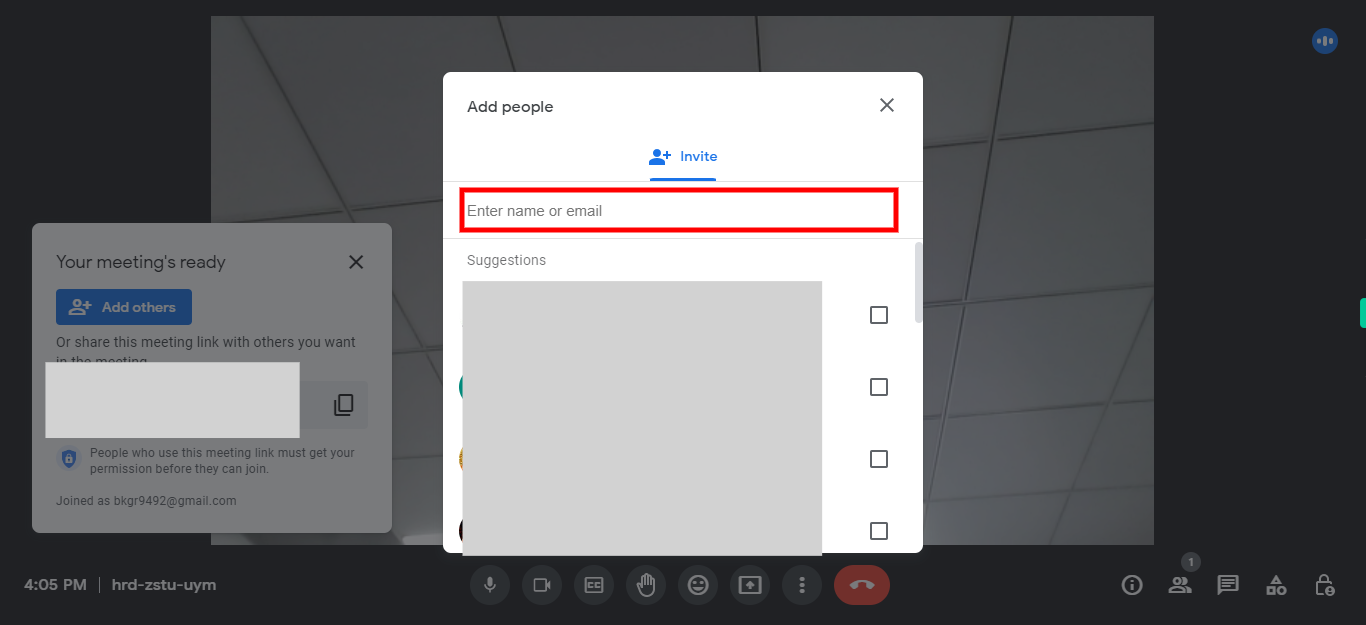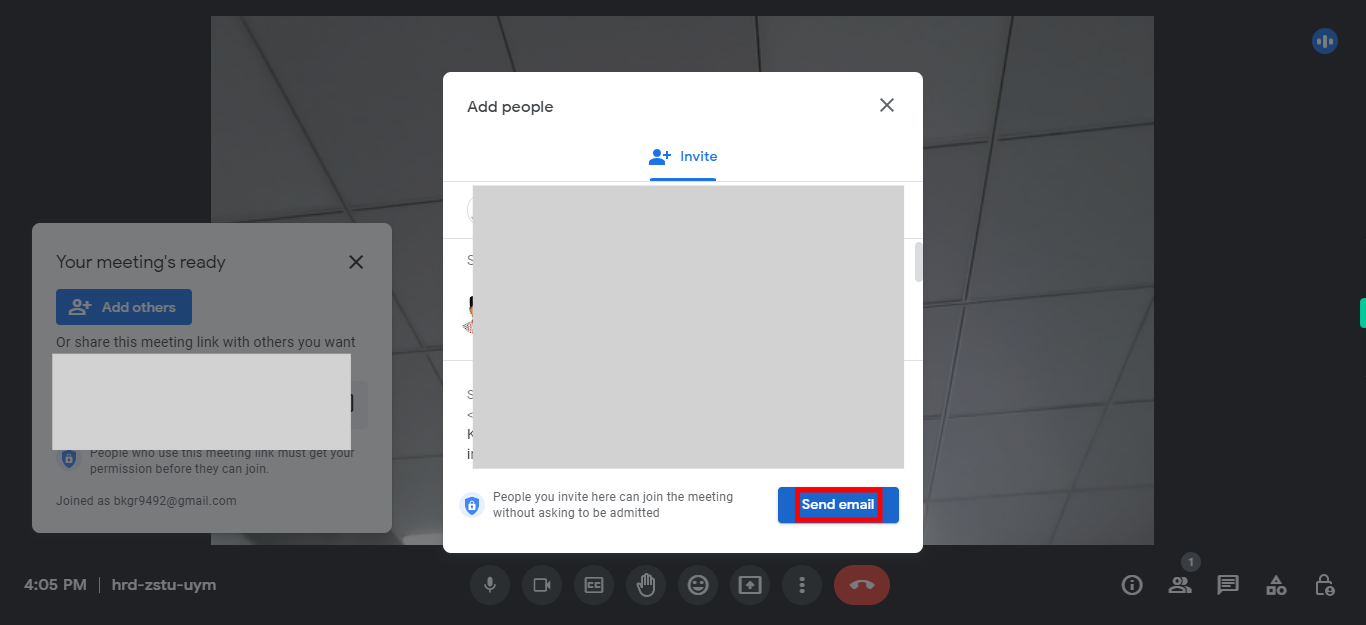This skill guides you in Inviting people to meeting in Google Meet . Please make sure you have logged in to Google Meet before playing the skill.
-
1.
open Google Meet
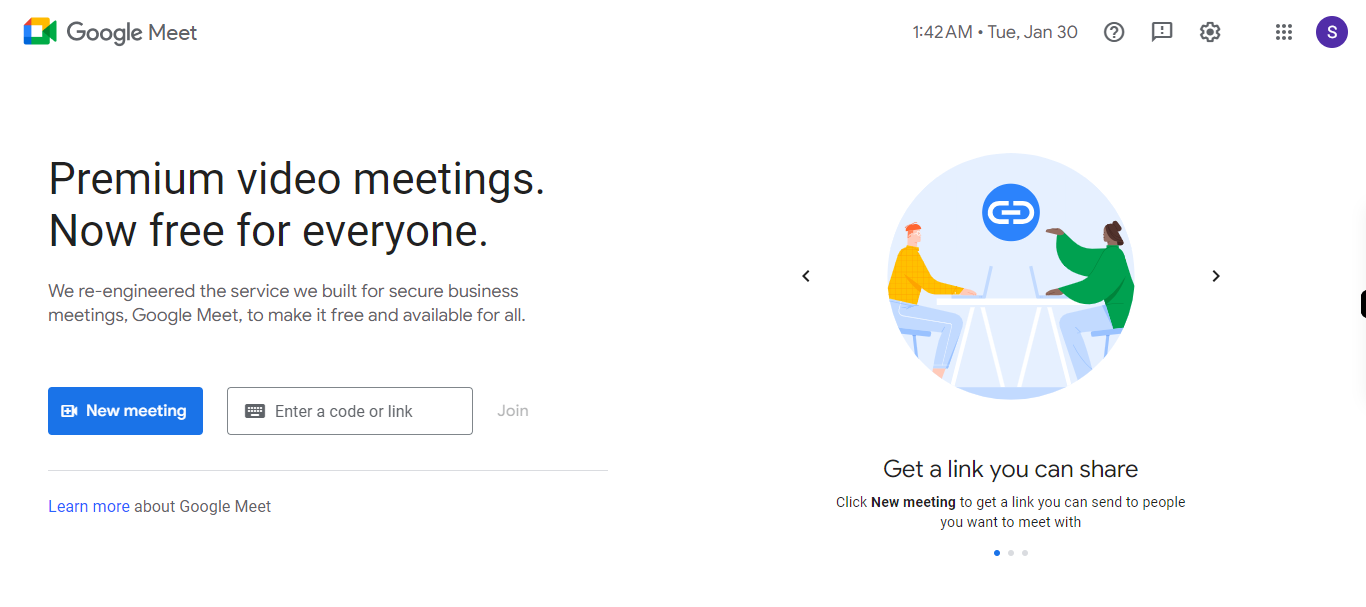
-
2.
Initiate a new meeting session by Clicking the "New Meeting" Button
-
3.
Click on start an instant meeting. By clicking start instant meeting this will initiate the process of creating a new instant meeting.
-
4.
After the meeting has started, you can invite participants by sharing the meeting link or by directly adding their email addresses. Click on add others.
-
5.
Enter the email ID of the invitee or select from the available list to extend an invitation for participation in the meeting. Invite as many people you want to invite. Click on the "Next step" button on the Supervity instruction widget
-
6.
By clicking "Send Email," the individuals you have invited will promptly receive a mail containing the meeting link, facilitating convenient access to join the scheduled session.