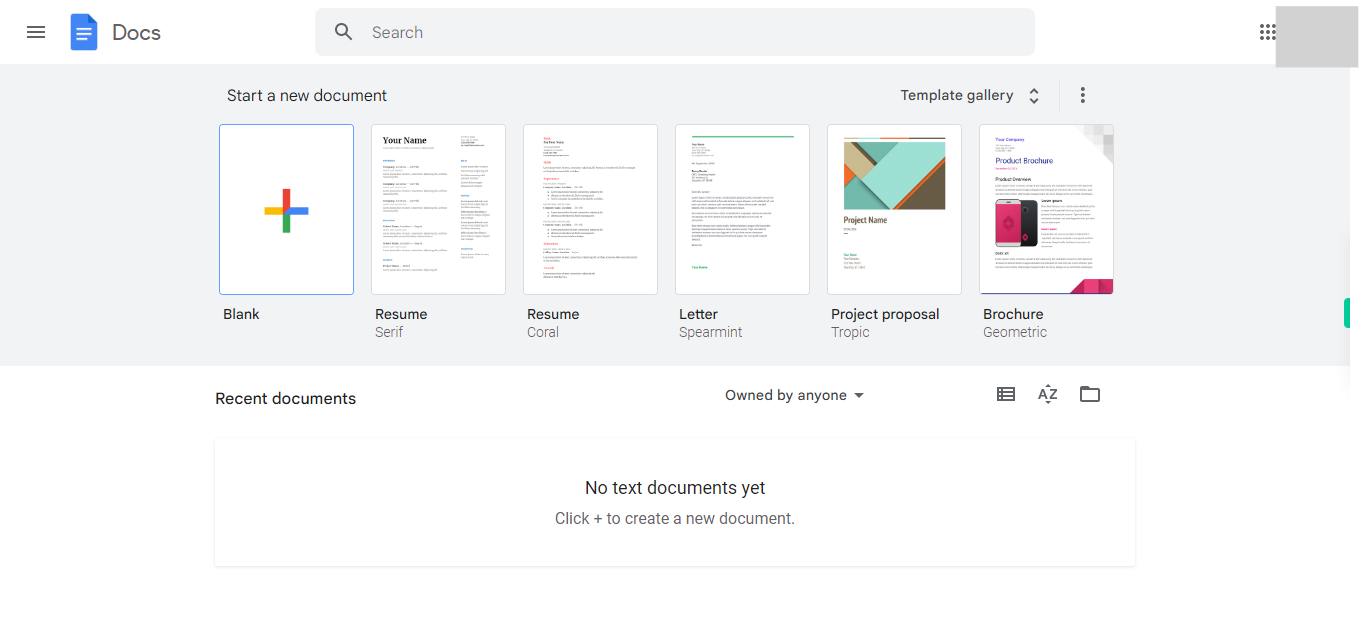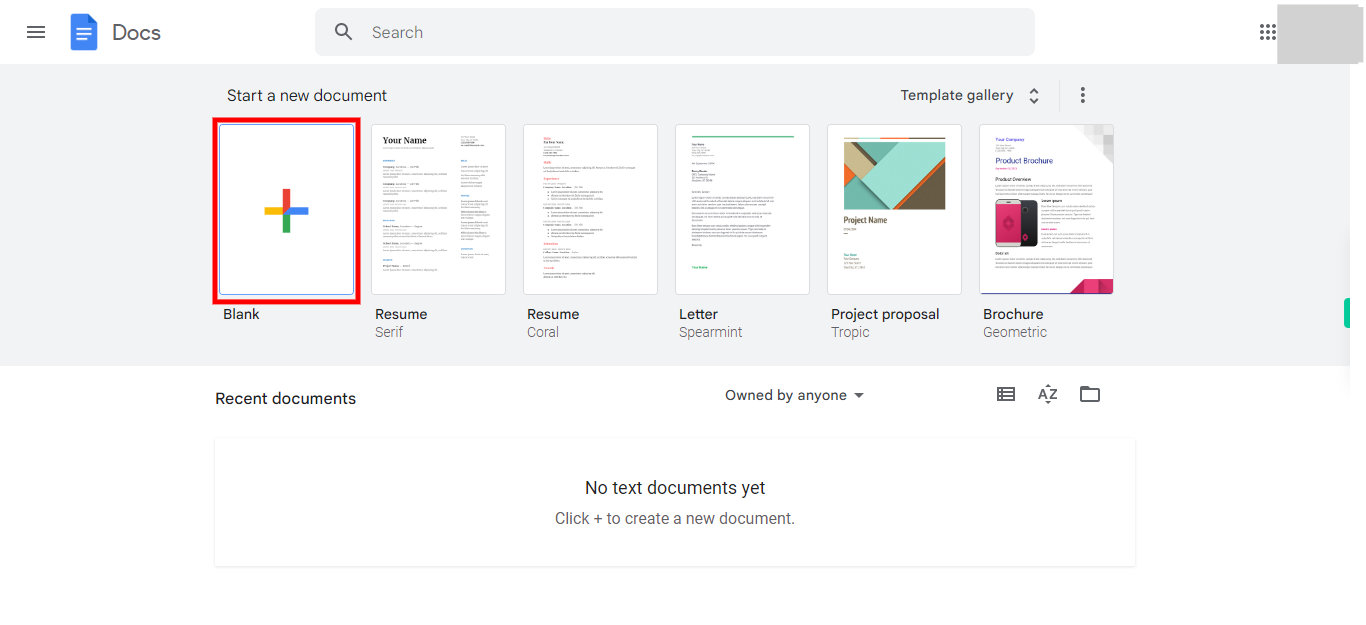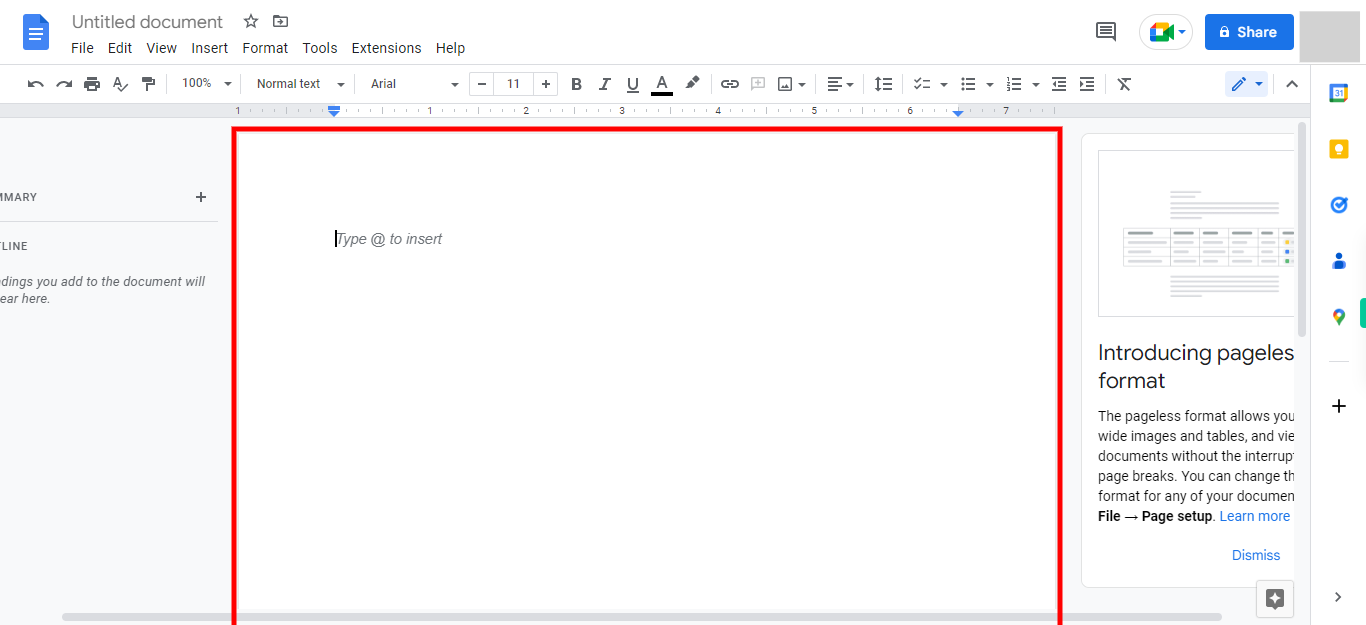Step by step process of creating a new document in Google Docs. Google Docs simplifies document creation, editing, and sharing, providing a convenient and collaborative solution for individuals, businesses, students, and professionals. NOTE: Make sure you are already logged into Google Docs application on web before playing this skill.
-
1.
Open Google Docs web application.
-
2.
Click on the "+" icon located in the top-left corner of the interface. This option creates a new, empty document where you can start typing or formatting content from scratch.
-
3.
To provide a name to the document, click on the existing title ("Untitled document") at the top of the page. Edit the title to give your document a meaningful name that reflects its content. Once done, click on the "Next" button on the Supervity instruction widget.
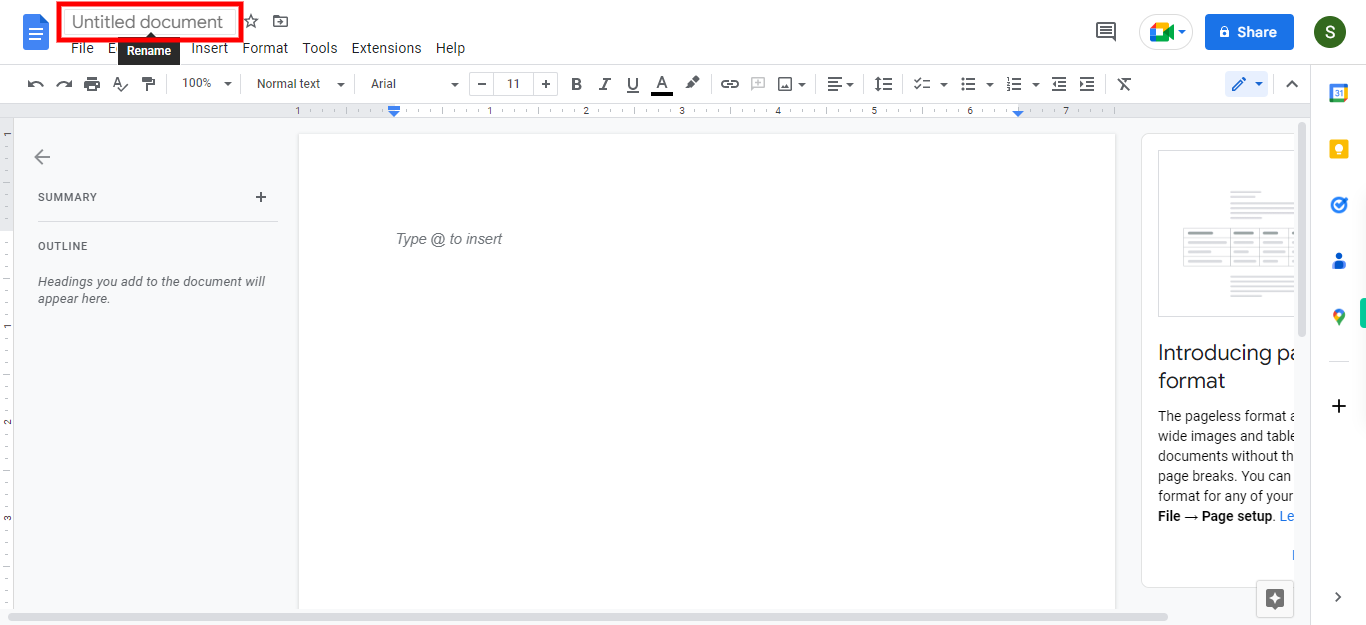
-
4.
click on the "Close" button on the Supervity instruction widget. You can start typing and formatting your content in the document.