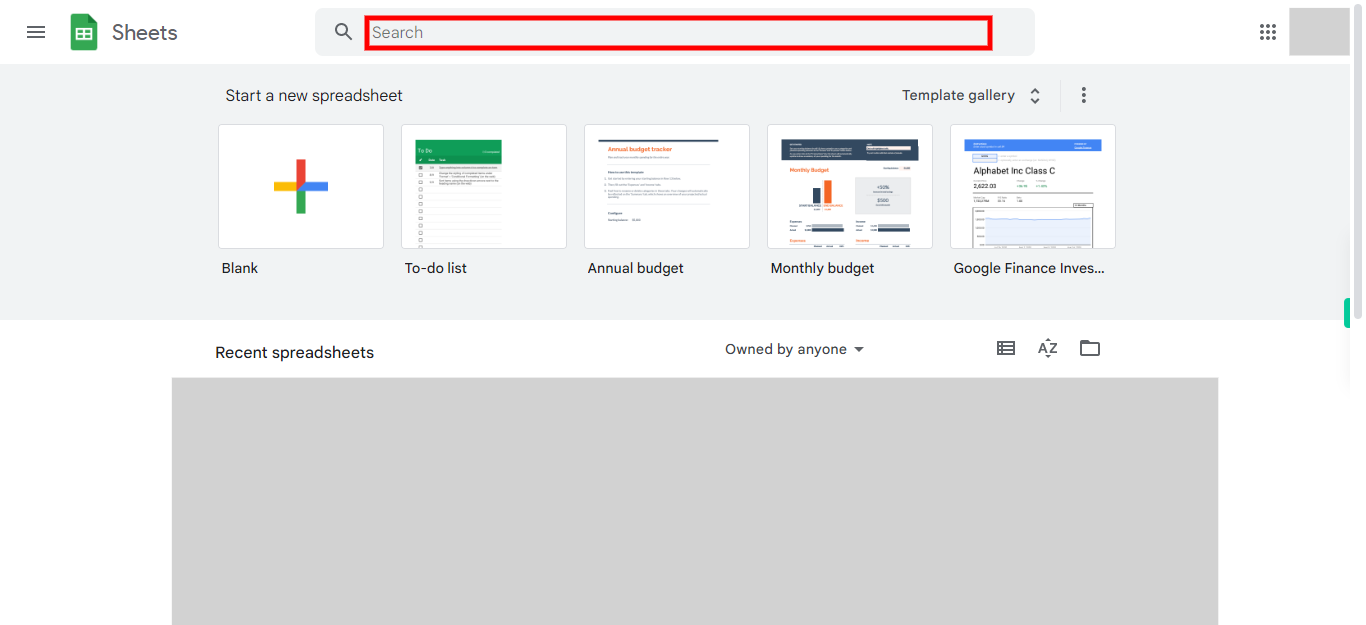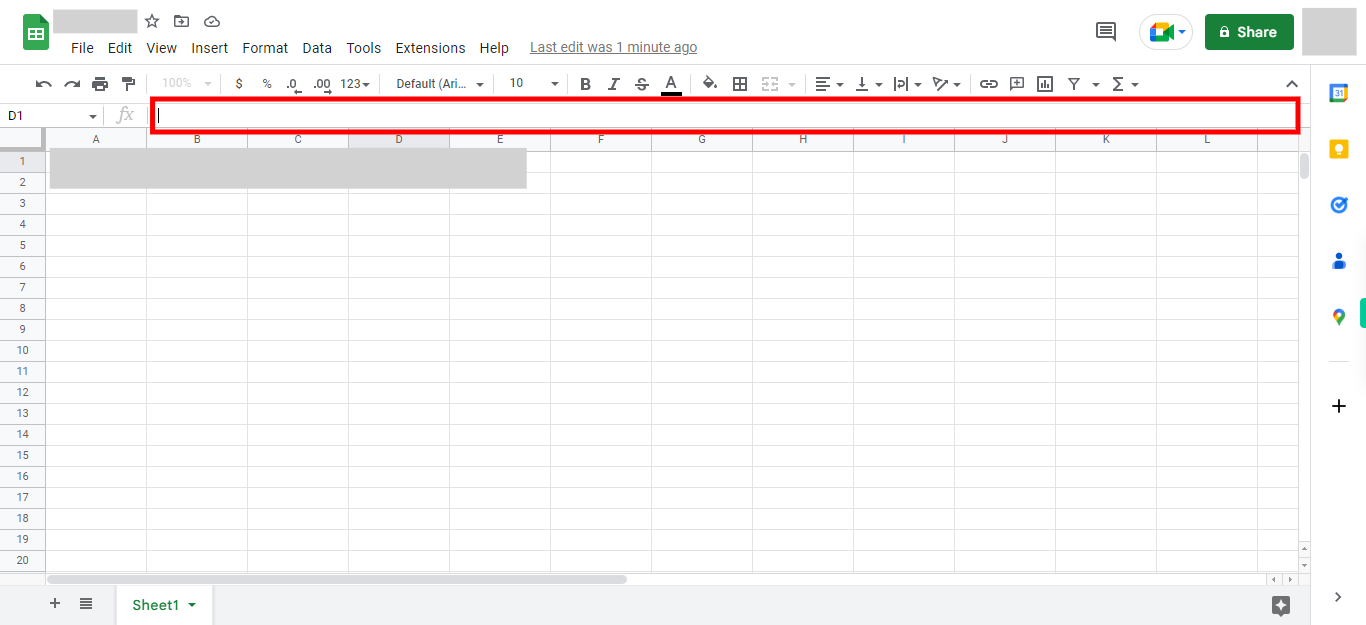This skill guides you in using the functions and formulas to work on cell data and perform calculations. Please make sure you have logged in to google sheets before playing the skill.
-
1.
Open google sheets
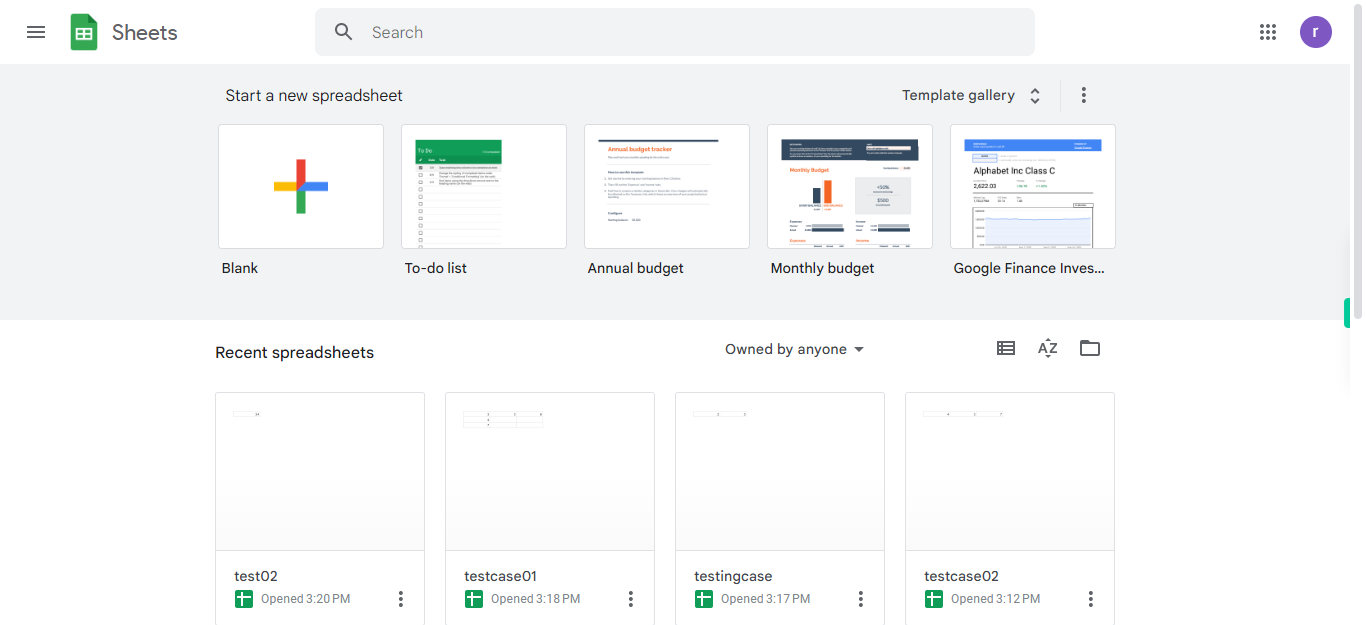
-
2.
Initiate the search process by clicking on the designated search button, input the name of the specific sheet you intend to edit, and before executing the search command,Click on the Next button in the Supervity instruction widget later select the file by clicking on it, prompting the file to open and granting access for editing purposes.
-
3.
Click on the cell where you want to enter the formula. The selected cell will be the destination where the result of the formula will be displayed. Begin the formula by typing an equal sign (=) in the selected cell. After the equal sign, enter the desired formula using the appropriate mathematical operators and functions. For example, to add the values in cells A1 and B1, you can enter "=A1+B1". You can also reference other cells, constants, or functions in the formula. Verify that your formula has the correct syntax. Once you have entered the formula, press the Enter key on your keyboard. Click on the Close button in the Supervity instruction widget