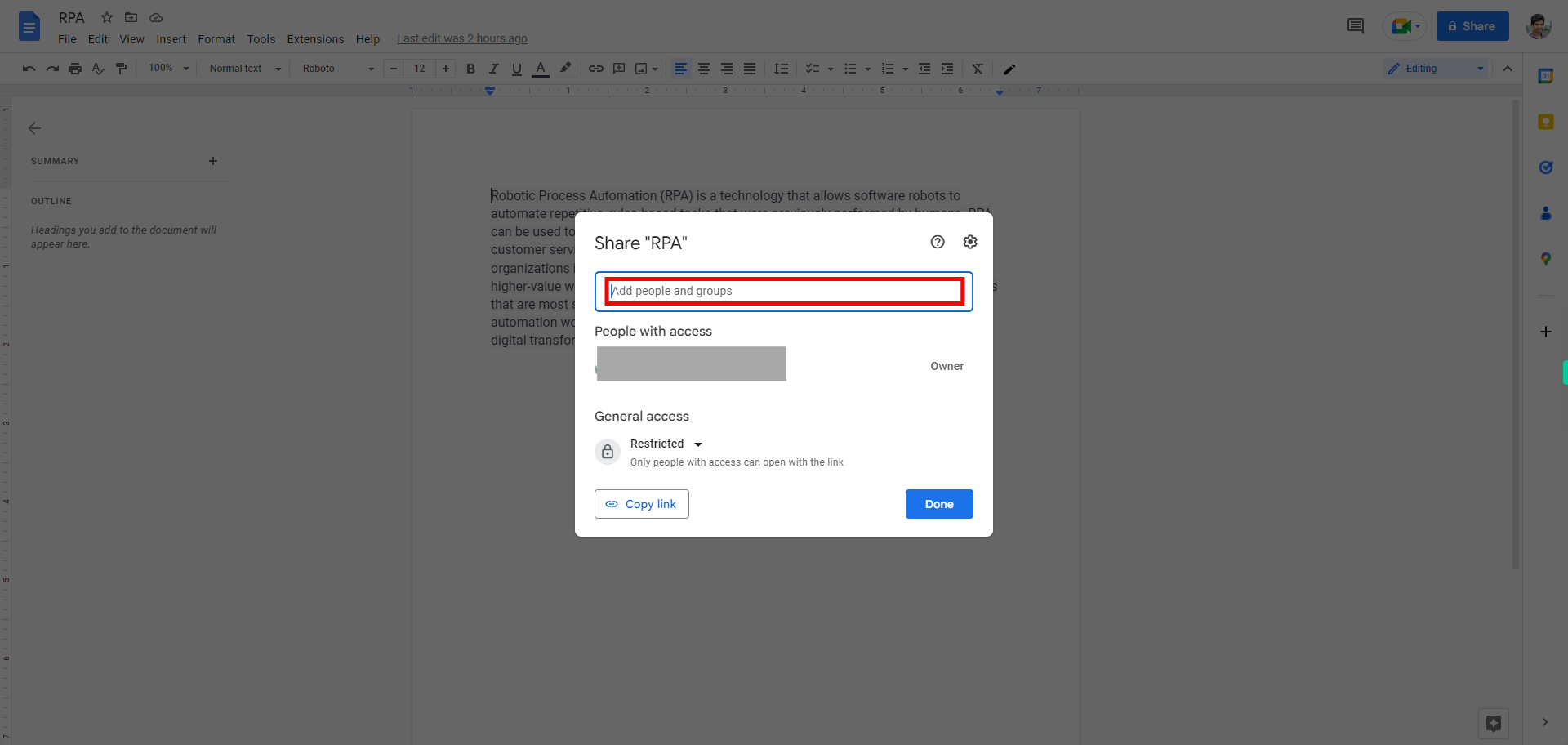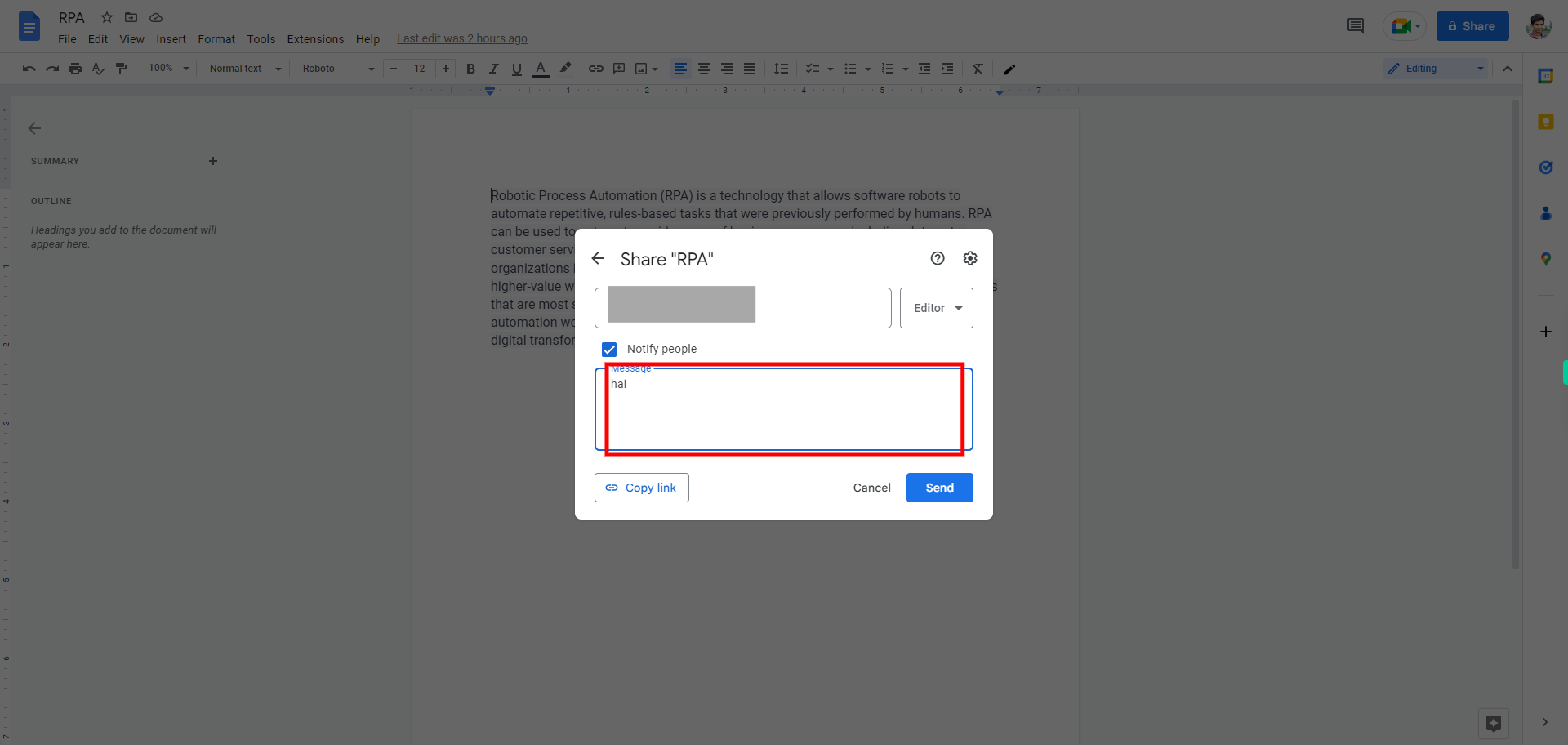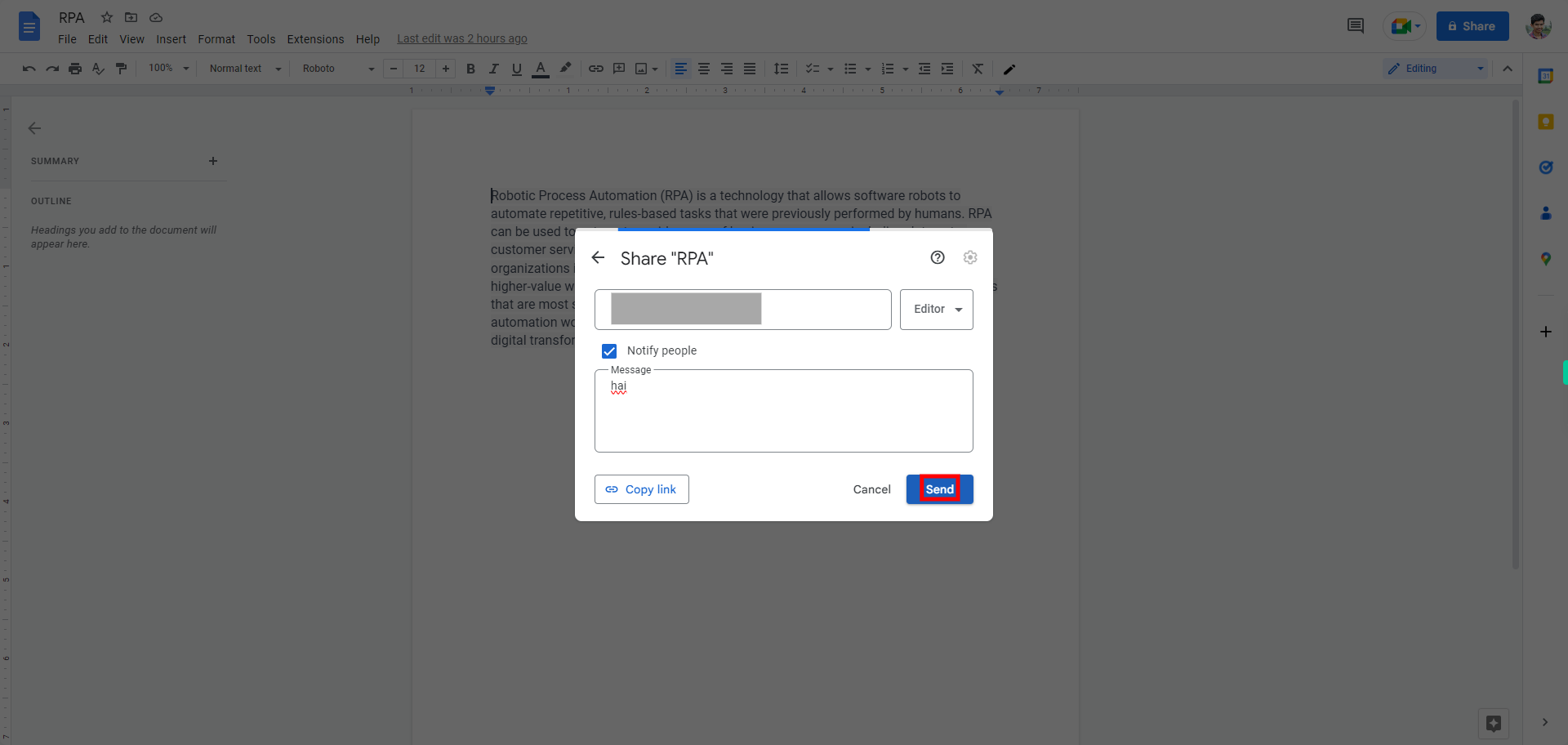Step-by-step process to share a document with others of the web application. Note: Make sure you are already logged into the Gmail web application.
-
1.
1. Click on the Search bar and type the name of the Doc you are looking for. Then, click on the "Next" button in the Supervity instruction widget. A list of relevant presentations will appear below. From the list, select the desired doc by clicking on it.
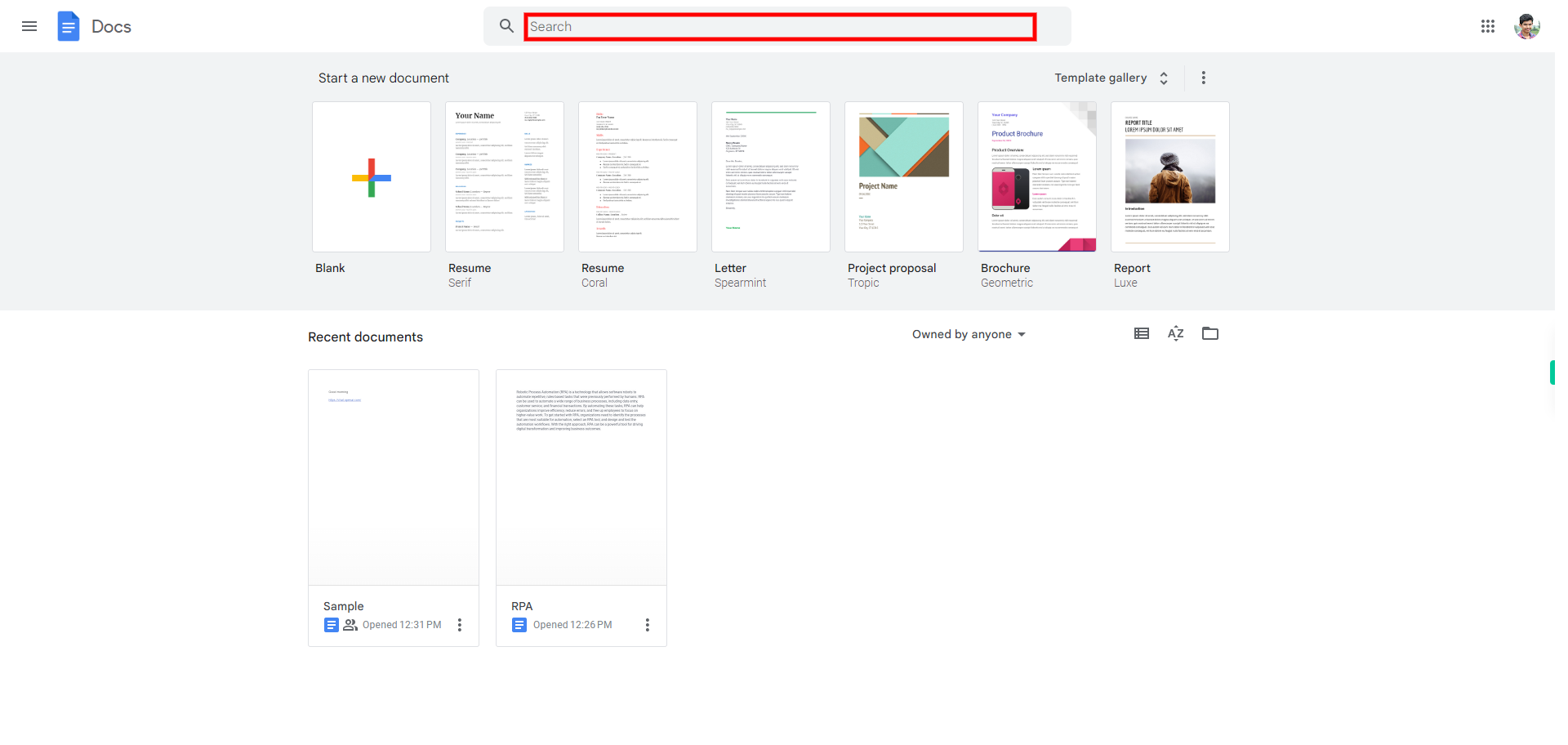
-
2.
2. Click on the "Share" button in the top-right corner of the screen. This will open the sharing options menu.
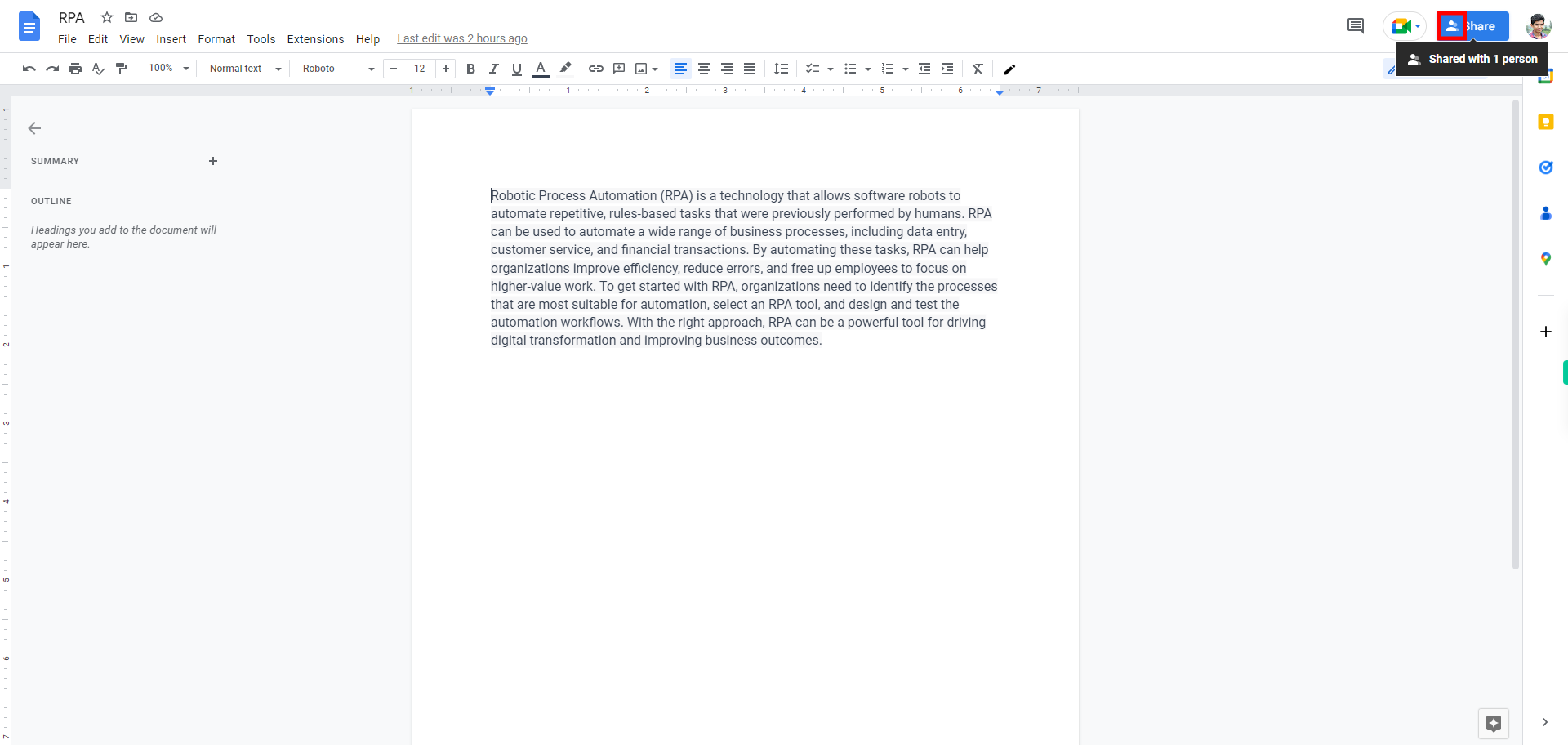
-
3.
3. In the sharing options menu, enter the email addresses or Google accounts of the individuals you want to share the doc with within the "People" field. After entering the email addresses, click on the "Next" button in the Supervity instruction widget to proceed.
-
4.
4. Click on the Message field and type a message to share. Click on the Next button in the Supervity instruction widget.
-
5.
5. Finally, click on the Send button to share the doc.