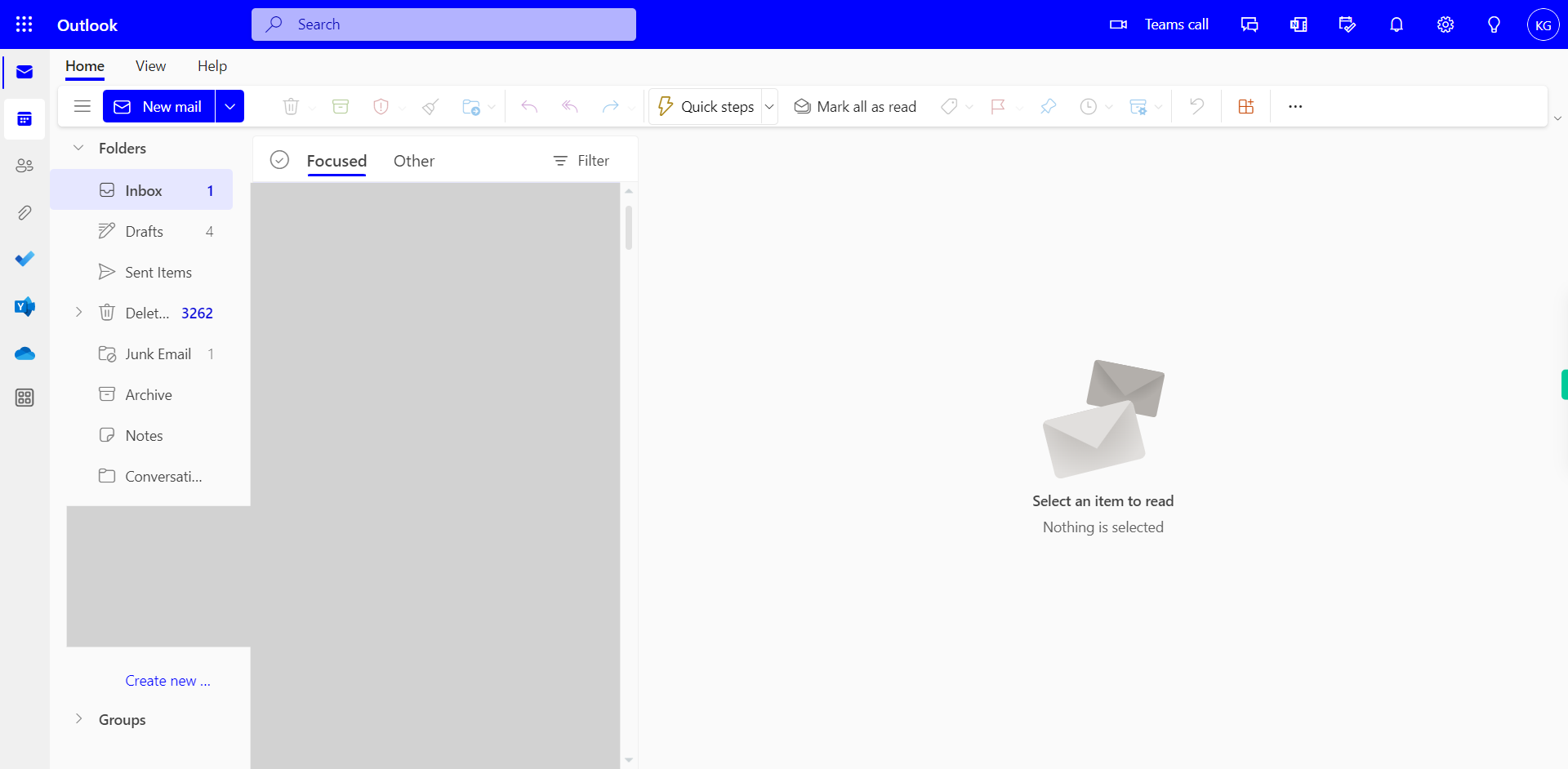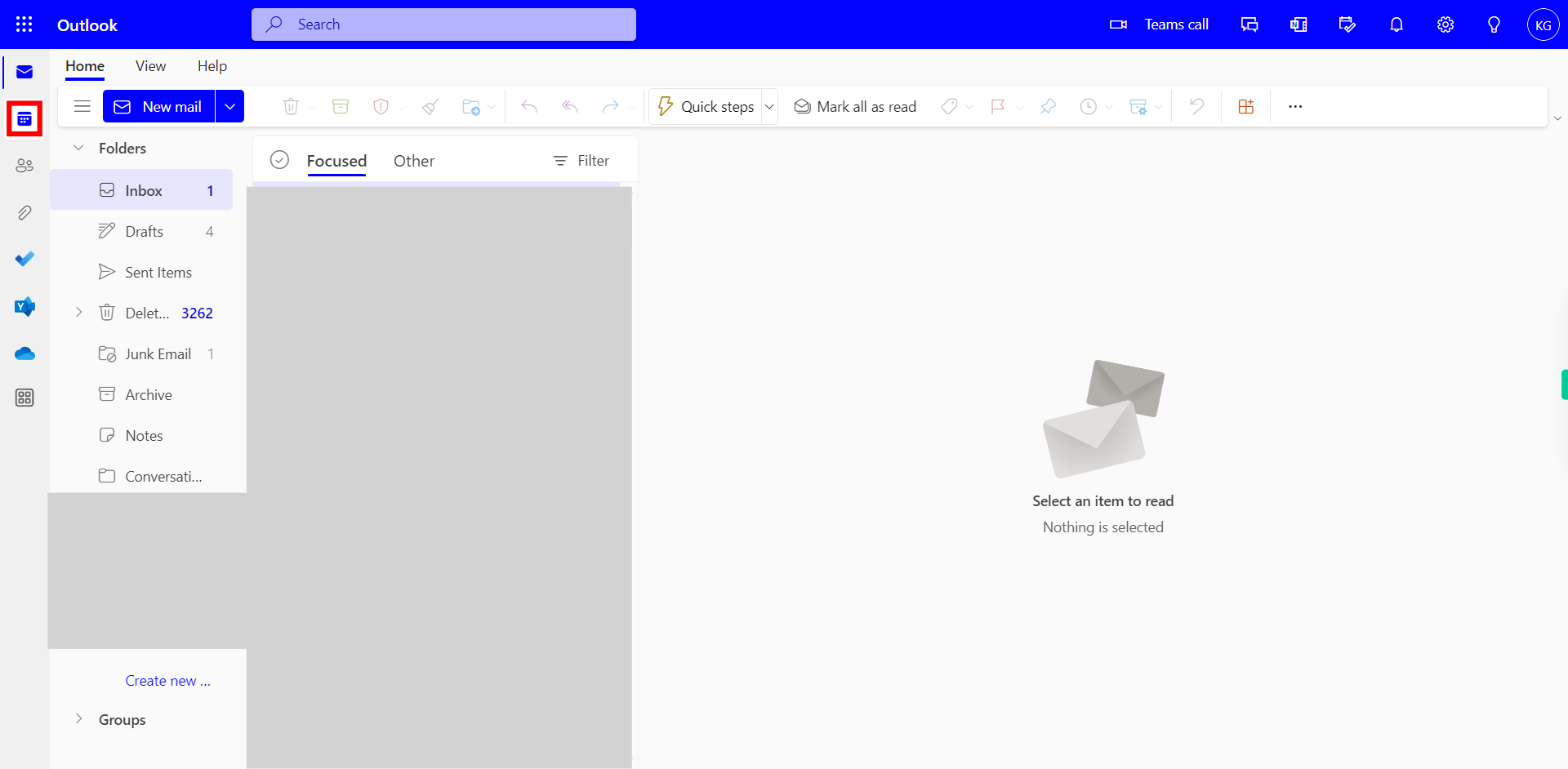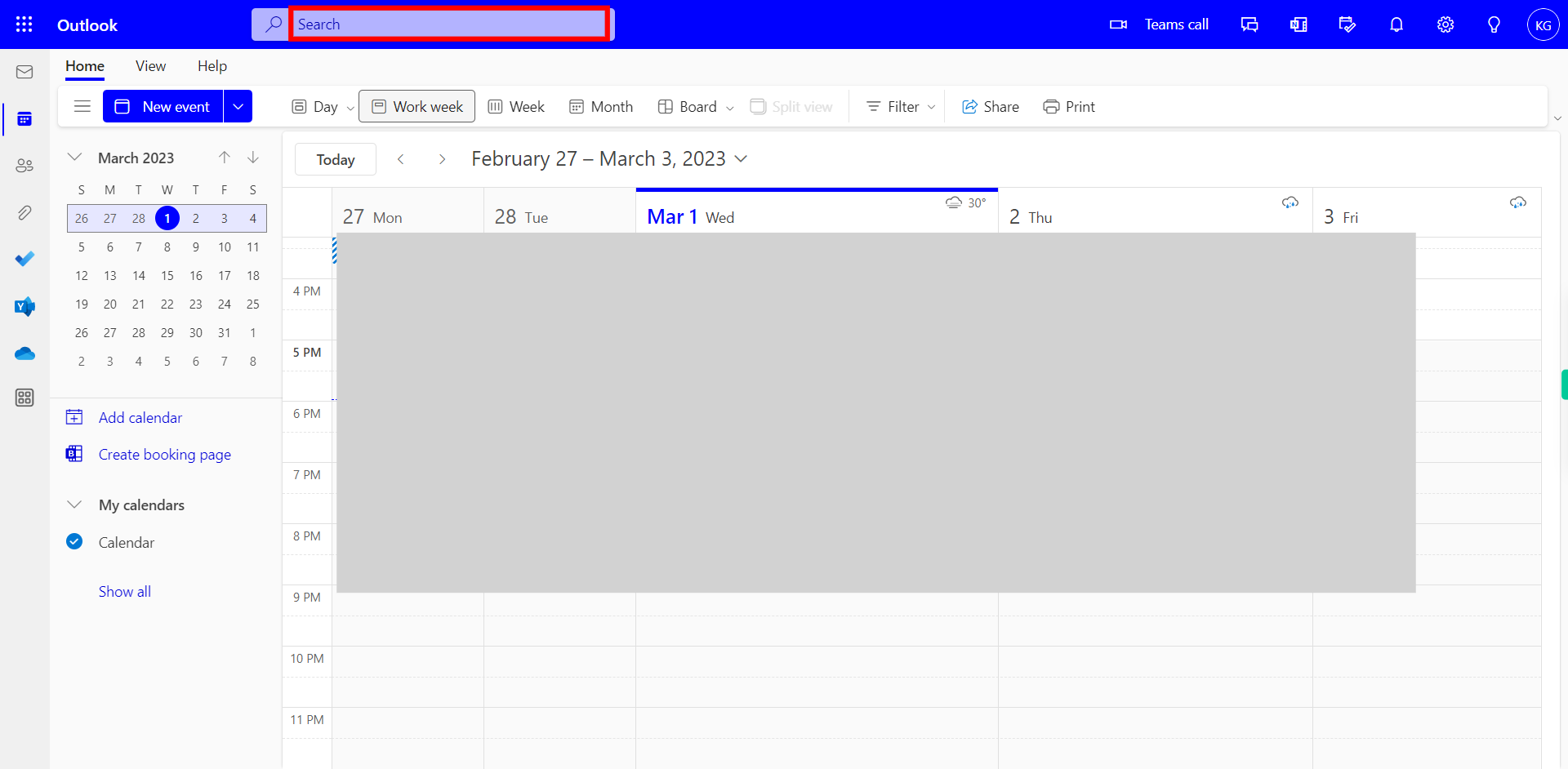Searching for events in Outlook can help users quickly find specific appointments, meetings, or events within their calendar. To know how to quickly search for events in Outlook, use this skill for interactive and contextual walkthrough and learn the process with 8 clicks. Note: Make sure you are already logged into your web Outlook account.
-
1.
Open Outlook in Web
-
2.
The calendar icon in Outlook serves as a gateway to the powerful calendar functionality within the application. By clicking on the calendar icon, users gain access to their personal or shared calendars, enabling them to efficiently manage their schedules, appointments, and events Click on Calendar Icon to See the Events in your Account.
-
3.
The search feature in Outlook Calendar provides users with a convenient way to locate specific events, appointments, or meetings within their calendars. With the search functionality, users can swiftly search for keywords, dates, event titles, or participants to quickly find the information they are looking for. Users need to enter the Name of the Event And Click on Enter See the Events names which contain the Search text. Once done, click on the "Close" button on the Supervity instruction widget. and Open the Event you wanted to Edit or See.